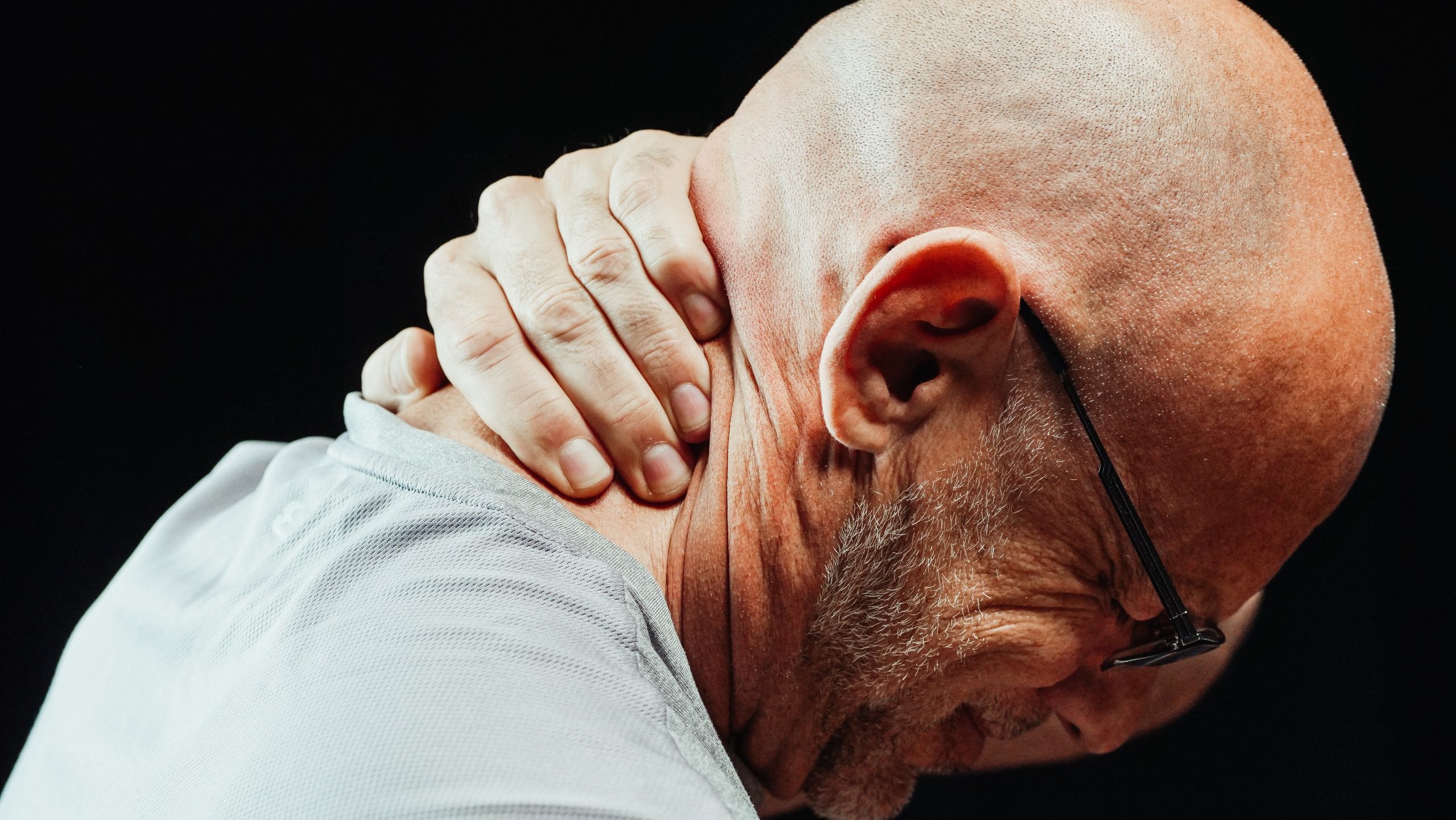
The Ultimate Patch Management Strategy to Alleviate Your Pain
Are you tired of experiencing patch management pain every time you need to update and patch your servers? If yes, then you are not alone. Many administrators have found themselves in a daunting task of keeping their servers and workstations up to date. Fortunately, creating a great patch management strategy is not as complicated as you might think. In this article, we will show you how to implement an effective patch management strategy that will remove the pain from your process.
Infrastructure is Key
The first step towards having an effective patch management strategy is having the correct infrastructure in place. Fortunately, there are several fantastic tools that have been developed by Microsoft, such as Microsoft System Centre Configuration Manager (SCCM), Windows Update Services (WSUS), and Windows Update for Business (WUB). These tools can be used to keep your servers and workstations up to date, and they all report on patching compliance. Additionally, you can set them to deploy updates as you define, which makes the process more manageable
The Ideal World
In an ideal world, where you have Development/Test, UAT, and Production environments that mimic one another, you can successfully deploy security updates to the lower environments. This allows you to perform successful UAT to ensure that no new issues are introduced by any of the patches. Should a patch cause an issue, you can stop deployment to your Production servers, delaying deployment until a fix has been released that will address the issue or not deploying the patch at all.
The Real World
Unfortunately, not everyone has the luxury of lower environments that match the Production environment. The ability to successfully UAT patches prior to deployment to Production systems isn’t available to most administrators, making the patch deployment process fraught with risk. Administrators would have to manually confirm all backups were successful prior and perform and confirm a successful snapshot of their virtual servers for added confidence. Only then could they deploy the updates to their client servers, typically outside of business hours. If there was an issue that arose from a patch, many late-night hours would be spent either trying to uninstall the patch (if that worked) or restoring from tape backup. Either way, it was many hours and weekends late at night keeping everything up to date.
How We Can Help
We understand the pain that comes with patch management, and we have a solution to help you. SnaPatch Patch Management Software interfaces with Microsoft’s SCCM and VMWare’s vCentre and Microsoft’s System Centre Virtual Machine Manager, also known as SCVMM. This software automates the patch deployment process and allows administrators to have their weekends back. With the SnaPatch console, you can choose the servers you want to patch, what patches you want to deploy, what servers you require to be snapshotted, and what time you would like this all scheduled (a maintenance window will be set for this deployment). SnaPatch will automate all this and alert you with progress emails. Should a server’s snapshot not be successful, you will be alerted by email, and that server will be excluded from patch deployment. Should an issue arise with one of the deployed patches, you can either uninstall the patch, revert to the snapshot created by SnaPatch, or restore from backup tape.
SnaPatch - Your Solution
SnaPatch is the best patch management add-on for Microsoft’s SCCM that will help you alleviate the patching risk. With our software, you can simplify your patch management process and enjoy your weekends without the hassle of patching. Like our motto says, “Let’s make Administration EASY!” Contact us today to learn more about how SnaPatch can help you.

