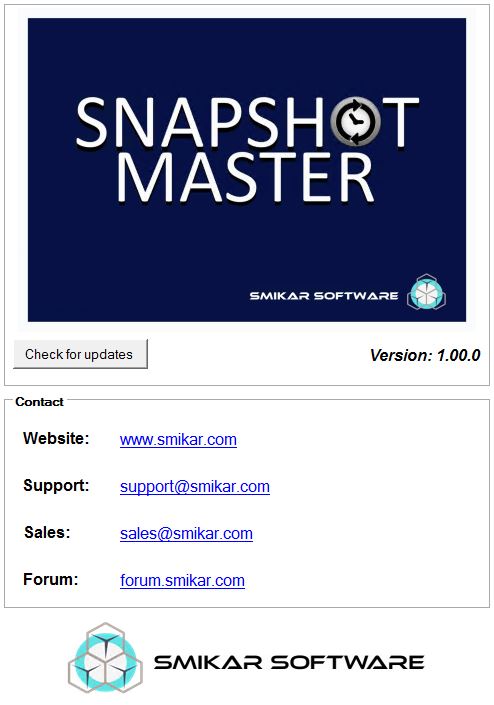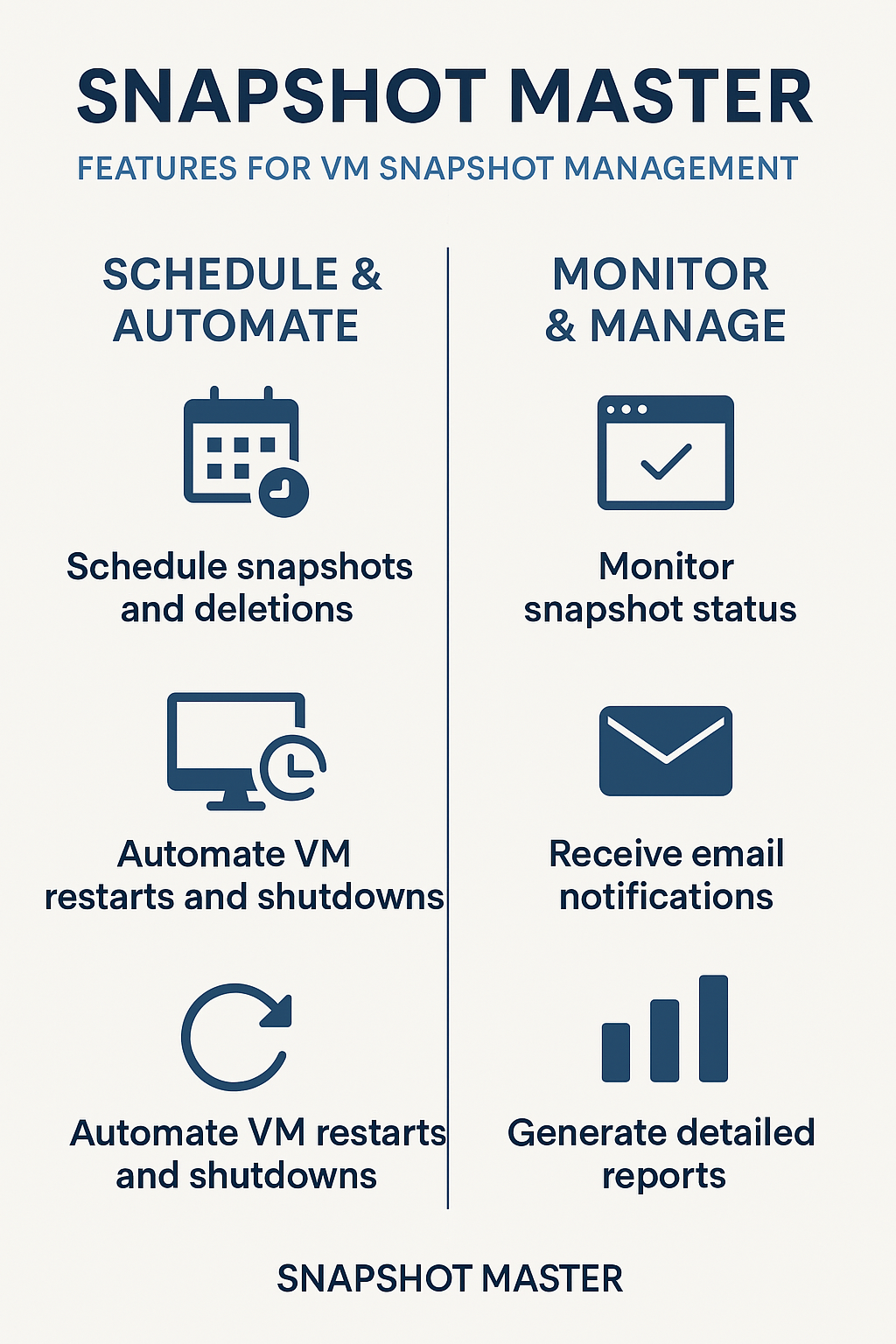SnapShot Master – VM Snapshot & Checkpoint Management
SnapShot Master is a powerful tool designed to give IT administrators complete visibility and control over virtual machine snapshots and checkpoints. Whether you’re running VMware or Hyper-V environments, SnapShot Master provides a centralized interface for scheduling, managing, and automating snapshot tasks across multiple virtual machines. Prevent sprawl, streamline backup workflows, and reduce risks with one simple platform.
Key features include:
- Scheduled and on-demand snapshot creation or deletion
- VM restart and shutdown automation
- Support for quiesced snapshots and memory state capture
- Detailed job history, reporting, and email notifications
- Easy integration with VMware vCenter and SCVMM
Servers & Snapshots Window
View the number of snapshots / checkpoints per server
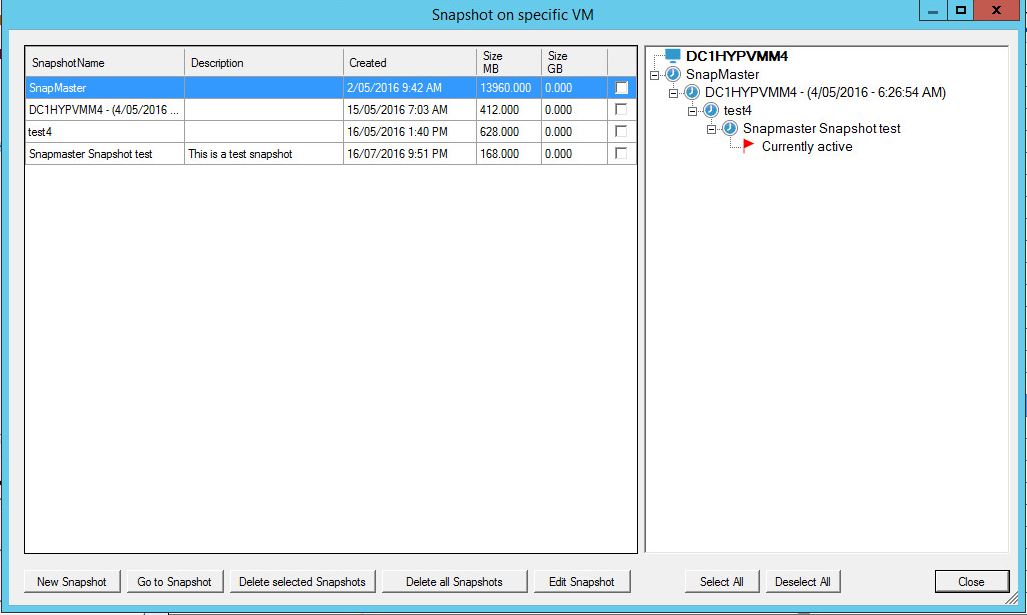
Schedule Snapshots
Schedule or execute creation or deletion of snapshots/checkpoints across one or multiple VMs.
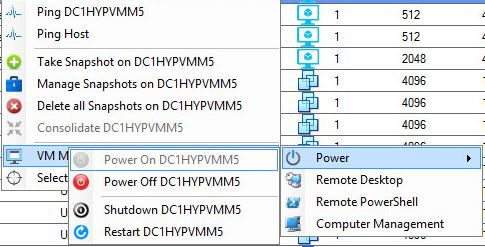
Schedule Restarts
Automate restarts or shutdowns of virtual servers across your environment.
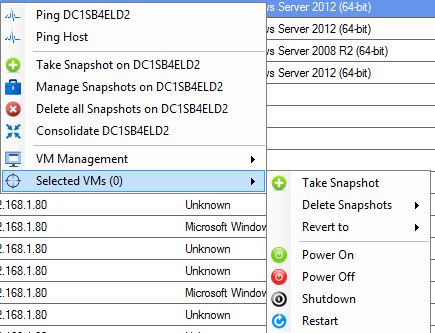
Quiesce Snapshots
Select to quiesce guest file systems, include VM memory, and auto-delete snapshots after a set time.
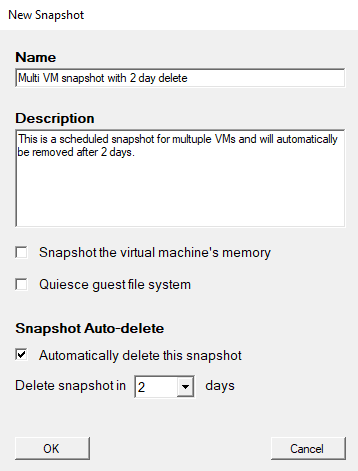
Snapshot Notifications
Get automatic email notifications on job success, failure, or errors.
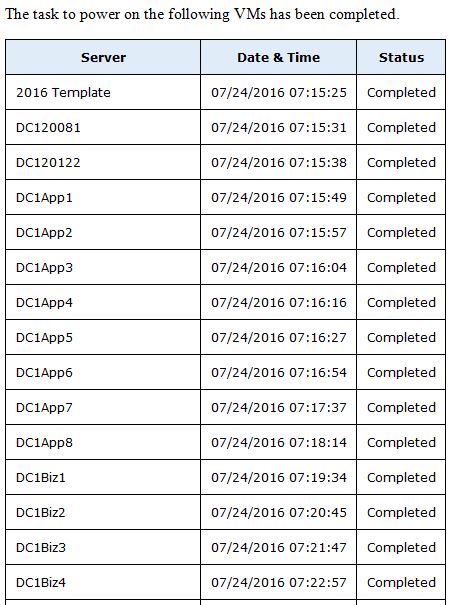
Reports
Generate and view snapshot reports directly within SnapShot Master.
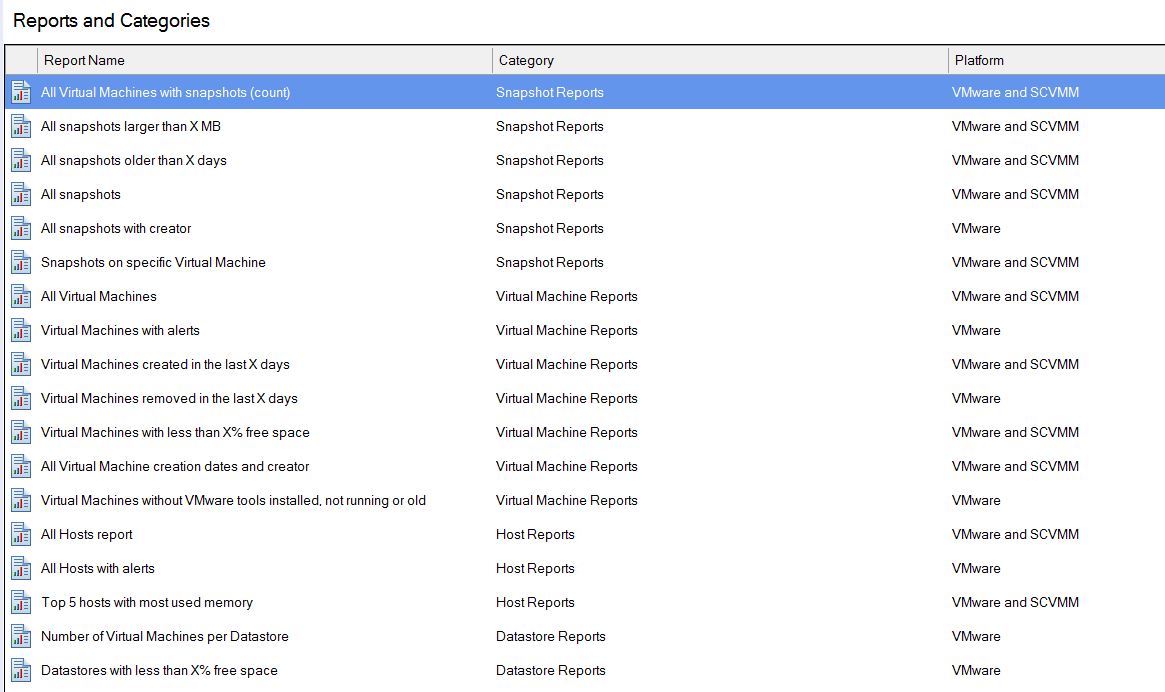
Jobs Window
Track all active, scheduled, and completed jobs in a centralized job history panel.
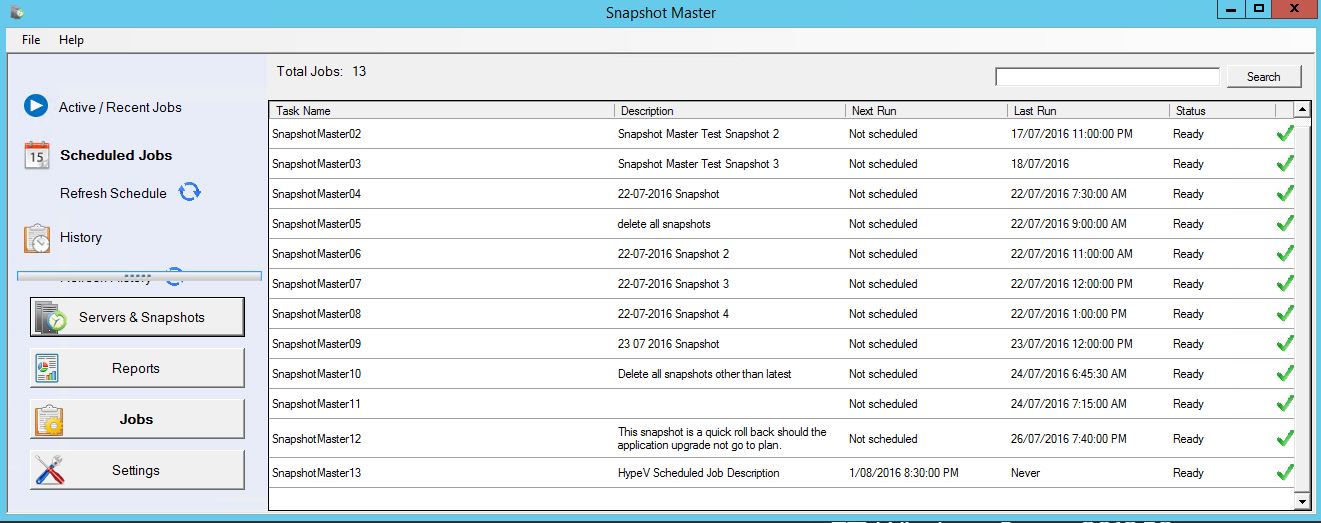
Settings Window
Customize timeout limits, task handling modes (sync/async), and delay intervals.
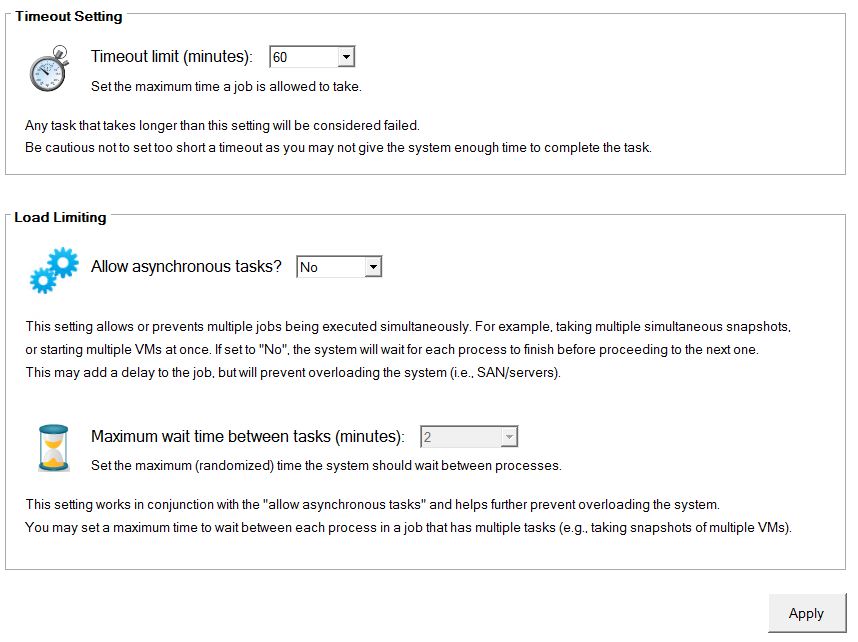
Notification Settings
Configure email settings for real-time job status alerts.
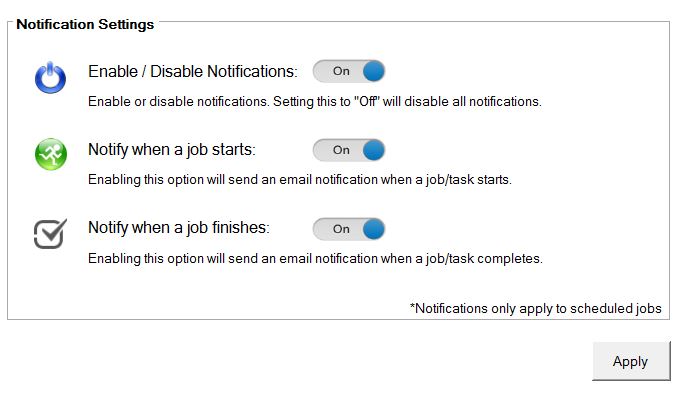
Hypervisor Settings
Connect and configure your VMware vCenter or SCVMM environments.
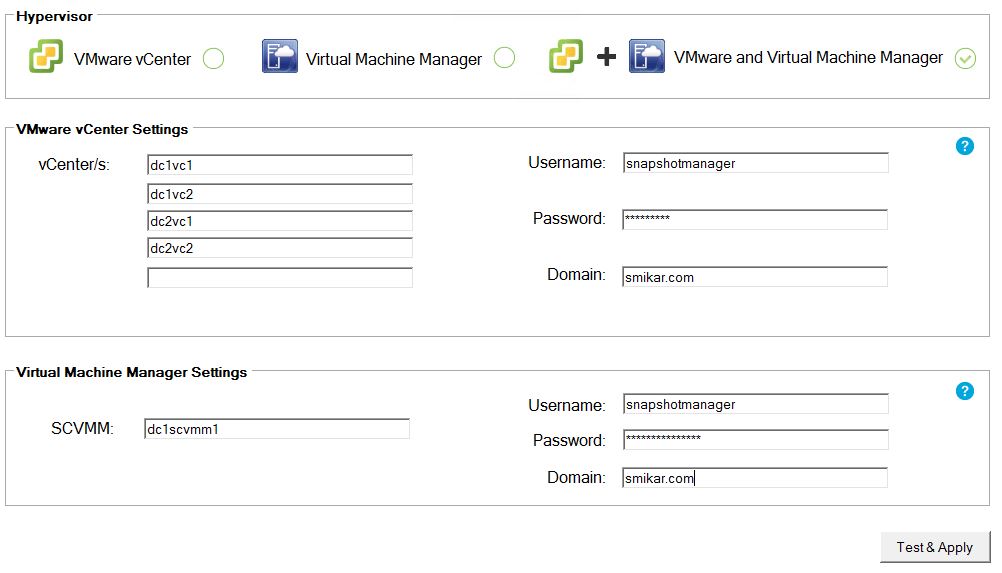
Email Settings
Set up email server and recipients to receive snapshot-related alerts.
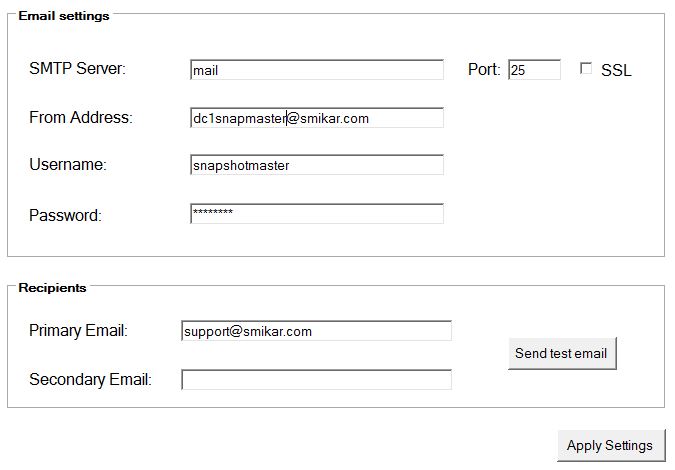
Registration Tab
View and manage your SnapShot Master license key.
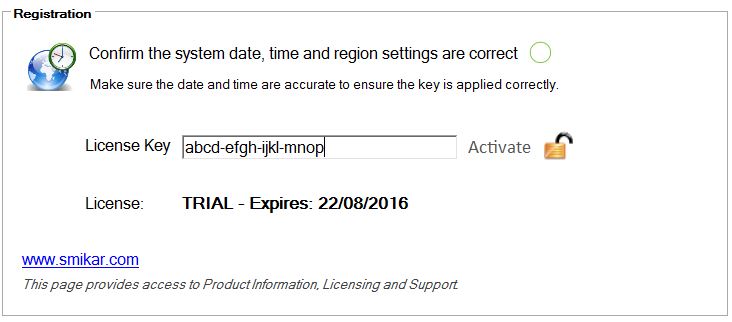
About Tab
Check your current version, licensing details, and support information.