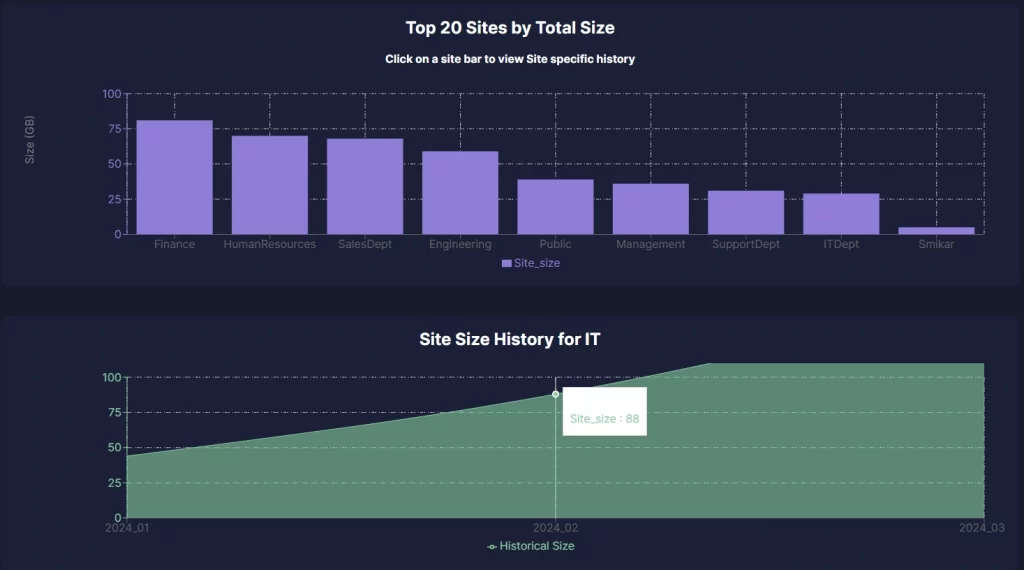Manual or Automated SharePoint Archiving?
In today’s digital age, efficient document management is crucial for organisations to maintain productivity, ensure compliance, and manage storage costs. SharePoint Online, a popular platform for document management, offers robust archiving capabilities to help organisations handle their growing data. However, the approach to archiving can significantly impact efficiency and costs. This article compares manual archiving processes with automated solutions like Squirrel, highlighting the benefits of automation for SharePoint Online.
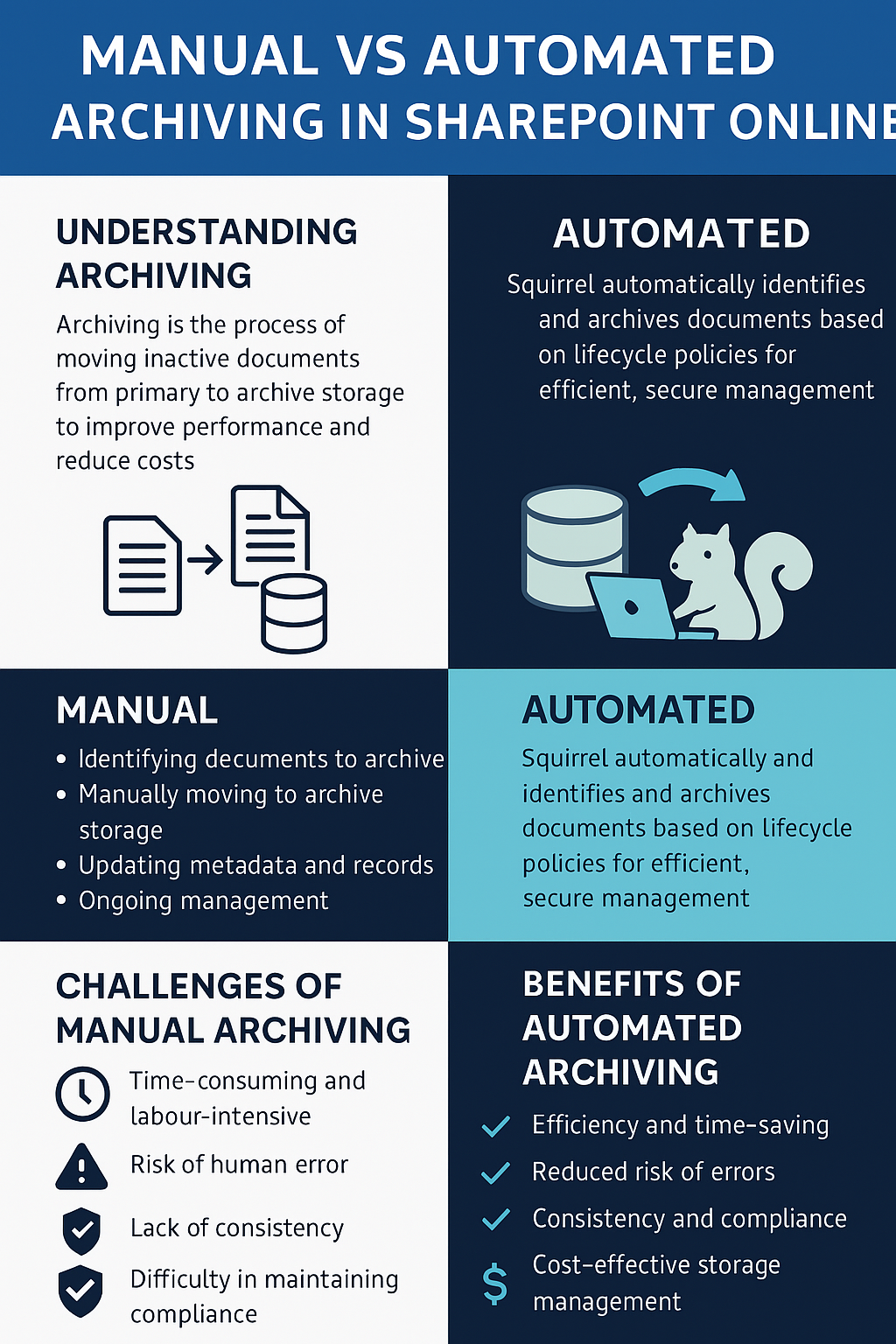
SharePoint Manual vs Automated Archiving: What’s Best for Your Organization?
Archiving in SharePoint Online is essential for performance, compliance, and cost control. But should your organization rely on manual processes, or shift to an automated solution like Squirrel? In this guide, we break down both approaches and show you how to modernize your document management strategy.
What Is Archiving in SharePoint Online?
Archiving is the process of moving inactive documents from SharePoint’s primary libraries to a secondary storage system, such as Azure Blob. It improves performance, reduces costs, and helps ensure compliance. Archived documents are typically less accessed, but still important to retain.
Manual Archiving: What’s Involved?
- Identifying documents manually: Users or admins comb through libraries to flag old or inactive files.
- Moving files: Files are copied or moved into separate folders or exported from SharePoint manually.
- Updating metadata: Information about each document’s location, archive status, or retention period must be logged.
- Monitoring: Ongoing tracking of archive locations and access logs is often required.
Challenges of Manual Archiving
- Time-consuming and labor-intensive
- Prone to human error
- Inconsistent across departments or teams
- Difficult to enforce compliance uniformly
Automated Archiving with Squirrel
Squirrel is a SharePoint-integrated solution that automates the archiving of old or unused documents. It works in the background based on rules you define, moving files to cost-effective Azure Blob Storage while preserving user access.
Key Features
- Lifecycle Policies: Define criteria for archiving (e.g. last opened date, age, document type).
- Automated Archival: Files are moved automatically without user input.
- Stub Files: Archived files leave behind a clickable link in SharePoint for instant retrieval.
- Encryption: Files are encrypted at rest and in transit for secure compliance.
- Reporting: View audit logs and storage usage reports in real time.
Manual vs Automated: Head-to-Head
| Aspect | Manual Archiving | Automated with Squirrel |
|---|---|---|
| Time Required | High – manual review and archiving | Low – fully automated process |
| Error Risk | High – human mistakes likely | Minimal – consistent rules and logic |
| Compliance | Manual enforcement of rules | Built-in policies and audit logs |
| Cost Control | Dependent on user discipline | Automatically moves to low-cost storage |
Conclusion
Manual archiving may work for small teams, but it’s slow, error-prone, and hard to scale. Automated solutions like Squirrel streamline the process, ensure consistency, and offer measurable cost savings.
If your organization is looking to modernize its SharePoint archiving process and control storage growth, Squirrel offers a seamless, secure, and scalable solution.
Mastering SharePoint Online
Please fill out the form below to get our free Ebook "Mastering SharePoint Online" emailed to you
Send download link to:
Cutting SharePoint Costs Made Easy.
Squirrel simplifies the archiving process, making it effortless to manage SharePoint Online storage efficiently. Reduce your expenses with a user-friendly solution that’s quick to set up and simple to operate.