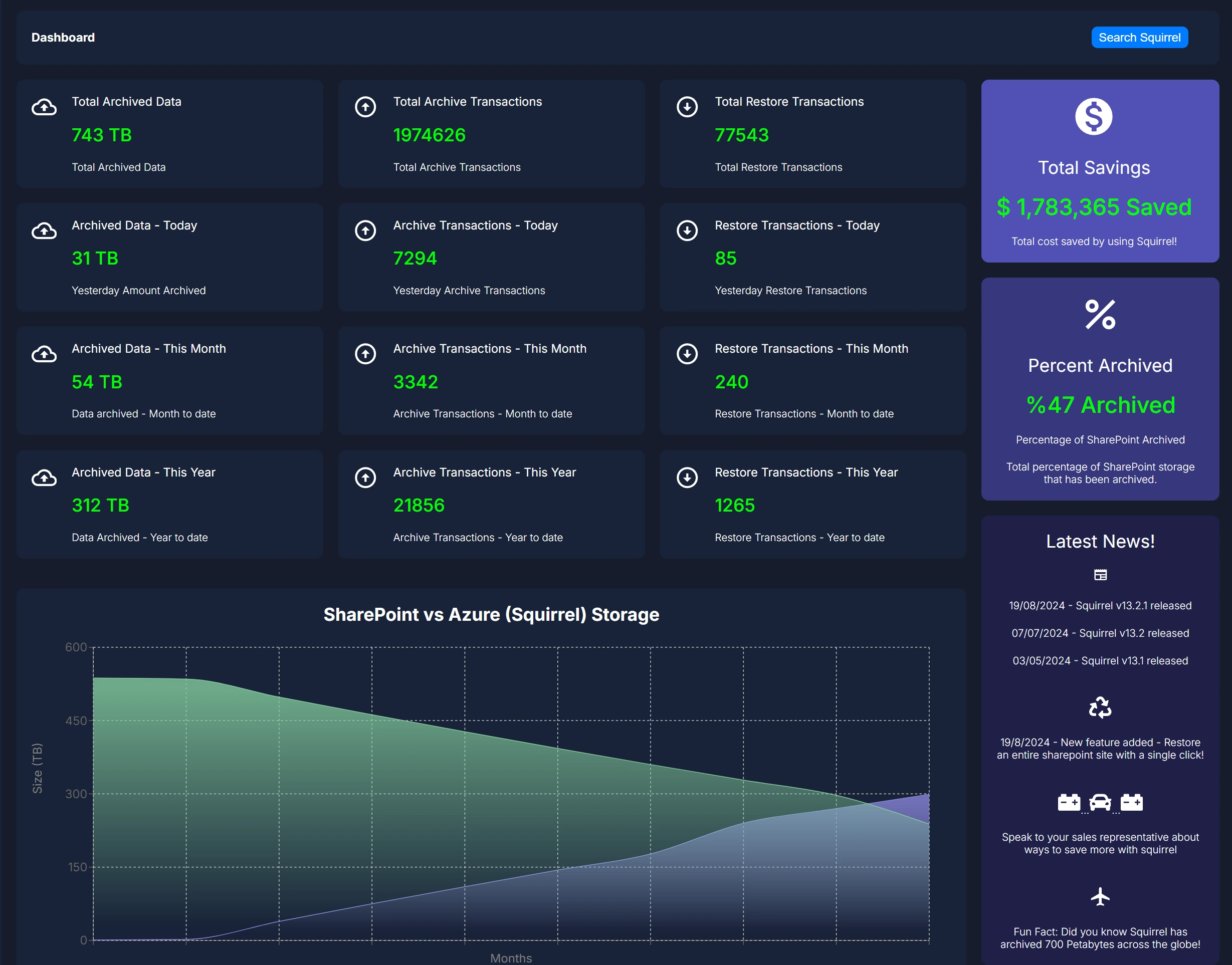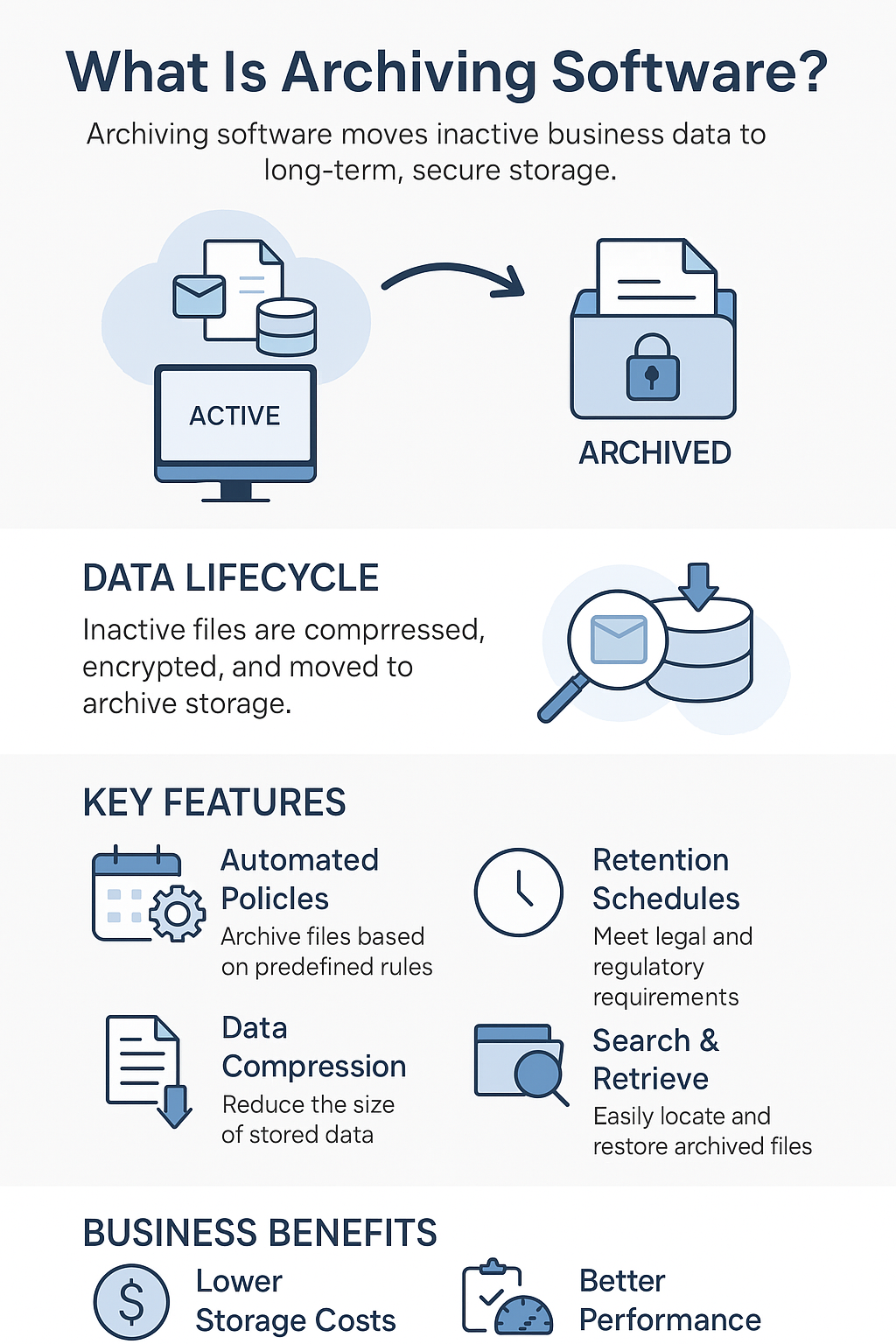Boost Efficiency and Secure Your Data
In today’s fast-paced digital world, businesses generate vast amounts of data every day. Managing this data efficiently is crucial for ensuring smooth operations and long-term success. That’s where archiving software for SharePoint comes into play. This article will break down what archiving software is, why it’s essential, and how it can benefit your organization. We’ll also take a closer look at Squirrel, an innovative archiving solution for SharePoint Online
What Is Archiving Software?
Archiving software is a tool that helps businesses move old or rarely accessed data—like emails, documents, and backups—into long-term, secure storage. This keeps your active systems lean, reduces storage costs, and ensures your data remains accessible for compliance or future reference.
Whether you’re managing growing file servers, email accounts, or cloud storage like SharePoint and OneDrive, archiving software ensures you’re not wasting high-performance storage on inactive data.
Key Features of Archiving Software
- Automated Policies: Set rules for archiving files based on age, size, or activity—no manual work needed.
- Searchable Archives: Quickly locate any archived file using metadata indexing and keyword search.
- Compression & Deduplication: Save space by reducing file size and eliminating duplicates.
- Tamper-Proof Storage: Maintain data integrity with write-once-read-many (WORM) options and encryption.
- Regulatory Compliance: Meet legal data retention requirements across industries like finance, healthcare, and government.
Platforms like Squirrel Archiving automate cloud archiving for Microsoft 365, SharePoint, Teams, and OneDrive—making data lifecycle management simple and secure.
Why Businesses Use Archiving Software
What Problems Does Archiving Software Solve?
Without archiving, businesses face bloated storage, rising infrastructure costs, and legal risks. Archiving software reduces your active data footprint while making old data easy to find and retrieve—helping IT teams stay agile and compliant.
How Does It Work?
Archiving tools scan your systems for files that meet your criteria (e.g., not opened in 6+ months), then compress, encrypt, and move them to a secure archive. A lightweight link can remain in the original location so users don’t lose access—just click to retrieve it.
Top Benefits of Archiving Software
- Lower Storage Costs: Move inactive data to cheaper storage tiers (cloud, object storage, or external drives).
- Faster Systems: Reduce file clutter in production environments to boost speed and efficiency.
- Improved Compliance: Ensure retention policies are met with automated archiving and audit trails.
- Data Protection: Archived data is encrypted and isolated from active systems—less risk, better security.
- Better Productivity: Easier access to current data for users, while archived content stays searchable.
In short, archiving software is critical for data governance, performance, and cost control—especially as your business scales.
Gain insights in to your SharePoint Online Storage Consumption Download our completely FREE TOOL Send download link to:SharePoint Storage Explorer
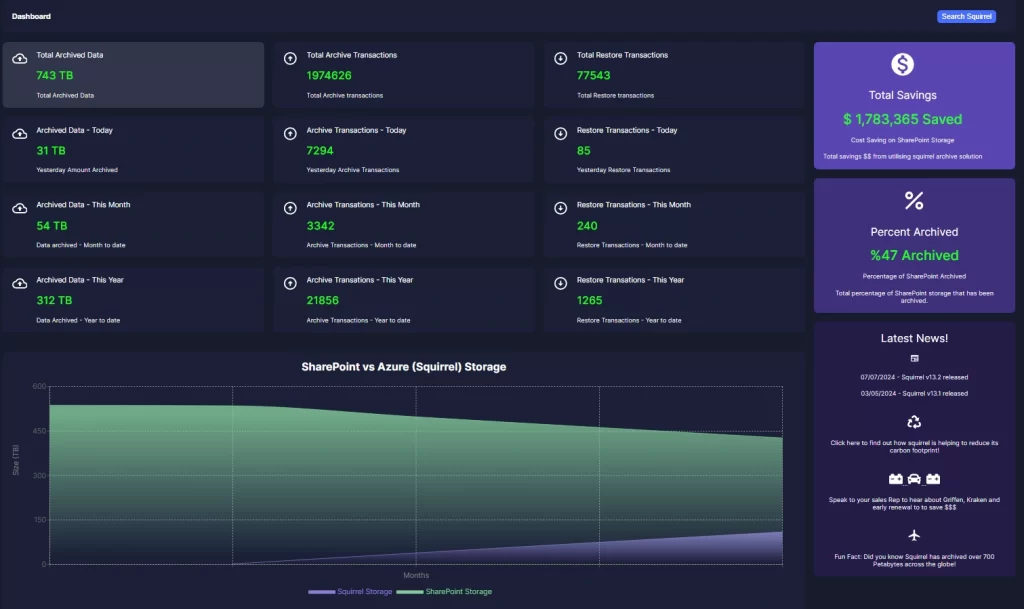
SharePoint Online Archiving with Squirrel
For businesses using SharePoint Online, Squirrel by SmiKar offers a purpose-built solution that delivers performance, compliance, and cost efficiency.
Squirrel’s Core Features:
-
Automated Archiving: Moves data to Azure Blob Storage using lifecycle policies.
-
Stub File Retention: Users can access and restore files directly from SharePoint.
-
Metadata and Version Retention: Archives all document versions and metadata.
-
Enterprise-Grade Security: Encrypts data and applies strong authentication.
-
Reporting: Provides detailed insights for compliance and audits.
Business Benefits of Using Squirrel:
-
Reduced Costs: Shifts infrequently accessed data to lower-cost storage tiers.
-
Improved SharePoint Performance: Removes inactive files from the active environment.
-
Enhanced Compliance: Meets regulatory and legal retention standards.
-
Seamless User Experience: Users access files as usual, with no training required.
According to internal research, organizations using Squirrel have seen up to a 73 percent reduction in SharePoint storage costs and measurable improvements in platform speed and usability.
Gain insights in to your SharePoint Online Storage Consumption Download our completely FREE TOOL Send download link to:SharePoint Storage Explorer
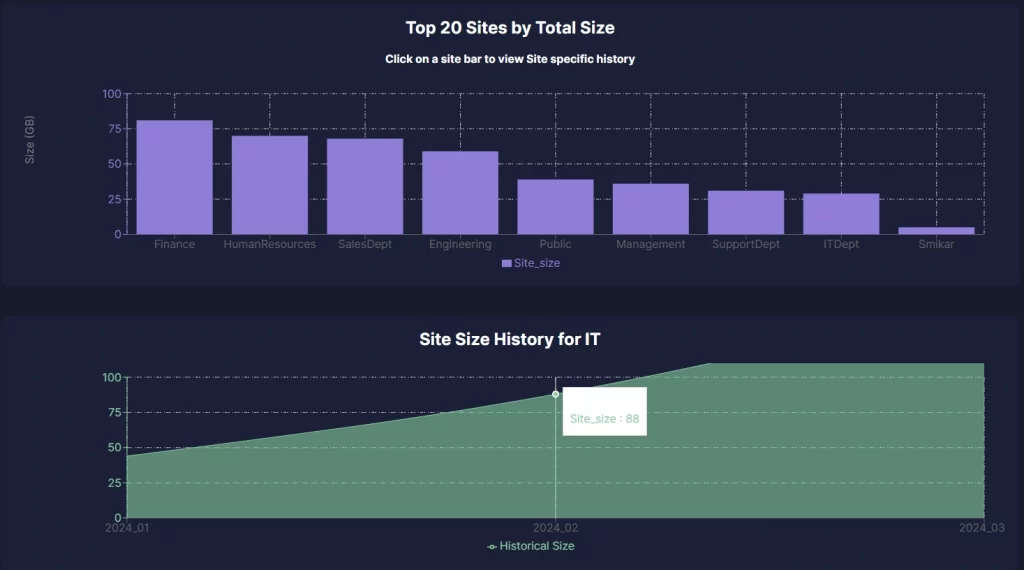
Slash Your SharePoint Expenses with Squirrel’s Archiving Solution!
Learn how Squirrel helps you save on storage costs by efficiently archiving your SharePoint data to Azure Blob Storage.