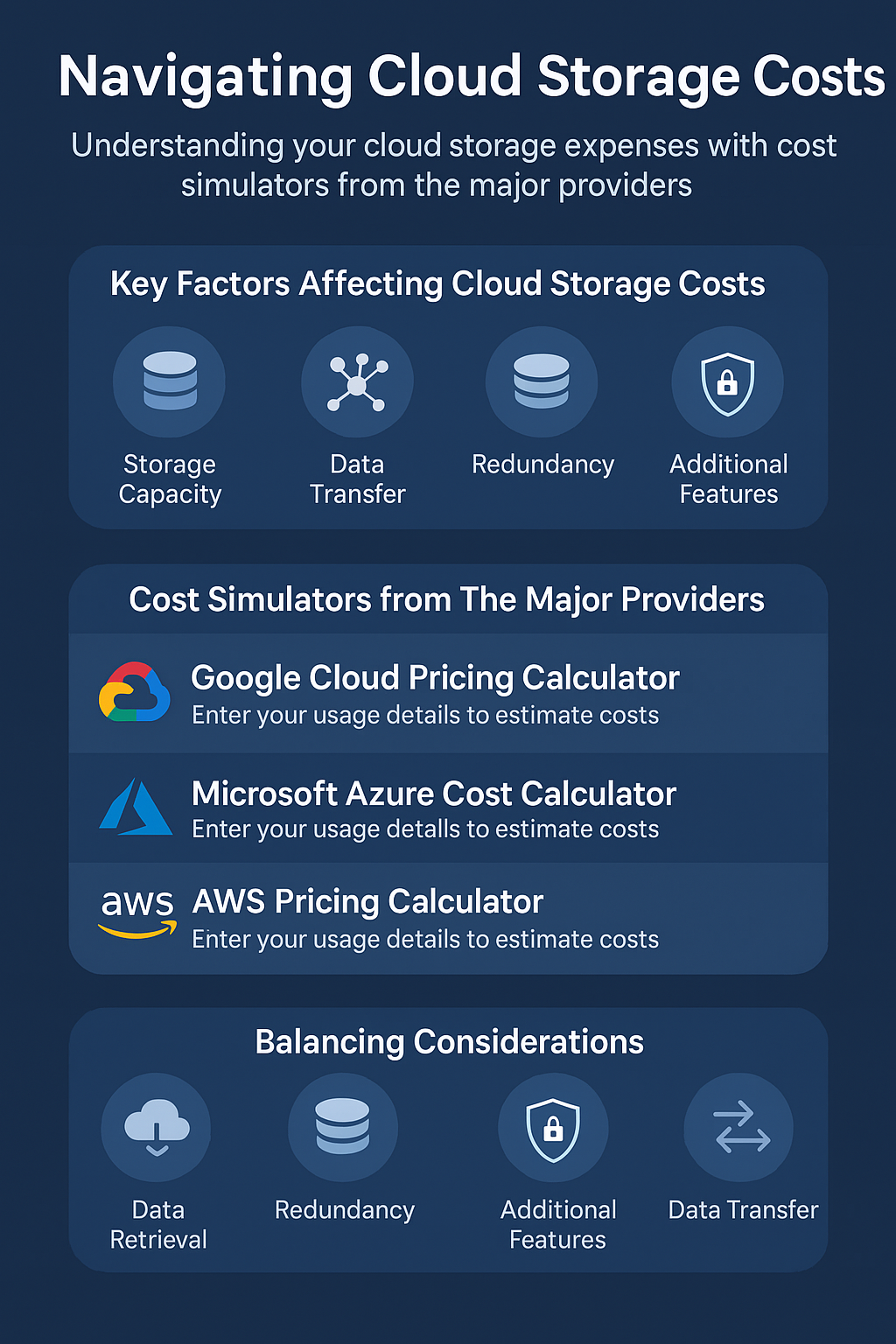by Mark | Mar 23, 2023 | Azure, Azure Blobs, Cloud Storage, Snapshot / Checkpoint
Azure Data Lake Storage (ADLS) is a highly scalable and cost-effective storage solution provided by Microsoft Azure for big data analytics. ADLS can handle structured and unstructured data, making it a popular choice for businesses looking to optimize their cloud storage management. In this article, we will provide a comprehensive analysis of the key factors that impact costs in Azure Data Lake Storage. We will discuss the trade-offs involved in balancing different factors and explore the challenges associated with different approaches. To help users better understand the cost implications, we will delve into Azure Storage, Azure Blob Storage, and Azure Data Lake Storage Gen2 (ADLS Gen2). Finally, we will introduce the Cloud Storage Manager, a software solution that provides insights into Azure Blob and File Storage consumption, as well as storage usage and growth trends.
Understanding Azure Storage
Azure Storage is a cloud storage service offered by Microsoft, providing highly available, durable, and scalable storage solutions for businesses. It supports several types of storage accounts, each with different performance characteristics and features. The main storage services within Azure Storage are:
- Azure Blob Storage: Designed for storing unstructured data, such as text, images, or video files.
- Azure File Storage: A managed file service for sharing files between applications running in Azure Virtual Machines.
- Azure Queue Storage: A messaging service for storing and processing messages between different components of a distributed application.
- Azure Table Storage: A NoSQL datastore for storing structured, non-relational data.
Each of these storage services comes with different pricing options and features, making it essential to understand the trade-offs and challenges associated with selecting the right storage solution for your business needs.
Azure Blob Storage and its Costs
Azure Blob Storage is a critical component of Azure Data Lake Storage, as it is designed to store massive amounts of unstructured data. Blob Storage is divided into three different tiers: Hot, Cool, and Archive. Each tier offers different performance characteristics and pricing models, making it essential to carefully calculate Azure costs and choose the appropriate tier for your business requirements.
- Hot Tier: Offers high performance and low latency, best suited for frequently accessed data. It has higher storage costs but lower access costs.
- Cool Tier: Designed for infrequently accessed data with lower storage costs but higher access costs compared to the Hot tier.
- Archive Tier: Offers the lowest storage costs but the highest access costs and retrieval times. It is best suited for long-term storage of data that is rarely accessed.
Azure Data Lake Storage Gen2 (ADLS Gen2)
Azure Data Lake Storage Gen2 (ADLS Gen2) is an evolution of Azure Blob Storage, designed specifically for big data analytics. ADLS Gen2 combines the best features of Azure Blob Storage and Azure Data Lake Storage Gen1, offering the scalability, cost-efficiency, and performance needed for large-scale data processing.
ADLS Gen2 introduces a new feature called ‘hierarchical namespace,’ which enables the organization of data in a directory and folder structure, similar to a traditional file system. This feature improves data management and accessibility, making it easier to work with big data applications.
Additionally, ADLS Gen2 offers advanced security features, such as role-based access control, encryption at rest, and integration with Azure Private Link. It also supports multiple access protocols, including REST, Blob, and Data Lake Storage APIs, ensuring compatibility with various big data analytics tools and frameworks.
Factors Impacting ADLS Azure Costs
Several factors impact the overall costs associated with ADLS Azure:
Storage capacity:
The amount of data stored in your ADLS account will directly impact the storage costs. Depending on the tier you choose (Hot, Cool, or Archive), the storage costs will vary.
Data access and transactions:
The frequency and volume of data access and transactions also affect the costs associated with ADLS Azure. Higher access rates will result in higher transaction costs, especially when using the Cool and Archive tiers.
Data redundancy and replication:
Azure offers various data redundancy options, such as Locally Redundant Storage (LRS), Zone-Redundant Storage (ZRS), and Geo-Redundant Storage (GRS). Each option provides different levels of data durability and availability, affecting the overall storage costs. For instance, GRS offers higher durability and availability but comes with increased costs compared to LRS.
Data egress:
Transferring data out of the Azure data center (egress) incurs additional costs. The volume of data transferred out of Azure will impact the overall costs associated with ADLS Azure.
Data lifecycle management:
Implementing data lifecycle policies to automatically transition data between storage tiers or delete old data can help manage costs more effectively. Implementing lifecycle policies will help optimize storage costs based on your organization’s data access patterns.
Balancing Trade-offs and Challenges
When making decisions about Azure Data Lake Storage, it is crucial to balance the trade-offs between cost, performance, and data durability. To optimize costs while maintaining the desired level of performance, consider the following factors:
Analyze data access patterns:
Understanding how frequently data is accessed and the required performance characteristics can help in selecting the right storage tier and redundancy options.
Monitor and optimize storage usage:
Continuously monitor storage usage and growth trends to identify opportunities for cost optimization. Tools like the Cloud Storage Manager can provide valuable insights into storage consumption and help identify areas for optimization.
Implement data lifecycle policies:
Implementing data lifecycle policies can help automate data management and ensure that storage costs are optimized based on actual data access patterns.
Leverage reserved capacity:
Purchasing reserved capacity for storage can lead to significant cost savings, especially for organizations with predictable storage requirements.
Cloud Storage Manager: Optimise your Azure Storage Consumption
The Cloud Storage Manager is a powerful software solution designed to provide insights into Azure Blob and File Storage consumption. With Cloud Storage Manager, businesses can better understand their storage usage, monitor growth trends, and identify potential cost-saving opportunities.
Key features of Cloud Storage Manager include:
Detailed storage usage reports:
Cloud Storage Manager provides comprehensive reports on storage usage, enabling businesses to identify storage consumption patterns and potential areas for cost optimization.
Growth trend analysis:
By monitoring storage growth trends, organizations can better predict their future storage requirements and make informed decisions about capacity planning and cost management.
Storage tier optimization:
Cloud Storage Manager helps organizations identify opportunities to transition data between storage tiers, ensuring the most cost-effective storage solution based on data access patterns.
Data lifecycle management:
With Cloud Storage Manager, businesses can implement data lifecycle policies to automate data management and optimize storage costs.
Azure Data Lake Conclusion
Azure Data Lake Storage offers a scalable, cost-effective storage solution for big data analytics. Understanding the key factors impacting costs, such as storage capacity, data access patterns, data redundancy, and data lifecycle management, is essential for optimizing storage costs while meeting performance and durability requirements. By leveraging tools like Cloud Storage Manager, businesses can gain valuable insights into their Azure storage consumption, monitor growth trends, and implement data lifecycle policies to optimize costs and ensure the most effective storage solution for their needs.
With a solid understanding of the cost factors, trade-offs, and challenges associated with Azure Data Lake Storage, organizations can make informed decisions about the right storage solutions to meet their big data analytics needs. Carefully selecting the appropriate storage tiers, redundancy options, and data lifecycle policies is crucial in maintaining a balance between cost, performance, and durability.
Moreover, monitoring and optimizing storage usage is essential to identify potential cost-saving opportunities and ensure the most cost-effective storage solution. Cloud Storage Manager is an invaluable tool for businesses looking to gain insights into their Azure storage consumption, monitor growth trends, and implement data lifecycle policies to optimize costs.
In conclusion, Azure Data Lake Storage offers a powerful and scalable storage solution for big data analytics. By understanding the key factors impacting costs, leveraging tools like Cloud Storage Manager, and making informed decisions about storage tiers, redundancy options, and data lifecycle policies, businesses can optimize their storage costs while meeting their performance and durability requirements.
Azure Data Lake References

by Mark | Mar 22, 2023 | Azure, Azure Blobs, Azure FIles, Cloud Storage, Cloud Storage Manager, Storage Accounts
As the amount of data generated by organizations grows exponentially, the need for efficient and cost-effective storage solutions becomes critical. Cloud storage providers like Microsoft Azure offer a range of storage options to meet these demands. One such option is Azure Cool Tier Storage, a part of Azure Blob Storage, which is designed for cost-effective storage of infrequently accessed data.
This article provides a comprehensive analysis of the key factors that impact the costs of Azure Cool Tier Storage, explores the tradeoffs involved in balancing different factors, and discusses the challenges associated with different approaches. We will also highlight the importance of considering the impact on decision-making when it comes to Azure Storage. Additionally, we will refer to the free Azure Blob Storage Cost Estimator and Cloud Storage Manager, tools that help users optimize their storage costs and gain insights into their storage usage.
Azure Cool Tier Storage Overview
Azure Cool Tier Storage, a part of Azure Blob Storage, is designed for cost-effective storage of infrequently accessed data. Azure Blob Storage is an object storage service that allows users to store large amounts of unstructured data, such as text, images, and video files, in a scalable and accessible manner. Blob Storage offers multiple storage tiers, including Hot, Cool, and Archive, each catering to different data access patterns and retention requirements.
The Cool Storage tier is ideal for data that can be stored for at least 30 days and is accessed less frequently than data in the Hot tier. Examples of data suitable for the Cool tier include backups, historical data, and compliance-related data. While the Cool tier offers lower storage costs compared to the Hot tier, it comes with higher data access and transaction costs.
Azure Blob Storage Pricing
Azure Blob Storage pricing is based on four main factors: storage capacity, data transfer, transactions, and data redundancy options. The cost for each of these factors varies depending on the storage tier selected (Hot, Cool, or Archive). Let’s examine each of these factors in detail.
You can use our Azure Storage Estimator below to give you an estimate of your Azure Costs.
The Azure Storage costs provided are for illustration purposes and may not be accurate or up-to-date. Azure Storage pricing can change over time, and actual prices may vary depending on factors like region, redundancy options, and other configurations.
To get the most accurate and up-to-date Azure Storage costs, you should refer to the official Azure Storage pricing page: https://azure.microsoft.com/en-us/pricing/details/storage/
Storage Capacity
Storage capacity is the primary cost driver for Azure Blob Storage. The cost is calculated per gigabyte (GB) of data stored per month, with a lower price for the Cool and Archive tiers compared to the Hot tier. The capacity cost also depends on the redundancy option selected, which we will discuss later.
Data Transfer
Data transfer costs, also known as bandwidth costs, are incurred when data is transferred to and from Azure Blob Storage. Ingress (data transfer into Azure) is generally free, while egress (data transfer out of Azure) is charged based on the amount of data and the destination region.
Transactions
A transaction is any operation performed against the Blob Storage service, such as reading, writing, or deleting data. Transaction costs are generally lower for the Hot tier than the Cool and Archive tiers, as the latter two are designed for infrequently accessed data.
Data Redundancy
Azure Blob Storage offers several data redundancy options to protect against data loss and ensure data durability. These options include Locally Redundant Storage (LRS), Zone-Redundant Storage (ZRS), Geo-Redundant Storage (GRS), and Read-Access Geo-Redundant Storage (RA-GRS). Each redundancy option has a different cost associated with it, with LRS being the least expensive and RA-GRS being the most expensive.
Calculating Azure Costs
When considering Azure Cool Tier Storage, it’s essential to understand how the various pricing factors interact to impact the overall costs. To calculate the total cost of using Azure Cool Tier
Storage, you need to account for the storage capacity, data transfer, transaction, and data redundancy costs. Balancing these factors can be challenging, as organizations need to weigh the tradeoffs between cost savings and the desired level of performance, durability, and accessibility for their data.
A helpful tool for estimating Azure Blob Storage costs is the free Azure Blob Storage Cost Estimator. This tool allows users to input their storage requirements, including the storage tier, data redundancy, and the amount of data stored and transferred, to estimate the monthly costs associated with their chosen configuration. By adjusting these parameters, users can explore different cost-saving scenarios and make informed decisions about their storage needs.
Tradeoffs and Challenges
Balancing Storage Costs and Data Accessibility
When choosing the appropriate Azure Storage Tier, organizations must strike a balance between storage costs and data accessibility. While the Cool tier offers lower storage costs, it comes with higher data access and transaction costs, making it less suitable for frequently accessed data. Conversely, the Hot tier provides lower access and transaction costs, but higher storage costs, making it ideal for data that is accessed more frequently.
Understanding the access patterns and retention requirements of your data is crucial in making an informed decision about the most cost-effective storage tier for your organization.
Data Redundancy and Durability
Another important tradeoff to consider is the level of data redundancy and durability required for your data. While choosing a higher redundancy option such as GRS or RA-GRS can provide better protection against data loss and higher durability, it also increases the storage costs. Organizations must carefully evaluate their data protection requirements and regulatory compliance needs to determine the most suitable redundancy option.
Leveraging Cloud Storage Manager for Azure Storage Insights
To further optimize Azure Blob Storage costs and gain insights into storage usage, consider using the Cloud Storage Manager. This software provides valuable information about your Azure Blob and File Storage consumption, including detailed reports on storage usage and growth trends. With these insights, organizations can identify areas for improvement, optimize their storage configurations, and better plan for future storage needs.
Azure Storage Unlocked
Please fill out the form below to get our free Ebook "Azure Storage Unlocked" emailed to you
FREE DOWNLOAD
Azure Cool Tiered Storage FAQs
| Question |
Answer |
What is Azure Cool Tier Storage?
|
Azure Cool Tier Storage is a part of Azure Blob Storage designed for cost-effective storage of infrequently accessed data. It is ideal for data stored for at least 30 days, such as backups, historical data, and compliance-related data. |
How is Azure Blob Storage pricing determined?
|
Azure Blob Storage pricing is based on four main factors: storage capacity, data transfer, transactions, and data redundancy options. The cost for each factor varies depending on the storage tier (Hot, Cool, or Archive) and redundancy option selected. |
What are the main differences between the Hot and Cool tiers?
|
The Hot tier is designed for frequently accessed data, with lower access and transaction costs but higher storage costs. The Cool tier is designed for infrequently accessed data, with lower storage costs but higher access and transaction costs. |
What are the data redundancy options in Azure Blob Storage?
|
Azure Blob Storage offers four data redundancy options: Locally Redundant Storage (LRS), Zone-Redundant Storage (ZRS), Geo-Redundant Storage (GRS), and Read-Access Geo-Redundant Storage (RA-GRS). Each option provides a different level of data protection and durability, with varying costs. |
How can I calculate Azure Blob Storage costs?
|
You can calculate Azure Blob Storage costs using the free Azure Blob Storage Cost Estimator. This tool allows you to input your storage requirements, including storage tier, data redundancy, and the amount of data stored and transferred, to estimate the monthly costs associated with your chosen configuration. |
What are the main tradeoffs to consider when choosing Azure Cool Tier Storage?
|
The main tradeoffs to consider when choosing Azure Cool Tier Storage are balancing storage costs and data accessibility, and selecting the appropriate data redundancy and durability level based on your data protection requirements and regulatory compliance needs. |
How can I optimize my Azure Blob Storage costs?
|
You can optimize your Azure Blob Storage costs by understanding your data access patterns and retention requirements, selecting the most suitable storage tier and data redundancy option, and using tools like the Azure Blob Storage Cost Estimator and Cloud Storage Manager to gain insights into your storage usage and identify areas for improvement. |
What is the Cloud Storage Manager?
|
The Cloud Storage Manager is a software that provides insights into your Azure Blob and File Storage consumption, including detailed reports on storage usage and growth trends. It helps organizations optimize their storage configurations and better plan for future storage needs. |
Is data transfer into Azure Blob Storage free?
|
Yes, data transfer into Azure Blob Storage, also known as ingress, is generally free. However, data transfer out of Azure Blob Storage, or egress, is charged based on the amount of data and the destination region. |
Can I move data between different Azure Storage tiers?
|
Yes, you can move data between different Azure Storage tiers (Hot, Cool, and Archive) based on your changing data access patterns and retention requirements. However, be aware that there may be associated costs and performance implications when moving data between tiers. |
Conclusion
Azure Cool Tier Storage offers a cost-effective solution for storing infrequently accessed data. By understanding the key factors that impact costs, organizations can make informed decisions about their storage needs and balance the tradeoffs between cost savings and data accessibility, durability, and performance. Utilizing tools like the Azure Blob Storage Cost Estimator and Cloud Storage Manager can further aid organizations in optimizing their storage costs and gaining valuable insights into their storage usage patterns.
Remember to carefully consider the various tradeoffs and challenges associated with Azure Cool Tier Storage and explore different scenarios to identify the most cost-effective storage solution for your organization’s unique needs.

by Mark | Mar 21, 2023 | Azure, Azure Blobs, Azure FIles, Azure Queues, Azure Tables, Blob Storage, Cloud Storage, Cloud Storage Manager, Storage Accounts
Unlock the Full Potential of Azure Storage with Our Free Ebook
Data is the lifeblood of modern businesses, and effective data management is critical to their success. With the rise of cloud computing, more and more businesses are turning to cloud-based data storage solutions to manage their growing data volumes. Among the most popular cloud storage solutions is Azure Storage, a powerful and versatile storage service offered by Microsoft Azure.
However, managing and utilizing data effectively with Azure Storage can be challenging, especially for beginners. That’s where our free ebook “Azure Storage Unlocked” comes in. Written by experts in the field, this ebook is designed to help you unlock the full potential of Azure Storage and improve your data storage, backup, and analytics capabilities.
With a ton of valuable insights and best practices, this ebook covers everything from the basics of Azure Storage to advanced features and applications. It is a valuable resource for IT professionals, developers, data analysts, and business owners who want to learn how to leverage the power of Azure Storage to manage and utilize their data effectively.
What’s Inside the Ebook?
Here’s a detailed overview of what you can expect from this ebook:
Chapter 1: Introduction to Azure Storage
The first chapter of the ebook provides an overview of Azure Storage and its services. It covers Blob Storage, File Storage, Table Storage, and Queue Storage, and explains how each service is used and what makes them unique. It also provides an introduction to Azure Data Lake, Azure Storage Account, Azure Storage Explorer, and Cloud Storage Manager.
Chapter 2: Blob Storage Fundamentals
The second chapter is all about Blob Storage, one of the most popular Azure Storage services. It covers the basics of Blob Storage, including its architecture, blob types, blob storage tiers, access control, security, lifecycle management, and monitoring and diagnostics. It also provides best practices for Blob Storage and concludes with a summary.
Chapter 3: Azure File Storage Fundamentals
The third chapter covers Azure File Storage, a file sharing service that enables organizations to create file shares in the cloud. It provides an introduction to Azure File Storage, its features, access control, security, monitoring, and best practices.
Chapter 4: Azure Queue Storage Fundamentals
The fourth chapter covers Azure Queue Storage, a messaging service that enables organizations to store and retrieve messages between components. It covers Azure Queue Storage architecture, features, access control, security, monitoring, and best practices.
Chapter 5: Azure Table Storage Fundamentals
The fifth chapter covers Azure Table Storage, a NoSQL key-value store that enables organizations to store and retrieve large amounts of structured data. It covers Azure Table Storage architecture, features, access control, security, monitoring, and best practices.
Chapter 6: Azure Blob Storage Use Cases
The sixth chapter covers practical use cases for Blob Storage. It provides an introduction and covers five use cases, including Content Delivery, Backup and Archiving, Big Data Analytics, Media Storage and Processing, and IoT Data Storage. It concludes with a summary.
Chapter 7: Implementing Content Delivery with Azure Blob Storage
The seventh chapter covers how to implement content delivery with Azure Blob Storage. It provides an introduction and covers creating an Azure Blob Storage account, uploading content to Azure Blob Storage, setting up Azure Content Delivery Network (CDN), and accessing content via Azure CDN. It concludes with a summary.
Chapter 8: Implementing Backup and Archiving with Azure Blob Storage
The eighth chapter covers how to implement backup and archiving with Azure Blob Storage. It provides an introduction and covers creating an Azure Blob Storage account, uploading backup and archive data to Azure Blob Storage, using tiered storage options, and implementing lifecycle management policies. It concludes with a summary.
Chapter 9: Implementing Big Data Analytics with Azure Blob Storage
The ninth chapter covers how to implement big data analytics with Azure Blob Storage. It provides an introduction and covers creating an Azure Blob Storage account, uploading big data to Azure Blob Storage, integrating Azure Blob Storage with Azure Data Lake Storage, and building big data analytics pipelines. It concludes with a summary.
Chapter 10: Implementing IoT Solutions with Azure Blob Storage
The tenth chapter covers how to implement IoT solutions with Azure Blob Storage. It provides an introduction and covers creating an Azure Blob Storage account, storing IoT data in Azure Blob Storage, and building IoT solutions with Azure Blob Storage. It concludes with a summary.
Chapter 11: Implementing Content Delivery with Azure Blob Storage and Azure CDN
The eleventh chapter covers how to implement content delivery with Azure Blob Storage and Azure CDN. It provides an introduction and covers creating an Azure Blob Storage account, uploading static content to Azure Blob Storage, creating an Azure CDN profile and endpoint, configuring custom domain and SSL. It concludes with a summary.
Chapter 12: Implementing Backup and Disaster Recovery with Azure Blob Storage
The twelfth chapter covers how to implement backup and disaster recovery with Azure Blob Storage. It provides an introduction and covers creating an Azure Blob Storage account, choosing a redundancy option for backup and disaster recovery, uploading backups to Azure Blob Storage, and implementing disaster recovery with Azure Blob Storage. It concludes with a summary.
Chapter 13: Implementing Data Archiving and Retention with Azure Blob Storage
The thirteenth chapter covers how to implement data archiving and retention with Azure Blob Storage. It provides an introduction and covers creating an Azure Blob Storage account, understanding blob storage tiers, uploading data to Azure Blob Storage with the appropriate tier, configuring lifecycle management policies. It concludes with a summary.
Chapter 14: Integrating Azure Blob Storage with Machine Learning and Data Processing Services
The fourteenth chapter covers how to integrate Azure Blob Storage with machine learning and data processing services. It provides an introduction and covers creating an Azure Blob Storage account, uploading data to Azure Blob Storage, integrating Azure Blob Storage with Azure Machine Learning, Azure Databricks, Azure Data Factory, and Azure Cognitive Services. It concludes with a summary.
Chapter 15: Conclusion and Best Practices
The fifteenth chapter concludes the ebook and provides a summary of key concepts and best practices. It also includes final thoughts on the power and potential of Azure Storage.
Bonus Chapter 16: Advanced Features and Applications of Azure Blob Storage
The sixteenth chapter covers advanced features and applications of Azure Blob Storage. It provides an introduction and covers object-level and account-level immutability, change feed, and integrating Azure Blob Storage with Azure Functions. It concludes with a summary.
Bonus Chapter 17: Monitoring and Troubleshooting Azure Blob Storage
The seventeenth chapter covers monitoring and troubleshooting Azure Blob Storage. It provides an introduction and covers Cloud Storage Manager, Azure Monitor, Azure Storage Metrics, Azure Storage Logs, and common troubleshooting scenarios. It concludes with a summary.
Bonus Chapter 18: Future Trends and Innovations in Cloud Storage
The eighteenth chapter covers future trends and innovations in cloud storage. It provides an introduction and covers edge computing and storage, increased integration with AI and machine learning services, multi-cloud storage strategies, enhanced data security and privacy, and green cloud storage. It concludes with a summary.
How to Download the Free Azure Ebook
Are you ready to unlock the full potential of Azure Storage? Downloading the “Azure Storage Unlocked” ebook is easy! Simply fill in your details below, enter your email address, and you’ll receive instant access to this comprehensive guide. Don’t miss out on the opportunity to elevate your Azure Storage knowledge and transform your cloud storage strategy.
Azure Storage Unlocked
Please fill out the form below to get our free Ebook "Azure Storage Unlocked" emailed to you
FREE DOWNLOAD
Conclusion
Azure Storage is an essential component of any cloud-based infrastructure. By downloading the “Azure Storage Unlocked” ebook, you’ll gain valuable insights into Azure Storage’s core services, advanced features, and best practices. Don’t miss out on the opportunity to expand your knowledge and make the most of this powerful cloud storage solution. Download the ebook now and unlock the full potential of Azure Storage!
FAQs
- Is the “Azure Storage Unlocked” ebook free?Yes, the ebook is completely free! Just follow the download link and enter your email address to gain access to the comprehensive guide.
- Who can benefit from reading the “Azure Storage Unlocked” ebook?The ebook is designed for anyone interested in Azure Storage, whether you’re a beginner just starting with cloud storage or an experienced professional looking to optimize your existing storage solutions.
- Does the ebook cover cost optimization strategies for Azure Storage?Yes, the ebook discusses various factors impacting costs, such as Hot Tiering, Azure Tiering, and Blob Tiering. You’ll learn how to choose the right access tiers and optimize your storage strategy for cost-effectiveness.
- Will the ebook help me understand the different types of Azure Storage services?Absolutely! The “Azure Storage Unlocked” ebook provides an in-depth look at the core services of Azure Storage, including Blob Storage, File Storage, Queue Storage, and Table Storage.
- Can I share the “Azure Storage Unlocked” ebook with others?Yes, feel free to share the ebook with colleagues, friends, or anyone who might be interested in learning more about Azure Storage.

by Mark | Mar 21, 2023 | Azure, Azure Blobs, Azure FIles, Cloud Storage, Cloud Storage Manager, Storage Accounts
Microsoft Azure Blob Storage is a scalable, cost-effective, and high-performance cloud storage solution that enables businesses to store massive amounts of unstructured data. With Azure Blob Storage, users can access and manipulate data from anywhere in the world through the Azure Storage REST API or the Storage Client Library. One of the key considerations when using Azure Blob Storage is the choice of storage tier, as it significantly affects cost and performance. This article focuses on the Hot Tier storage option, examining its cost implications, tradeoffs, and challenges, and providing insights on how to make well-informed decisions about tiering storage in Azure.
Azure Blob Storage Tiers
Azure Blob Storage offers three primary storage tiers: Hot, Cool, and Archive. Each tier is designed to meet specific use cases and cost requirements based on the frequency of access and the duration of data storage. Hot Tier is optimized for frequent access, Cool Tier for infrequent access, and Archive Tier for long-term storage with very rare access.
Hot Tier Storage
Hot Tier storage is designed for data that is accessed frequently and requires low latency. This tier is ideal for storing data that is in active use or expected to be accessed regularly. Examples of suitable use cases include big data analytics, content delivery, backups, and telemetry data. Hot Tier storage offers lower access costs and higher storage costs compared to the Cool Tier, making it more economical for data that is accessed and modified often.
Factors Impacting Hot Tier Costs
Several key factors impact the cost of using Azure Blob Hot Tier storage. Understanding these factors is essential for making well-informed decisions when it comes to choosing the right storage tier and managing costs effectively.
Storage capacity:
Hot Tier storage costs are primarily determined by the amount of data stored in the account. As the volume of data stored increases, so does the cost.
Data transfer:
Data transfer costs are associated with data ingress and egress. Ingress refers to the process of uploading data to Azure Blob Storage, while egress refers to downloading data from Azure Blob Storage. While data ingress is typically free, egress costs can be significant, depending on the volume of data being transferred and the destination region.
Access costs:
Access costs are incurred when performing operations such as listing, creating, or deleting blobs. Although access costs are lower for the Hot Tier compared to the Cool Tier, they can still add up, especially for applications with a high number of operations.
You can use our Azure Storage Estimator below to give you an estimate of your Azure Costs.
The Azure Storage costs provided are for illustration purposes and may not be accurate or up-to-date. Azure Storage pricing can change over time, and actual prices may vary depending on factors like region, redundancy options, and other configurations.
To get the most accurate and up-to-date Azure Storage costs, you should refer to the official Azure Storage pricing page: https://azure.microsoft.com/en-us/pricing/details/storage/
Redundancy options:
Azure Blob Storage offers several redundancy options that impact storage costs. These options include Locally Redundant Storage (LRS), Zone-Redundant Storage (ZRS), Geo-Redundant Storage (GRS), and Read-Access Geo-Redundant Storage (RA-GRS). Choosing a higher level of redundancy results in increased storage costs but provides better protection against data loss.
Tradeoffs and Challenges
When considering Azure Blob Hot Tier storage, it’s essential to understand the tradeoffs and challenges associated with balancing cost, performance, and data durability. While Hot Tier storage offers low latency and lower access costs, its storage costs are higher than those of the Cool and Archive tiers. It’s crucial to evaluate the frequency of data access, the importance of low latency, and the volume of stored data to make an informed decision about which tier to use.
Additionally, data lifecycle management can be challenging. Organizations need to assess the data lifecycle to determine when to transition data between tiers, ensuring that they optimize storage costs while maintaining required performance levels. This process often involves complex decision-making, requiring a thorough understanding of data access patterns and business requirements.
Leveraging Tools for Effective Storage Management
To make the most of Azure Blob Hot Tier storage and effectively manage costs, it is crucial to leverage available tools and resources. Two such resources include the Azure Blob Storage Cost Estimator and Cloud Storage Manager.
Azure Blob Storage Cost Estimator:
The Azure Blob Storage Cost Estimator is a free tool that allows users to calculate the costs of various storage tiers, redundancy options, and data transfer scenarios. By using this tool, users can make well-informed decisions about which storage tier and redundancy option best suits their requirements while minimizing costs.
Cloud Storage Manager:
Cloud Storage Manager is a software solution that provides insights into Azure Blob and file storage consumption, generates reports on storage usage, and tracks growth trends. By leveraging Cloud Storage Manager, organizations can effectively monitor and optimize their storage usage, making it easier to manage costs and ensure that the chosen storage tier aligns with their needs.
Azure Hot Tier FAQ
| No. |
Question |
Answer |
| 1. |
What is a blob hot access tier?
|
Blob hot access tier is an Azure Blob Storage tier designed for data that is accessed frequently and requires low latency. It offers lower access costs and higher storage costs compared to the Cool Tier, making it more suitable for data that is accessed and modified often. |
| 2. |
What are the different tiers of Azure blobs?
|
Azure Blob Storage offers three primary tiers: Hot, Cool, and Archive. The Hot Tier is optimized for frequent access, the Cool Tier for infrequent access, and the Archive Tier for long-term storage with very rare access. |
| 3. |
Under which circumstance should you configure your blob storage account as a hot storage tier?
|
You should configure your blob storage account as a hot storage tier when your data is accessed frequently, requires low latency, and is actively in use, such as for big data analytics, content delivery, backups, and telemetry data. |
| 4. |
What is the difference between blob storage premium and hot?
|
Blob storage premium is a performance tier that provides low-latency and high-throughput storage for frequently accessed data, while the hot tier is designed for frequent access but at a lower performance level compared to premium. Premium storage is suitable for scenarios that require the highest level of performance, such as transactional processing and real-time analytics. |
| 5. |
What are the 3 types of blob storage?
|
There are two primary types of Azure Blob Storage: block blobs, page blobs and append blobs. Block blobs are designed to store text and binary data, while append blobs are optimized for append operations, such as logging data. |
| 6. |
What are the three types of blob storage?
|
The three types of Azure Blob Storage are block blobs, append blobs, and page blobs. Block blobs are for text and binary data, append blobs are for append operations like logging, and page blobs are for random read-write operations, such as virtual hard disk (VHD) files. |
| 7. |
Is Azure blob storage same as S3?
|
Azure Blob Storage and Amazon S3 are both cloud storage services designed for storing large amounts of unstructured data. While they have similar features and capabilities, they are offered by different cloud providers (Microsoft Azure and Amazon Web Services, respectively). |
| 8. |
What is the difference between Azure storage and blob storage?
|
Azure storage is a broader term that encompasses various types of storage services in Azure, such as Blob Storage, File Storage, Queue Storage, and Table Storage. Blob Storage is a specific service within Azure storage designed for storing large amounts of unstructured data. |
| 9. |
What are the storage classes in Azure blob?
|
The storage classes in Azure Blob Storage are the Hot, Cool, and Archive access tiers. These tiers cater to different data access patterns, with Hot optimized for frequent access, Cool for infrequent access, and Archive for long-term storage with very rare access. |
| 10. |
What are the 5 types of storage in Azure?
|
The five types of storage in Azure include Blob Storage, File Storage, Queue Storage, Table Storage, and Disk Storage. These services cater to various storage needs, such as unstructured data, file shares, messaging, NoSQL data, and virtual machine disks, respectively. |
| 11. |
What are the five types of storage account types in Azure?
|
The five types of storage account types in Azure are General-purpose v1, General-purpose v2, Blob Storage, Block |
Azure Hot Tier Conclusion
In conclusion, Azure Blob Hot Tier storage is an excellent solution for businesses that require frequent data access and low latency. However, it is essential to understand the factors that impact costs, including storage capacity, data transfer, access costs, and redundancy options. By carefully considering these factors and leveraging tools like the Azure Blob Storage Cost Estimator and Cloud Storage Manager, organizations can make informed decisions about tiering storage in Azure and effectively manage costs while meeting their performance and durability requirements.
Azure Storage Unlocked
Please fill out the form below to get our free Ebook "Azure Storage Unlocked" emailed to you
FREE DOWNLOAD
Azure Hot Tier References

by Mark | Mar 20, 2023 | AWS, Azure, Azure Blobs, Azure FIles, Storage Accounts
Use Azure Blob Storage Reserved Capacity
Introduction to Azure Blob Storage
What is Azure Blob Storage?
Azure Blob Storage is a cloud-based object storage service provided by Microsoft Azure. It allows users to store and manage large amounts of unstructured data, such as text, images, videos, and documents. With its high availability, durability, and global reach, Azure Blob Storage provides an ideal solution for businesses and individuals to store and access data securely.
Types of Azure Blob Storage
Azure Blob Storage offers three types of storage tiers to accommodate various use cases and performance requirements:
- Hot Tier: Designed for frequently accessed data, providing low latency and high throughput.
- Cool Tier: Optimized for less frequently accessed data with slightly higher latency and lower costs.
- Archive Tier: Intended for long-term storage of data that is rarely accessed, offering the lowest storage costs but higher retrieval times.
Azure Blob Storage Reserved Capacity
What is Reserved Capacity?
Reserved Capacity is a pricing feature available for Azure Blob Storage that allows users to reserve storage space for a specific period. By committing to a certain amount of storage for one or three years, users can benefit from significant cost savings compared to pay-as-you-go pricing. Reserved Capacity is available for both block blobs and append blobs, making it suitable for various use cases.
Benefits of Reserved Capacity
Cost Savings
One of the primary advantages of using Reserved Capacity is the potential for cost savings. By committing to a long-term reservation, you can receive discounts of up to 38% for a one-year reservation and up to 60% for a three-year reservation compared to pay-as-you-go pricing.
Scalability
With Reserved Capacity, you can scale your storage usage as needed without worrying about unexpected costs. The reservation covers your base storage requirements, while any additional usage beyond the reservation is billed at standard pay-as-you-go rates.
Simplified Management
Reserved Capacity simplifies the management of your Azure Blob Storage costs. By knowing your long-term storage commitments, you can more accurately forecast and budget for your storage expenses.
How to Set Up Reserved Capacity
Selecting the Right Reservation Tier
Before purchasing Reserved Capacity, it’s essential to assess your storage needs and determine the appropriate tier for your reservation. Consider factors such as access frequency, data retention requirements, and performance needs when making your decision.
Purchase and Manage Reservations
To purchase Reserved Capacity, navigate to the Azure portal and select the desired reservation tier. Follow the guided process, specifying the storage account, reservation size, and commitment period. After completing the purchase, you can manage your reservations through the Azure portal by viewing, modifying, or canceling them as needed.
Here is a step-by-step guide on how to make a storage reservation in Azure:
Step 1: Sign in to the Azure portal Sign in to the Azure portal (https://portal.azure.com) using your Microsoft account credentials.
Step 2: Access Azure reservations In the left-hand menu, click on “Cost Management + Billing” and then select “Reservations” from the options.
Step 3: Add a new reservation Click on the “+ Add” button at the top of the Reservations page.
Step 4: Choose a reservation type Select “Blob Storage (Classic)” or “Blob Storage (GPv2)” as your reservation type, depending on your storage account type.
Step 5: Configure the reservation details Fill in the required information for your reservation:
- Subscription: Choose the subscription you want the reservation to apply to.
- Resource group: Optionally, select a resource group to scope the reservation.
- Location: Choose the Azure region where the storage account is located.
- Storage account: Select the storage account you want the reservation to apply to.
- Term: Choose between a 1-year or a 3-year commitment.
- Tier: Select the storage tier (Hot or Cool) that you want to reserve.
- Size: Specify the amount of storage capacity you want to reserve (in terabytes).
Step 6: Review and purchase Review your reservation details and confirm the cost. If everything is correct, click “Purchase” to complete the reservation process.
Step 7: Manage your reservation After purchasing your reservation, you can manage it through the Reservations page in the Azure portal. You can view, modify, or cancel reservations as needed, keeping in mind that there might be cancellation fees or other limitations based on the terms of your reservation.
Remember that it’s essential to monitor your reserved storage usage to optimize costs and adjust reservations as needed. Use Cloud Storage Managers built-in monitoring reports to track your storage consumption and make data-driven decisions.
Monitor Reserved Capacity Usage
It’s crucial to monitor your Reserved Capacity usage to ensure you’re optimizing your storage costs. Azure provides built-in monitoring tools that allow you to track your reserved storage consumption, compare it with your actual usage, and adjust your reservations accordingly.
Use Cloud Storage Manager to see how much Azure Storage you are using, get insights in to what storage accounts are being used, and where you can minimise your Azure Costs.
You can use our Azure Storage Estimator below to give you an estimate of your Azure Costs.
The Azure Storage costs provided are for illustration purposes and may not be accurate or up-to-date. Azure Storage pricing can change over time, and actual prices may vary depending on factors like region, redundancy options, and other configurations.
To get the most accurate and up-to-date Azure Storage costs, you should refer to the official Azure Storage pricing page: https://azure.microsoft.com/en-us/pricing/details/storage/
Best Practices for Using Reserved Capacity
Assessing Storage Needs
Before committing to Reserved Capacity, perform a thorough analysis of your storage requirements. Estimate your storage growth over time and consider any potential changes in data access patterns. This will help you select the appropriate reservation tier and commitment period for your needs.
Combine with Other Azure Services
Maximize the benefits of Reserved Capacity by combining it with other Azure services. For instance, you can use Azure Functions to automatically manage and process data stored in Azure Blob Storage or integrate Azure Blob Storage with Azure Content Delivery Network (CDN) to improve content delivery and reduce latency.
Combine with Other Azure Services
| Question |
Answer |
What is Azure storage reserved capacity?
|
Reserved Capacity is a pricing feature that allows users to reserve storage space in Azure Blob Storage for a specific period (one or three years) in exchange for significant cost savings compared to pay-as-you-go pricing. |
How do I check my Azure blob storage capacity?
|
You can monitor your Azure Blob Storage capacity through the Azure portal using built-in monitoring tools. These tools allow you to track your reserved storage consumption and compare it with your actual usage. |
What is the maximum file size for Azure blob storage?
|
The maximum file size for a single blob in Azure Blob Storage is 4.77 terabytes. |
Which Azure blob storage tier should be reserved for data that needs to be kept but when needed isn’t needed immediately?
|
The Cool tier is best suited for storing data that needs to be kept but isn’t needed immediately, as it offers lower storage costs with slightly higher latency compared to the Hot tier. |
What are the three types of storage tiers for Azure blob storage?
|
The three storage tiers for Azure Blob Storage are: 1. Hot Tier, 2. Cool Tier, and 3. Archive Tier. |
What is the best way to store large amounts of data in Azure?
|
The best way to store large amounts of data in Azure is by using Azure Blob Storage with the appropriate storage tier based on access frequency and performance requirements, and leveraging Reserved Capacity for cost optimization. |
What is the cheapest way to store data on Azure?
|
The cheapest way to store data on Azure is by using the Archive tier in Azure Blob Storage for long-term storage of rarely accessed data, and leveraging Reserved Capacity to further reduce costs. |
What are the four types of storage that Azure storage can handle?
|
Azure Storage can handle four types of storage: 1. Blob storage, 2. File storage, 3. Queue storage, and 4. Table storage. |
Which Azure storage option is better for storing?
|
The best Azure storage option depends on the specific use case, data access patterns, and performance requirements. Azure Blob Storage is generally recommended for storing large amounts of unstructured data. |
What are the 5 types of storage in Azure?
|
There are four primary types of storage in Azure: 1. Blob storage, 2. File storage, 3. Queue storage, and 4. Table storage. Additionally, Azure Disk Storage is another storage option available for virtual machines. |
What is the difference between Azure storage and Azure blob storage?
|
Azure Storage is a broad term that encompasses multiple storage services, including Blob storage, File storage, Queue storage, and Table storage. Azure Blob Storage is a specific storage service within Azure Storage, designed for storing unstructured data. |
What is the difference between Azure blob storage and storage account?
|
Azure Blob Storage is a service that stores unstructured data, while a storage account is a container that provides access to various Azure Storage services, including Blob storage, File storage, Queue storage, and Table storage. |
What is the advantage of Azure blob storage?
|
Azure Blob Storage offers several advantages, including high availability, durability, global reach, and the ability to store large amounts of unstructured data such as text, images, videos, and documents. |
Is blob storage same as object storage?
|
Yes, blob storage is a form of object storage. Azure Blob Storage is Microsoft Azure’s implementation of object storage, designed for storing and managing large amounts of unstructured data. |
Is Azure blob storage like S3?
|
Azure Blob Storage is similar to Amazon S3 in that both are cloud-based object storage services designed to store |
Conclusion
Azure Blob Storage Reserved Capacity offers a cost-effective solution for businesses and individuals looking to store large amounts of data in the cloud. By committing to a long-term reservation, users can benefit from significant cost savings, scalability, and simplified management. To fully utilize Reserved Capacity, it’s crucial to assess your storage needs, select the right reservation tier, and monitor your usage. Combining Reserved Capacity with other Azure services can further enhance your storage capabilities and optimize costs.
Azure Storage Unlocked
Please fill out the form below to get our free Ebook "Azure Storage Unlocked" emailed to you
FREE DOWNLOAD

by Mark | Mar 18, 2023 | AWS, Azure, Azure Blobs, Azure FIles, GCP
Cloud Storage Cost Calculator: Compare Azure, AWS, and GCP Pricing
Looking to estimate your cloud storage costs across Azure, AWS, and GCP? Our cloud storage cost calculator makes it easy to compare providers and find the most cost-effective option for your data needs.
Why Cloud Storage Costs Matter
Cloud storage is an essential part of modern IT infrastructure. Whether you’re storing backups, hosting application data, or managing archives, understanding the total cost of cloud storage helps you budget smarter and avoid surprises.
Each cloud provider—Microsoft Azure, Amazon Web Services (AWS), and Google Cloud Platform (GCP)—uses a different pricing model. Costs depend on factors like:
- Storage capacity (how much data you store)
- Storage tier (e.g., Hot, Cool, Archive)
- Redundancy (e.g., LRS, GRS, ZRS)
- Data transfer and retrieval fees
- Additional features like encryption or versioning
Use Our Cloud Storage Calculator
Enter the amount of data you plan to store, then click “Compare Costs” to view a side-by-side breakdown for each vendor:
| Vendor |
Storage Option |
Redundancy |
Cost per Month |
Note: This calculator focuses on storage costs only. It does not include data transfer or retrieval fees. Pricing may vary by region. Always verify directly on vendor websites.
Cloud Storage Pricing Breakdown
| Vendor |
Tier |
Redundancy |
Price/GB |
| AWS |
S3 Standard |
Standard |
$0.023 |
|
S3 Infrequent Access |
Standard |
$0.0125 |
|
S3 One Zone-IA |
One Zone |
$0.01 |
|
Glacier |
Standard |
$0.004 |
|
Glacier Deep Archive |
Standard |
$0.00099 |
| Azure |
Blob Hot |
LRS |
$0.0184 |
|
Blob Hot |
GRS |
$0.0368 |
|
Blob Cool |
LRS |
$0.01 |
|
Blob Cool |
GRS |
$0.02 |
|
Blob Archive |
LRS |
$0.00099 |
|
Blob Archive |
GRS |
$0.00198 |
| GCP |
Standard Regional |
Regional |
$0.02 |
|
Nearline Regional |
Regional |
$0.01 |
|
Coldline Regional |
Regional |
$0.007 |
|
Archive Regional |
Regional |
$0.004 |
|
Standard Multi-Regional |
Multi-Regional |
$0.026 |
Frequently Asked Questions
What factors impact cloud storage costs?
Storage size, access frequency, redundancy level, and optional features like encryption or versioning.
Can I use this calculator for all three major providers?
Yes. This tool compares costs across Azure, AWS, and GCP.
Are archive tiers always the cheapest?
They are the lowest-cost options for rarely accessed data, but they incur retrieval fees and longer access times.
Is this calculator always up-to-date?
It reflects common pricing but may not be current. Always confirm directly with the cloud vendor for real-time rates.
Helpful Links
Azure Storage Unlocked
Please fill out the form below to get our free Ebook "Azure Storage Unlocked" emailed to you
FREE DOWNLOAD
Frequently Asked Questions
What factors most affect cloud storage cost?
Storage tier, redundancy, data retrieval frequency, and geographic location all contribute to pricing differences.
Which cloud provider is cheapest?
It depends on your usage. AWS Glacier and Azure Archive are typically lowest for long-term storage, but GCP may have better pricing for standard access in some regions.
How accurate are online cloud calculators?
They provide estimates. Real costs may vary depending on data access patterns, services used, and region-specific pricing.
Can I reduce cloud storage costs?
Yes — by choosing the right tier, using lifecycle policies, minimizing egress, and leveraging tools like Cloud Storage Manager.