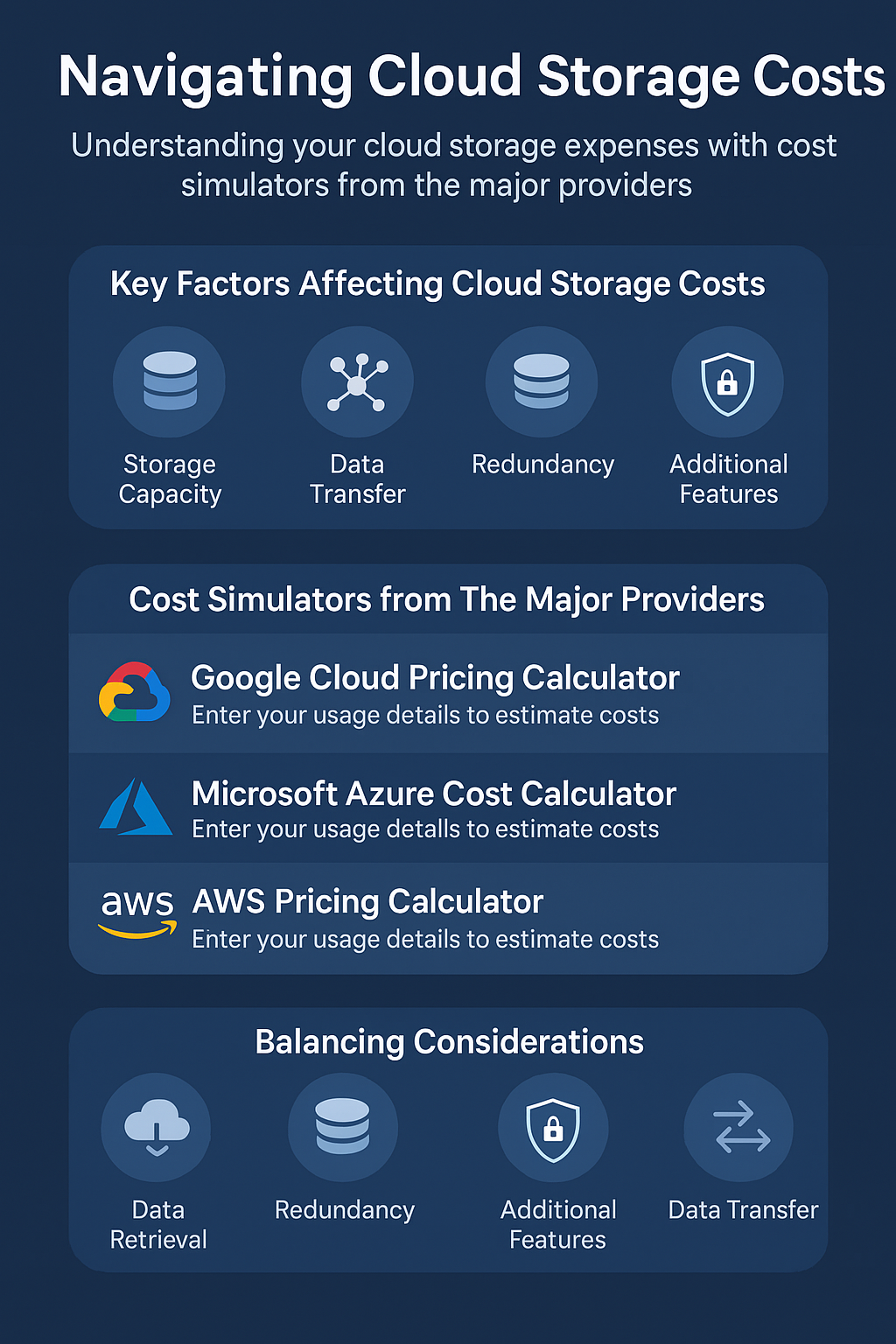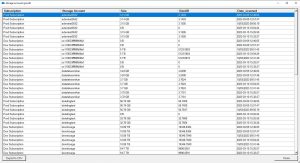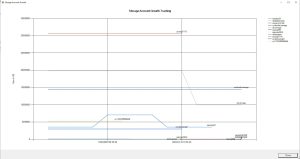by Mark | Mar 21, 2023 | Azure, Azure Blobs, Azure FIles, Cloud Storage, Cloud Storage Manager, Storage Accounts
Microsoft Azure Blob Storage is a scalable, cost-effective, and high-performance cloud storage solution that enables businesses to store massive amounts of unstructured data. With Azure Blob Storage, users can access and manipulate data from anywhere in the world through the Azure Storage REST API or the Storage Client Library. One of the key considerations when using Azure Blob Storage is the choice of storage tier, as it significantly affects cost and performance. This article focuses on the Hot Tier storage option, examining its cost implications, tradeoffs, and challenges, and providing insights on how to make well-informed decisions about tiering storage in Azure.
Azure Blob Storage Tiers
Azure Blob Storage offers three primary storage tiers: Hot, Cool, and Archive. Each tier is designed to meet specific use cases and cost requirements based on the frequency of access and the duration of data storage. Hot Tier is optimized for frequent access, Cool Tier for infrequent access, and Archive Tier for long-term storage with very rare access.
Hot Tier Storage
Hot Tier storage is designed for data that is accessed frequently and requires low latency. This tier is ideal for storing data that is in active use or expected to be accessed regularly. Examples of suitable use cases include big data analytics, content delivery, backups, and telemetry data. Hot Tier storage offers lower access costs and higher storage costs compared to the Cool Tier, making it more economical for data that is accessed and modified often.
Factors Impacting Hot Tier Costs
Several key factors impact the cost of using Azure Blob Hot Tier storage. Understanding these factors is essential for making well-informed decisions when it comes to choosing the right storage tier and managing costs effectively.
Storage capacity:
Hot Tier storage costs are primarily determined by the amount of data stored in the account. As the volume of data stored increases, so does the cost.
Data transfer:
Data transfer costs are associated with data ingress and egress. Ingress refers to the process of uploading data to Azure Blob Storage, while egress refers to downloading data from Azure Blob Storage. While data ingress is typically free, egress costs can be significant, depending on the volume of data being transferred and the destination region.
Access costs:
Access costs are incurred when performing operations such as listing, creating, or deleting blobs. Although access costs are lower for the Hot Tier compared to the Cool Tier, they can still add up, especially for applications with a high number of operations.
You can use our Azure Storage Estimator below to give you an estimate of your Azure Costs.
The Azure Storage costs provided are for illustration purposes and may not be accurate or up-to-date. Azure Storage pricing can change over time, and actual prices may vary depending on factors like region, redundancy options, and other configurations.
To get the most accurate and up-to-date Azure Storage costs, you should refer to the official Azure Storage pricing page: https://azure.microsoft.com/en-us/pricing/details/storage/
Redundancy options:
Azure Blob Storage offers several redundancy options that impact storage costs. These options include Locally Redundant Storage (LRS), Zone-Redundant Storage (ZRS), Geo-Redundant Storage (GRS), and Read-Access Geo-Redundant Storage (RA-GRS). Choosing a higher level of redundancy results in increased storage costs but provides better protection against data loss.
Tradeoffs and Challenges
When considering Azure Blob Hot Tier storage, it’s essential to understand the tradeoffs and challenges associated with balancing cost, performance, and data durability. While Hot Tier storage offers low latency and lower access costs, its storage costs are higher than those of the Cool and Archive tiers. It’s crucial to evaluate the frequency of data access, the importance of low latency, and the volume of stored data to make an informed decision about which tier to use.
Additionally, data lifecycle management can be challenging. Organizations need to assess the data lifecycle to determine when to transition data between tiers, ensuring that they optimize storage costs while maintaining required performance levels. This process often involves complex decision-making, requiring a thorough understanding of data access patterns and business requirements.
Leveraging Tools for Effective Storage Management
To make the most of Azure Blob Hot Tier storage and effectively manage costs, it is crucial to leverage available tools and resources. Two such resources include the Azure Blob Storage Cost Estimator and Cloud Storage Manager.
Azure Blob Storage Cost Estimator:
The Azure Blob Storage Cost Estimator is a free tool that allows users to calculate the costs of various storage tiers, redundancy options, and data transfer scenarios. By using this tool, users can make well-informed decisions about which storage tier and redundancy option best suits their requirements while minimizing costs.
Cloud Storage Manager:
Cloud Storage Manager is a software solution that provides insights into Azure Blob and file storage consumption, generates reports on storage usage, and tracks growth trends. By leveraging Cloud Storage Manager, organizations can effectively monitor and optimize their storage usage, making it easier to manage costs and ensure that the chosen storage tier aligns with their needs.
Azure Hot Tier FAQ
| No. |
Question |
Answer |
| 1. |
What is a blob hot access tier?
|
Blob hot access tier is an Azure Blob Storage tier designed for data that is accessed frequently and requires low latency. It offers lower access costs and higher storage costs compared to the Cool Tier, making it more suitable for data that is accessed and modified often. |
| 2. |
What are the different tiers of Azure blobs?
|
Azure Blob Storage offers three primary tiers: Hot, Cool, and Archive. The Hot Tier is optimized for frequent access, the Cool Tier for infrequent access, and the Archive Tier for long-term storage with very rare access. |
| 3. |
Under which circumstance should you configure your blob storage account as a hot storage tier?
|
You should configure your blob storage account as a hot storage tier when your data is accessed frequently, requires low latency, and is actively in use, such as for big data analytics, content delivery, backups, and telemetry data. |
| 4. |
What is the difference between blob storage premium and hot?
|
Blob storage premium is a performance tier that provides low-latency and high-throughput storage for frequently accessed data, while the hot tier is designed for frequent access but at a lower performance level compared to premium. Premium storage is suitable for scenarios that require the highest level of performance, such as transactional processing and real-time analytics. |
| 5. |
What are the 3 types of blob storage?
|
There are two primary types of Azure Blob Storage: block blobs, page blobs and append blobs. Block blobs are designed to store text and binary data, while append blobs are optimized for append operations, such as logging data. |
| 6. |
What are the three types of blob storage?
|
The three types of Azure Blob Storage are block blobs, append blobs, and page blobs. Block blobs are for text and binary data, append blobs are for append operations like logging, and page blobs are for random read-write operations, such as virtual hard disk (VHD) files. |
| 7. |
Is Azure blob storage same as S3?
|
Azure Blob Storage and Amazon S3 are both cloud storage services designed for storing large amounts of unstructured data. While they have similar features and capabilities, they are offered by different cloud providers (Microsoft Azure and Amazon Web Services, respectively). |
| 8. |
What is the difference between Azure storage and blob storage?
|
Azure storage is a broader term that encompasses various types of storage services in Azure, such as Blob Storage, File Storage, Queue Storage, and Table Storage. Blob Storage is a specific service within Azure storage designed for storing large amounts of unstructured data. |
| 9. |
What are the storage classes in Azure blob?
|
The storage classes in Azure Blob Storage are the Hot, Cool, and Archive access tiers. These tiers cater to different data access patterns, with Hot optimized for frequent access, Cool for infrequent access, and Archive for long-term storage with very rare access. |
| 10. |
What are the 5 types of storage in Azure?
|
The five types of storage in Azure include Blob Storage, File Storage, Queue Storage, Table Storage, and Disk Storage. These services cater to various storage needs, such as unstructured data, file shares, messaging, NoSQL data, and virtual machine disks, respectively. |
| 11. |
What are the five types of storage account types in Azure?
|
The five types of storage account types in Azure are General-purpose v1, General-purpose v2, Blob Storage, Block |
Azure Hot Tier Conclusion
In conclusion, Azure Blob Hot Tier storage is an excellent solution for businesses that require frequent data access and low latency. However, it is essential to understand the factors that impact costs, including storage capacity, data transfer, access costs, and redundancy options. By carefully considering these factors and leveraging tools like the Azure Blob Storage Cost Estimator and Cloud Storage Manager, organizations can make informed decisions about tiering storage in Azure and effectively manage costs while meeting their performance and durability requirements.
Azure Storage Unlocked
Please fill out the form below to get our free Ebook "Azure Storage Unlocked" emailed to you
FREE DOWNLOAD
Azure Hot Tier References

by Mark | Mar 20, 2023 | AWS, Azure, Azure Blobs, Azure FIles, Storage Accounts
Use Azure Blob Storage Reserved Capacity
Introduction to Azure Blob Storage
What is Azure Blob Storage?
Azure Blob Storage is a cloud-based object storage service provided by Microsoft Azure. It allows users to store and manage large amounts of unstructured data, such as text, images, videos, and documents. With its high availability, durability, and global reach, Azure Blob Storage provides an ideal solution for businesses and individuals to store and access data securely.
Types of Azure Blob Storage
Azure Blob Storage offers three types of storage tiers to accommodate various use cases and performance requirements:
- Hot Tier: Designed for frequently accessed data, providing low latency and high throughput.
- Cool Tier: Optimized for less frequently accessed data with slightly higher latency and lower costs.
- Archive Tier: Intended for long-term storage of data that is rarely accessed, offering the lowest storage costs but higher retrieval times.
Azure Blob Storage Reserved Capacity
What is Reserved Capacity?
Reserved Capacity is a pricing feature available for Azure Blob Storage that allows users to reserve storage space for a specific period. By committing to a certain amount of storage for one or three years, users can benefit from significant cost savings compared to pay-as-you-go pricing. Reserved Capacity is available for both block blobs and append blobs, making it suitable for various use cases.
Benefits of Reserved Capacity
Cost Savings
One of the primary advantages of using Reserved Capacity is the potential for cost savings. By committing to a long-term reservation, you can receive discounts of up to 38% for a one-year reservation and up to 60% for a three-year reservation compared to pay-as-you-go pricing.
Scalability
With Reserved Capacity, you can scale your storage usage as needed without worrying about unexpected costs. The reservation covers your base storage requirements, while any additional usage beyond the reservation is billed at standard pay-as-you-go rates.
Simplified Management
Reserved Capacity simplifies the management of your Azure Blob Storage costs. By knowing your long-term storage commitments, you can more accurately forecast and budget for your storage expenses.
How to Set Up Reserved Capacity
Selecting the Right Reservation Tier
Before purchasing Reserved Capacity, it’s essential to assess your storage needs and determine the appropriate tier for your reservation. Consider factors such as access frequency, data retention requirements, and performance needs when making your decision.
Purchase and Manage Reservations
To purchase Reserved Capacity, navigate to the Azure portal and select the desired reservation tier. Follow the guided process, specifying the storage account, reservation size, and commitment period. After completing the purchase, you can manage your reservations through the Azure portal by viewing, modifying, or canceling them as needed.
Here is a step-by-step guide on how to make a storage reservation in Azure:
Step 1: Sign in to the Azure portal Sign in to the Azure portal (https://portal.azure.com) using your Microsoft account credentials.
Step 2: Access Azure reservations In the left-hand menu, click on “Cost Management + Billing” and then select “Reservations” from the options.
Step 3: Add a new reservation Click on the “+ Add” button at the top of the Reservations page.
Step 4: Choose a reservation type Select “Blob Storage (Classic)” or “Blob Storage (GPv2)” as your reservation type, depending on your storage account type.
Step 5: Configure the reservation details Fill in the required information for your reservation:
- Subscription: Choose the subscription you want the reservation to apply to.
- Resource group: Optionally, select a resource group to scope the reservation.
- Location: Choose the Azure region where the storage account is located.
- Storage account: Select the storage account you want the reservation to apply to.
- Term: Choose between a 1-year or a 3-year commitment.
- Tier: Select the storage tier (Hot or Cool) that you want to reserve.
- Size: Specify the amount of storage capacity you want to reserve (in terabytes).
Step 6: Review and purchase Review your reservation details and confirm the cost. If everything is correct, click “Purchase” to complete the reservation process.
Step 7: Manage your reservation After purchasing your reservation, you can manage it through the Reservations page in the Azure portal. You can view, modify, or cancel reservations as needed, keeping in mind that there might be cancellation fees or other limitations based on the terms of your reservation.
Remember that it’s essential to monitor your reserved storage usage to optimize costs and adjust reservations as needed. Use Cloud Storage Managers built-in monitoring reports to track your storage consumption and make data-driven decisions.
Monitor Reserved Capacity Usage
It’s crucial to monitor your Reserved Capacity usage to ensure you’re optimizing your storage costs. Azure provides built-in monitoring tools that allow you to track your reserved storage consumption, compare it with your actual usage, and adjust your reservations accordingly.
Use Cloud Storage Manager to see how much Azure Storage you are using, get insights in to what storage accounts are being used, and where you can minimise your Azure Costs.
You can use our Azure Storage Estimator below to give you an estimate of your Azure Costs.
The Azure Storage costs provided are for illustration purposes and may not be accurate or up-to-date. Azure Storage pricing can change over time, and actual prices may vary depending on factors like region, redundancy options, and other configurations.
To get the most accurate and up-to-date Azure Storage costs, you should refer to the official Azure Storage pricing page: https://azure.microsoft.com/en-us/pricing/details/storage/
Best Practices for Using Reserved Capacity
Assessing Storage Needs
Before committing to Reserved Capacity, perform a thorough analysis of your storage requirements. Estimate your storage growth over time and consider any potential changes in data access patterns. This will help you select the appropriate reservation tier and commitment period for your needs.
Combine with Other Azure Services
Maximize the benefits of Reserved Capacity by combining it with other Azure services. For instance, you can use Azure Functions to automatically manage and process data stored in Azure Blob Storage or integrate Azure Blob Storage with Azure Content Delivery Network (CDN) to improve content delivery and reduce latency.
Combine with Other Azure Services
| Question |
Answer |
What is Azure storage reserved capacity?
|
Reserved Capacity is a pricing feature that allows users to reserve storage space in Azure Blob Storage for a specific period (one or three years) in exchange for significant cost savings compared to pay-as-you-go pricing. |
How do I check my Azure blob storage capacity?
|
You can monitor your Azure Blob Storage capacity through the Azure portal using built-in monitoring tools. These tools allow you to track your reserved storage consumption and compare it with your actual usage. |
What is the maximum file size for Azure blob storage?
|
The maximum file size for a single blob in Azure Blob Storage is 4.77 terabytes. |
Which Azure blob storage tier should be reserved for data that needs to be kept but when needed isn’t needed immediately?
|
The Cool tier is best suited for storing data that needs to be kept but isn’t needed immediately, as it offers lower storage costs with slightly higher latency compared to the Hot tier. |
What are the three types of storage tiers for Azure blob storage?
|
The three storage tiers for Azure Blob Storage are: 1. Hot Tier, 2. Cool Tier, and 3. Archive Tier. |
What is the best way to store large amounts of data in Azure?
|
The best way to store large amounts of data in Azure is by using Azure Blob Storage with the appropriate storage tier based on access frequency and performance requirements, and leveraging Reserved Capacity for cost optimization. |
What is the cheapest way to store data on Azure?
|
The cheapest way to store data on Azure is by using the Archive tier in Azure Blob Storage for long-term storage of rarely accessed data, and leveraging Reserved Capacity to further reduce costs. |
What are the four types of storage that Azure storage can handle?
|
Azure Storage can handle four types of storage: 1. Blob storage, 2. File storage, 3. Queue storage, and 4. Table storage. |
Which Azure storage option is better for storing?
|
The best Azure storage option depends on the specific use case, data access patterns, and performance requirements. Azure Blob Storage is generally recommended for storing large amounts of unstructured data. |
What are the 5 types of storage in Azure?
|
There are four primary types of storage in Azure: 1. Blob storage, 2. File storage, 3. Queue storage, and 4. Table storage. Additionally, Azure Disk Storage is another storage option available for virtual machines. |
What is the difference between Azure storage and Azure blob storage?
|
Azure Storage is a broad term that encompasses multiple storage services, including Blob storage, File storage, Queue storage, and Table storage. Azure Blob Storage is a specific storage service within Azure Storage, designed for storing unstructured data. |
What is the difference between Azure blob storage and storage account?
|
Azure Blob Storage is a service that stores unstructured data, while a storage account is a container that provides access to various Azure Storage services, including Blob storage, File storage, Queue storage, and Table storage. |
What is the advantage of Azure blob storage?
|
Azure Blob Storage offers several advantages, including high availability, durability, global reach, and the ability to store large amounts of unstructured data such as text, images, videos, and documents. |
Is blob storage same as object storage?
|
Yes, blob storage is a form of object storage. Azure Blob Storage is Microsoft Azure’s implementation of object storage, designed for storing and managing large amounts of unstructured data. |
Is Azure blob storage like S3?
|
Azure Blob Storage is similar to Amazon S3 in that both are cloud-based object storage services designed to store |
Conclusion
Azure Blob Storage Reserved Capacity offers a cost-effective solution for businesses and individuals looking to store large amounts of data in the cloud. By committing to a long-term reservation, users can benefit from significant cost savings, scalability, and simplified management. To fully utilize Reserved Capacity, it’s crucial to assess your storage needs, select the right reservation tier, and monitor your usage. Combining Reserved Capacity with other Azure services can further enhance your storage capabilities and optimize costs.
Azure Storage Unlocked
Please fill out the form below to get our free Ebook "Azure Storage Unlocked" emailed to you
FREE DOWNLOAD

by Mark | Mar 18, 2023 | AWS, Azure, Azure Blobs, Azure FIles, GCP
Cloud Storage Cost Calculator: Compare Azure, AWS, and GCP Pricing
Looking to estimate your cloud storage costs across Azure, AWS, and GCP? Our cloud storage cost calculator makes it easy to compare providers and find the most cost-effective option for your data needs.
Why Cloud Storage Costs Matter
Cloud storage is an essential part of modern IT infrastructure. Whether you’re storing backups, hosting application data, or managing archives, understanding the total cost of cloud storage helps you budget smarter and avoid surprises.
Each cloud provider—Microsoft Azure, Amazon Web Services (AWS), and Google Cloud Platform (GCP)—uses a different pricing model. Costs depend on factors like:
- Storage capacity (how much data you store)
- Storage tier (e.g., Hot, Cool, Archive)
- Redundancy (e.g., LRS, GRS, ZRS)
- Data transfer and retrieval fees
- Additional features like encryption or versioning
Use Our Cloud Storage Calculator
Enter the amount of data you plan to store, then click “Compare Costs” to view a side-by-side breakdown for each vendor:
| Vendor |
Storage Option |
Redundancy |
Cost per Month |
Note: This calculator focuses on storage costs only. It does not include data transfer or retrieval fees. Pricing may vary by region. Always verify directly on vendor websites.
Cloud Storage Pricing Breakdown
| Vendor |
Tier |
Redundancy |
Price/GB |
| AWS |
S3 Standard |
Standard |
$0.023 |
|
S3 Infrequent Access |
Standard |
$0.0125 |
|
S3 One Zone-IA |
One Zone |
$0.01 |
|
Glacier |
Standard |
$0.004 |
|
Glacier Deep Archive |
Standard |
$0.00099 |
| Azure |
Blob Hot |
LRS |
$0.0184 |
|
Blob Hot |
GRS |
$0.0368 |
|
Blob Cool |
LRS |
$0.01 |
|
Blob Cool |
GRS |
$0.02 |
|
Blob Archive |
LRS |
$0.00099 |
|
Blob Archive |
GRS |
$0.00198 |
| GCP |
Standard Regional |
Regional |
$0.02 |
|
Nearline Regional |
Regional |
$0.01 |
|
Coldline Regional |
Regional |
$0.007 |
|
Archive Regional |
Regional |
$0.004 |
|
Standard Multi-Regional |
Multi-Regional |
$0.026 |
Frequently Asked Questions
What factors impact cloud storage costs?
Storage size, access frequency, redundancy level, and optional features like encryption or versioning.
Can I use this calculator for all three major providers?
Yes. This tool compares costs across Azure, AWS, and GCP.
Are archive tiers always the cheapest?
They are the lowest-cost options for rarely accessed data, but they incur retrieval fees and longer access times.
Is this calculator always up-to-date?
It reflects common pricing but may not be current. Always confirm directly with the cloud vendor for real-time rates.
Helpful Links
Azure Storage Unlocked
Please fill out the form below to get our free Ebook "Azure Storage Unlocked" emailed to you
FREE DOWNLOAD
Frequently Asked Questions
What factors most affect cloud storage cost?
Storage tier, redundancy, data retrieval frequency, and geographic location all contribute to pricing differences.
Which cloud provider is cheapest?
It depends on your usage. AWS Glacier and Azure Archive are typically lowest for long-term storage, but GCP may have better pricing for standard access in some regions.
How accurate are online cloud calculators?
They provide estimates. Real costs may vary depending on data access patterns, services used, and region-specific pricing.
Can I reduce cloud storage costs?
Yes — by choosing the right tier, using lifecycle policies, minimizing egress, and leveraging tools like Cloud Storage Manager.

by Mark | Mar 17, 2023 | Azure, Azure Blobs, Azure FIles, Cloud Storage, Cloud Storage Manager, Storage Accounts
Azure Storage Growth
How to Effectively Manage and Optimize Your Data
In today’s fast-paced digital world, data is the lifeblood of businesses. As organizations generate more data than ever before, managing and storing that data has become a significant challenge. Cloud storage solutions such as Azure Storage have made it easier to manage and store large amounts of data, but with growth comes complexity. In this article, we will explore the challenges of Azure Storage growth and provide tips for effectively managing and optimizing your data.
The Challenge of Azure Storage Growth
As businesses continue to create more data, the challenge of storing and managing that data becomes increasingly complex. Traditional storage solutions such as on-premise servers or network-attached storage (NAS) can quickly become overwhelmed and are not designed to handle large-scale data growth. This is where cloud-based storage solutions like Azure Storage come in, offering flexible and scalable storage options that can grow with your business.
However, unmanaged growth in Azure Storage can lead to a number of challenges. Firstly, there are cost implications. Azure Storage pricing is based on a combination of data storage, data access, and network usage. If your data grows too quickly or is not optimized for storage, costs can quickly spiral out of control.
Another challenge is security and compliance risks. As data grows, so too does the risk of data breaches, unauthorized access, and compliance violations. Proper data management and security controls are crucial to mitigate these risks.
Strategies for Managing and Optimizing Azure Storage
To effectively manage and optimize Azure Storage growth, businesses should consider the following strategies:
Analyze Data Usage Patterns
By analyzing your data usage patterns, you can gain a better understanding of what data you have and how it is being used. This can help you identify redundant data that can be deleted or archived, freeing up storage space and reducing costs.
Implement Data Tiering
Data tiering involves classifying data by frequency of access and moving it to different storage tiers accordingly. This can help reduce costs by optimizing data placement and ensuring that frequently accessed data is stored in a more expensive, high-performance tier, while less frequently accessed data can be moved to a lower-cost, lower-performance tier.
Track Azure Storage Growth
Cloud Storage Manager provides insights into storage usage and performance, allowing businesses to identify potential issues and take proactive steps to optimize storage. This can help ensure that Azure Storage is being used efficiently and cost-effectively.
Also you can use our cost calculator to get an idea in to how much your Azure Storage will cost.
Consider Azure Blob Storage
Azure Blob Storage is a specialized storage solution for unstructured data such as images, videos, and documents. By using Blob Storage, businesses can optimize data management practices and reduce storage costs.
Best Practices for Managing Azure Storage Growth
To effectively manage Azure Storage growth, businesses should consider the following best practices:
Develop a Storage Growth Plan
A storage growth plan should include policies and procedures for data management, as well as defined storage growth goals aligned with business objectives. This can help ensure that Azure Storage is being used effectively and efficiently.
Automate Management Tasks
Automation can help reduce manual interventions, improving efficiency and reducing costs. This can include implementing automation solutions for data tiering, archiving, backup, and storage analytics.
Optimize Costs
Optimizing costs involves understanding Azure Storage pricing and identifying opportunities for cost optimization. This can include monitoring and adjusting storage usage to reduce costs, as well as utilizing cost-effective storage tiers and automation solutions.
Secure Your Data
Proper security controls are crucial for protecting data in Azure Storage. This includes implementing access controls, encryption, and monitoring solutions, as well as maintaining compliance with regulations such as GDPR and HIPAA.
Regularly Review and Optimize
Regularly reviewing and optimizing Azure Storage y using Cloud Storage Manager can help ensure that it is being used efficiently and effectively. This includes regularly analyzing data usage patterns, reviewing storage growth plans, and optimizing storage usage and costs.
How to get your Azure Storage Growth
Launch Cloud Storage Manager
Open up Cloud Storage Manager.
Now for Azure Storage growth reports, you will need to have completed full scans of your Azure Tenancy over a long period of time. The longer the better.

Azure Storage Reports TAB
Go to the Reports TAB in Cloud Storage Manager.
Here you have all the reports on your Azure Blob and File Storage within your Azure Tenant or Subscription. You can see information and reporting that will assist you in reducing your Azure Storage costs, or make informed decisions on capacity planning.
Since we are wanting to see the growth of our Azure Storage Accounts over time, Ill highlight the report called Storage Account Growth.

Azure Storage Growth Report
Go to the Reports TAB in Cloud Storage Manager.
Here you have all the reports on your Azure Blob and File Storage within your Azure Tenant or Subscription. You can see information and reporting that will assist you in reducing your Azure Storage costs, or make informed decisions on capacity planning.
Since we are wanting to see the growth of our Azure Storage Accounts over time, Ill highlight the report called Storage Account Growth then right click and choose Run Report

Azure Storage Growth Details
Now Cloud Storage Manager has presented all the storage accounts within my Azure Tenant, and details the date of the scan of the Azure Storage, and the total size of each Storage Account in GBs, including which Azure Subscription the data resides in as well as the relevant Azure Storage Account.
As with all our Azure Storage Reports, you can export them to a CSV file so that you can manipulate the data within Microsoft Excel.

Azure Storage Growth Chart
Now if you want to see a visual representation of your Azure Storage consumption growth over the time that Cloud Storage Manager has scanned your Azure Tenant, choose the report called Storage Account Growth Chart, right click and choose Run Report.

Azure Storage Growth FAQs
| Question |
Answer |
|
|
Azure Storage Account is a cloud-based storage service provided by Microsoft Azure. It provides a secure, scalable, and highly available storage infrastructure for storing data in various formats, including blobs, files, queues, and tables. |
Why is it important to track Azure Storage growth?
|
Tracking Azure Storage growth is important to ensure that you have enough storage capacity to meet your application or business needs. It can also help you optimize your storage usage, reduce costs, and identify any potential capacity issues before they impact your operations. |
What tools are available for tracking Azure Storage growth?
|
The Azure Portal provides basic storage usage metrics and charts. However, Cloud Storage Manager provides more comprehensive views of your storage environment, advanced analytics and reports, and customizable alerts and notifications. |
How can Cloud Storage Manager help with Azure Storage growth management?
|
A cloud storage manager can provide advanced analytics and reporting capabilities, including granular views of your storage usage by account, region, and storage tier. |
Can I use a Cloud Storage Manager for other cloud platforms besides Azure?
|
Currently Cloud Storage Manager on works with Microsoft Azure. |
|
|
The cost varies depending on the size of your Azure Environment. However, the cost of using a cloud storage manager can be offset by the potential cost savings from optimizing your storage usage and reducing manual intervention. |
In summary, using Cloud Storage Manager for Azure Storage Account can provide advanced features and functionality for managing your storage infrastructure, beyond what is available in the Azure Portal.
Azure Storage Unlocked
Please fill out the form below to get our free Ebook "Azure Storage Unlocked" emailed to you
FREE DOWNLOAD

by Mark | Mar 17, 2023 | Azure, Azure Blobs, Azure FIles, Cloud Storage, Cloud Storage Manager, Storage Accounts
5 Tips to streamline your Azure Blob Storage Costs
Azure Blob Storage is a popular cloud storage solution that is both scalable and cost-effective. However, as organizations store more and more data, their storage costs can quickly get out of control. In this article, we will discuss five cost-effective tips for Azure Blob Storage, including how our software Cloud Storage Manager can help you manage your Azure Blob Storage more effectively.
Tip #1: Choose the right tier for your data
One of the key ways to save money on Azure Blob Storage is to choose the right tier for your data. Azure Blob Storage offers four different storage tiers: Hot, Cool, Archive, and Premium. Hot and Cool tiers are ideal for frequently accessed data, while Archive is designed for long-term storage of infrequently accessed data. Premium is designed for high-performance workloads.
To determine the right tier for your data, you need to consider how frequently you will access it, how quickly you need to access it, and how long you need to keep it. With Cloud Storage Manager, you can quickly see the tiering of your blobs and decide which ones to move to a lower tier to reduce costs.
Tip #2: Delete unnecessary data
Another way to save money on Azure Blob Storage is to delete unnecessary data. As data accumulates over time, it’s easy to forget about old files and blobs that are no longer needed. Deleting this unnecessary data can free up storage space and reduce costs.
Cloud Storage Manager‘s Azure Storage Tree view allows you to easily see all your blobs and delete those that are no longer needed. You can also use Cloud Storage Manager’s reporting features to see which storage accounts and containers are the largest and may contain unnecessary data.
Tip #3: Set up lifecycle policies
Azure Blob Storage offers lifecycle policies that allow you to automate the deletion and tiering of data based on certain criteria. For example, you can set up a lifecycle policy to automatically move data to a lower tier after a certain amount of time, or delete data after a certain period of inactivity.
Setting up lifecycle policies can help you reduce costs by ensuring that data is stored in the most cost-effective way possible. With Cloud Storage Manager, you can easily see where you should apply lifecycle management to your Azure Blob Storage.
Tip #4: Monitor your storage usage
To avoid unexpected costs, it’s important to monitor your Azure Blob Storage usage regularly. With Cloud Storage Manager’s Overview tab, you can quickly see how much Azure Blob Storage you have consumed, as well as the number of Azure Subscriptions, Storage Accounts, Containers, and Blobs. You can also use Cloud Storage Manager‘s reporting features to see how your storage usage is growing over time.
Use our Cloud Storage Cost Caculator to get an estimate of how much you can save, or your cloud storage will cost.
Tip #5: Optimize your data transfers
Finally, optimizing your data transfers can help you save money on Azure Blob Storage. By reducing the amount of data you transfer, you can reduce your data transfer costs. You can also use Azure Blob Storage’s data transfer options, such as Azure Data Box or Azure File Sync, to optimize your data transfers.
Cost Optimising Azure Blob Storage FAQs
| Question |
Answer |
|
|
Azure Blob Storage is a cloud-based storage service provided by Microsoft Azure that allows users to store unstructured data such as text, images, and videos. |
|
|
There are several ways to save money on Azure Blob Storage, including optimizing storage tiers, using data compression, leveraging Azure Blob Storage lifecycle management, deleting unused data, and using shared access signatures.
Also, using Cloud Storage Manager to understand exactly where your costs are increasing, and what storage accounts are no longer in use. |
|
|
Azure Blob Storage offers three tiers: Hot, Cool, and Archive. Hot storage is optimized for frequently accessed data and is more expensive, while Cool storage is designed for infrequently accessed data and costs less. Archive storage is intended for rarely accessed data and is the cheapest option, but it also comes with longer retrieval times. |
How can I optimize my Azure Blob Storage usage?
|
To optimize your Azure Blob Storage usage, you can choose the appropriate storage tier for your data, compress your data to reduce storage costs, set up lifecycle management to automatically move data to a cheaper storage tier, and regularly delete any unused data. |
|
|
Azure Blob Storage lifecycle management allows users to define rules to automatically move data between different storage tiers or delete data based on specific criteria, such as data age or access frequency. This can help users save money by ensuring that data is stored in the appropriate storage tier based on its usage patterns. |
How can I use shared access signatures to save money?
|
Shared access signatures (SAS) allow users to grant temporary access to their Azure Blob Storage containers or blobs, without having to create a new account or provide their own account credentials. This can save money by reducing the number of accounts needed to access your data, and by limiting the amount of time that a user has access to your data. |
What is data compression and how can it save me money?
|
Data compression is a technique used to reduce the size of data, making it take up less space in storage. By compressing your data before storing it in Azure Blob Storage, you can reduce your storage costs and save money. |
How can I delete unused data from my Azure Blob Storage?
|
To delete unused data from Azure Blob Storage, you can use the Azure portal, Azure Storage Explorer, or Azure CLI to delete individual blobs or entire containers. You can also set up lifecycle management rules to automatically delete data that meets certain criteria, such as data age or access frequency. |
What are the benefits of using Azure Blob Storage?
|
Azure Blob Storage offers several benefits, including scalability, durability, availability, and security. With Azure Blob Storage, users can store vast amounts of unstructured data in the cloud, while also having the ability to access and manage that data easily. Azure Blob Storage is also highly secure, with features like encryption and role-based access control, and it offers high availability and durability to ensure that your data is always accessible and safe. |
|
|
To get started with Azure Blob Storage, you can create a free Azure account and follow the step-by-step instructions provided by Microsoft to create your first Blob Storage container. From there, you can start uploading and managing your data in Azure Blob Storage, using features like lifecycle management and shared access signatures to optimize your storage |
Conclusion
In conclusion, by following these five cost-effective tips for Azure Blob Storage and using our software Cloud Storage Manager, you can manage your Azure Blob Storage more effectively and reduce costs. Whether it’s choosing the right tier for your data, deleting unnecessary data, setting up lifecycle policies, monitoring your storage usage, or optimizing your data transfers, Cloud Storage Manager provides the tools you need to take control of your Azure Blob Storage.
Azure Storage Unlocked
Please fill out the form below to get our free Ebook "Azure Storage Unlocked" emailed to you
FREE DOWNLOAD

by Mark | Mar 16, 2023 | Azure, Azure Blobs, Azure FIles, Storage Accounts
If you’re using Azure Storage for your cloud infrastructure, it’s essential to control your storage costs to ensure that you’re operating efficiently and cost-effectively. In this article, we’ll explore the key strategies for controlling your Azure Storage costs, including using Azure Budgets, monitoring your budget, and optimizing your storage usage.
Understanding Azure Storage Costs
Azure Storage costs are based on several factors, including the amount of data stored, the type of data being stored, and the amount of data being accessed. There are different pricing tiers for Azure Storage, including Hot, Cool, and Archive tiers, with each tier offering different performance and cost characteristics.
The Hot tier is designed for frequently accessed data and offers the highest performance but also the highest cost. The Cool tier is designed for infrequently accessed data and offers lower performance but lower cost. The Archive tier is designed for rarely accessed data and offers the lowest cost but also the slowest performance.
Other factors that can influence Azure Storage costs include data transfer costs, data redundancy options, and storage account configuration settings.
Creating an Azure Budget
One of the most effective ways to control your Azure Storage costs is to use Azure Budgets. Azure Budgets allow you to set spending limits and receive notifications when your spending approaches or exceeds your budget. This can help you stay on top of your storage costs and make informed decisions about your cloud resources.
To create an Azure Budget, you first need to have an Azure subscription and a storage account. Once you have these in place, you can create a budget in the Azure portal by following these steps:
- Navigate to the Azure portal and select the storage account you want to create a budget for.
- Click on the “Budgets” tab and select “Add”.
- Choose the budget scope, which can be at the subscription, resource group, or storage account level.
- Set the budget amount and choose the budget period, which can be daily, weekly, monthly, or quarterly.
- Configure budget notifications and actions, which can include email alerts, webhook notifications, and automated actions such as scaling down resources.
It is important to set an appropriate budget amount and threshold to ensure that you are notified when your spending is approaching or exceeding your budget.
Monitoring Your Budget
Once you have set up your Azure Budget, you can monitor your spending and receive notifications when your budget is approaching or exceeded. You can also track your budget utilization and identify cost-saving opportunities by using Azure Cost Management.
Azure Cost Management provides a variety of tools and features to help you optimize your cloud spending, including cost analysis, cost alerts, and recommendations for cost savings. By regularly monitoring your Azure Budget and utilizing these cost management features, you can ensure that your cloud resources are being used efficiently and cost-effectively.
Use our Cloud Storage Cost Estimator to see how much you can save, or how much your cloud storage will cost.
Optimizing Your Storage Usage
In addition to using Azure Budgets and Azure Cost Management to control your Azure Storage costs, there are several other strategies you can employ to optimize your storage usage and reduce costs.
One such strategy is storage tiering, which involves storing data in the most cost-effective tier based on its access patterns. This can help you reduce costs by moving infrequently accessed data to lower-cost storage tiers. For example, you can use Azure Blob Storage lifecycle management to automatically move data from the Hot tier to the Cool or Archive tiers based on its age or access patterns.
Data compression is another effective cost-saving strategy that can help you reduce storage costs by compressing data to reduce its size. This can also help you optimize data transfer and retrieval times. You can use Azure Blob Storage client-side or server-side data compression to compress your data before storing it in Azure Storage.
Another strategy to optimize your storage usage and reduce costs is data deduplication, which involves identifying and removing duplicate data to reduce storage requirements. This can be particularly useful for data that is frequently copied or replicated across different storage locations. Azure Blob Storage offers data deduplication capabilities, allowing you to reduce your storage costs by removing duplicate data.
You can also optimize your storage usage by choosing the appropriate redundancy options for your data. Azure Storage offers several redundancy options, including locally redundant storage (LRS), zone-redundant storage (ZRS), and geo-redundant storage (GRS). LRS offers the lowest cost but provides limited durability and availability, while ZRS provides higher durability and availability but at a higher cost. GRS offers the highest durability and availability but at the highest cost.
By carefully selecting the appropriate redundancy option for your data based on its importance and access patterns, you can reduce your storage costs while still maintaining the necessary levels of durability and availability.
Another important strategy for controlling your Azure Storage costs is to regularly review and optimize your storage account configuration settings. This can include adjusting your access tiers, enabling data compression and deduplication, and selecting the appropriate redundancy options. By regularly reviewing and optimizing your storage account configuration, you can ensure that you are using your cloud resources efficiently and cost-effectively.
Conclusion
Controlling your Azure Storage costs is essential for maintaining efficient and cost-effective cloud infrastructure. By using Azure Budgets, and using Cloud Storage Manager to monitor your storage capacity and consumption, and optimizing your storage usage, you can ensure that you are effectively managing your cloud spending while still meeting your storage requirements. Additionally, by employing strategies such as storage tiering, data compression and deduplication, and selecting the appropriate redundancy options, you can further optimize your storage usage and reduce your storage costs.
Azure Storage Unlocked
Please fill out the form below to get our free Ebook "Azure Storage Unlocked" emailed to you
FREE DOWNLOAD
Azure Storage Budgets FAQs
| Question |
Answer |
What is Azure storage?
|
Azure storage is a cloud-based storage solution provided by Microsoft Azure. It allows you to store and retrieve data in the cloud, enabling secure and scalable access to your data from anywhere in the world. |
What are the benefits of Azure storage?
|
Azure storage offers several benefits, including global availability, high scalability and durability, flexible access controls, and support for multiple data types and workloads. It also integrates seamlessly with other Azure services and tools, enabling you to build comprehensive cloud solutions. |
What are the different types of Azure storage services?
|
Azure offers several types of storage services, including Blob Storage, File Storage, Queue Storage, Table Storage, and Disk Storage. Each service is designed to meet different storage needs, ranging from unstructured data such as images and videos to structured data such as databases and file shares. |
What are the cheapest storage options on Azure?
|
Azure offers several cost-effective storage options, including Azure Blob Storage and Azure Files. The pricing for these services depends on the amount of data being stored, the redundancy options chosen, and the access patterns. |
How expensive is Azure storage?
|
The cost of Azure storage varies depending on several factors, including the amount of data being stored, the type of data being stored, and the redundancy options chosen. Azure offers several pricing models, including pay-as-you-go and reserved capacity options, to help customers optimize their cloud spending. |
How do I reduce Azure storage costs?
|
You can reduce Azure storage costs by employing strategies such as storage tiering, data deduplication, and selecting the appropriate redundancy options for your data. Azure Budgets and Azure Cost Management also provide tools and features to help you monitor and optimize your cloud spending. |
What should you use to track the costs of Azure resources budgets?
|
Azure Budgets is a tool offered by Azure that allows you to set spending limits and receive notifications when your spending approaches or exceeds your budget. This tool is essential for tracking and managing your cloud spending effectively. |
What are the 3 tiers for Azure storage?
|
Azure offers three storage tiers: hot, cool, and archive. The hot tier is designed for frequently accessed data and offers the lowest latency but the highest cost. The cool tier is designed for infrequently accessed data and offers lower costs but higher latencies. The archive tier is designed for rarely accessed data and offers the lowest cost but the highest latencies. |
What are the 3 pricing models of Azure?
|
Azure offers three pricing models: pay-as-you-go, reserved capacity, and spot pricing. Pay-as-you-go allows you to pay for only what you use, reserved capacity allows you to prepay for a specific amount of cloud resources, and spot pricing allows you to bid on unused cloud resources at a lower cost. |
What is the maximum budget in Azure?
|
Azure Budgets allows you to set a maximum budget for your cloud spending based on your needs and requirements. There is no specific maximum budget limit, but it is recommended to set a budget that aligns with your business goals and resources. |
Is Azure storage cheaper than OneDrive?
|
The cost of Azure storage and OneDrive depends on several factors, including the amount of data being stored and the access patterns. Azure storage offers more flexibility and customization options, while OneDrive is more user-friendly and integrated with other Microsoft products. It is recommended to compare the pricing and features of both services before making a decision. |