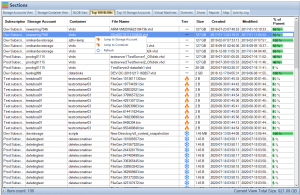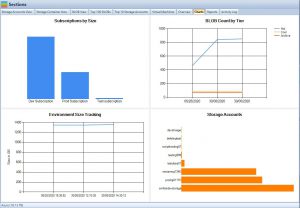by Mark | Apr 12, 2023 | Azure, Azure Blobs, Azure Disks, Azure FIles, Azure Queues, Azure Tables, Blob Storage, Cloud Computing, Cloud Storage, Security, Storage Accounts
In today’s fast-paced and technology-driven world, cloud computing has become an essential component of modern business operations. Microsoft Azure, a leading cloud platform, offers a wide range of services and tools to help organizations manage their infrastructure efficiently. One crucial aspect of managing Azure resources is the Azure Resource Group, a logical container for resources deployed within an Azure subscription. In this comprehensive guide, we’ll explore the best practices for organizing Azure Resource Groups, enabling you to optimize your cloud infrastructure, streamline management, and enhance the security and compliance of your resources.
Why Organize Your Azure Resource Groups?
Understanding the importance of organizing Azure Resource Groups is essential to leveraging their full potential. Efficient organization of your resource groups can lead to numerous benefits that impact various aspects of your cloud infrastructure management:
- Improved resource management: Proper organization of Azure Resource Groups allows you to manage your resources more effectively, making it easier to deploy, monitor, and maintain your cloud infrastructure. This can result in increased productivity and more efficient use of resources.
- Simplified billing and cost tracking: When resources are organized systematically, it becomes simpler to track and allocate costs associated with your cloud infrastructure. This can lead to better budgeting, cost optimization, and overall financial management.
- Enhanced security and compliance: Organizing your Azure Resource Groups with security and compliance in mind can help mitigate potential risks and ensure the protection of your resources. This involves implementing access controls, isolating sensitive resources, and monitoring for security and compliance using Azure Policy.
- Streamlined collaboration among teams: An organized Azure Resource Group structure promotes collaboration between teams, making it easier for them to work together on projects and share resources securely.
Now that we understand the significance of organizing Azure Resource Groups let’s dive into the best practices that can help you achieve these benefits.
Define a Consistent Naming Convention
Creating a consistent naming convention for your resource groups is the first step towards effective organization. This practice will enable you and your team to quickly identify and manage resources within your Azure environment. In creating a naming convention, you should consider incorporating the following information:
- Project or application name: Including the project or application name in your resource group name ensures that resources are easily associated with their corresponding projects or applications. This can be especially helpful when working with multiple projects or applications across your organization.
- Environment (e.g., dev, test, prod): Specifying the environment (e.g., development, testing, or production) in your resource group name allows you to quickly differentiate between resources used for various stages of your project lifecycle. This can help you manage resources more efficiently and reduce the risk of accidentally modifying or deleting the wrong resources.
- Geographic location: Including the geographic location in your resource group name can help you manage resources based on their physical location, making it easier to comply with regional regulations and optimize your cloud infrastructure for performance and latency.
- Department or team name: Adding the department or team name to your resource group name can improve collaboration between teams, ensuring that resources are easily identifiable and accessible by the appropriate team members.
Group Resources Based on Lifecycle and Management
Another essential practice in organizing Azure Resource Groups is to group resources based on their lifecycle and management requirements. This approach can help you better manage and maintain your cloud infrastructure by simplifying resource deployment, monitoring, and deletion. To achieve this, consider the following:
- Group resources with similar lifecycles: Resources that share similar lifecycles, such as development, testing, and production resources, shouldbe grouped together within a resource group. This approach allows you to manage these resources more effectively by simplifying deployment, monitoring, and maintenance tasks.
- Group resources based on ownership and responsibility: Organizing resources according to the teams or departments responsible for their management can help improve collaboration and access control. By grouping resources in this manner, you can ensure that the appropriate team members have access to the necessary resources while maintaining proper security and access controls.
- Group resources with similar management requirements: Resources that require similar management tasks or share common dependencies should be grouped together. This can help streamline resource management and monitoring, as well as ensure that resources are consistently maintained and updated.
Use Tags to Enhance Organization
Tags are a powerful tool for organizing resources beyond the scope of resource groups. By implementing a consistent tagging strategy, you can further enhance your cloud infrastructure’s organization and management. Some of the key benefits of using tags include:
- Filter and categorize resources for reporting and analysis: Tags can be used to filter and categorize resources based on various criteria, such as project, environment, or department. This can help you generate more accurate reports and analyses, enabling you to make more informed decisions about your cloud infrastructure.
- Streamline cost allocation and tracking: Tags can be used to associate resources with specific cost centers or projects, making it easier to allocate and track costs across your organization. This can help you optimize your cloud infrastructure costs and better manage your budget.
- Improve access control and security: Tags can be used to implement access controls and security measures, such as restricting access to resources based on a user’s role or department. This can help you maintain a secure and compliant cloud infrastructure by ensuring that users only have access to the resources they need.
Design for Security and Compliance
Organizing Azure Resource Groups with security and compliance in mind can help minimize risks and protect your resources. To achieve this, consider the following best practices:
- Isolate sensitive resources in dedicated resource groups: Sensitive resources, such as databases containing personal information or mission-critical applications, should be isolated in dedicated resource groups. This can help protect these resources by limiting access and reducing the risk of unauthorized access or modification.
- Implement role-based access control (RBAC) for resource groups: RBAC allows you to grant specific permissions to users based on their roles, ensuring that they only have access to the resources necessary to perform their job duties. Implementing RBAC for resource groups can help you maintain a secure and compliant cloud infrastructure.
- Monitor resource groups for security and compliance using Azure Policy: Azure Policy is a powerful tool for monitoring and enforcing compliance within your cloud infrastructure. By monitoring your resource groups using Azure Policy, you can identify and remediate potential security and compliance risks before they become critical issues.
Leverage Azure Management Groups
Azure Management Groups offer a higher-level organization structure for managing your Azure subscriptions and resource groups. Using management groups can help you achieve the following benefits:
- Enforce consistent policies and access control across multiple subscriptions: Management groups allow you to define and enforce policies and access controls across multiple Azure subscriptions, ensuring consistent security and compliance across your entire cloud infrastructure.
- Simplify governance and compliance at scale: As your organization grows and your cloud infrastructure expands, maintaining governance and compliance can become increasingly complex. Management groups can help you simplify this process by providing a centralized location for managing policies and access controls across your subscriptions and resource groups.
- Organize subscriptions and resource groups based on organizational structure: Management groups can be used to organize subscriptions and resource groups according to your organization’s structure, such as by department, team, or project. This can help you manage resources more efficiently and ensure that the appropriate team members have access to the necessary resources.
Azure Resource Groups FAQs
| FAQ Question |
FAQ Answer |
What is a resource group in Azure?
|
A resource group in Azure is a logical container for resources that are deployed within an Azure subscription. It helps you organize and manage resources based on their lifecycle and their relationship to each other. |
What is an example of a resource group in Azure?
|
An example of a resource group in Azure could be one that contains all the resources related to a specific web application, including web app services, databases, and storage accounts. |
What are the different types of resource groups in Azure?
|
There aren’t specific “types” of resource groups in Azure. However, resource groups can be organized based on various factors, such as project, environment (e.g., dev, test, prod), geographic location, and department or team. |
Why use resource groups in Azure?
|
Resource groups in Azure provide a way to organize and manage resources efficiently, simplify billing and cost tracking, enhance security and compliance, and streamline collaboration among teams. |
What are the benefits of resource groups?
|
The benefits of resource groups include improved resource management, simplified billing and cost tracking, enhanced security and compliance, and streamlined collaboration among teams. |
What is the role of a resource group?
|
The role of a resource group is to provide a logical container for resources in Azure, allowing you to organize and manage resources based on their lifecycle and their relationship to each other. |
What are the 3 types of Azure roles?
|
The three types of Azure roles are Owner, Contributor, and Reader. These roles represent different levels of access and permissions within Azure resources and resource groups. |
What are the four main resource groups?
|
The term “four main resource groups” is not specific to Azure. However, you can organize your resource groups based on various factors, such as project, environment, geographic location, and department or team. |
What best describes a resource group?
|
A resource group is a logical container for resources deployed within an Azure subscription, allowing for the organization and management of resources based on their lifecycle and their relationship to each other. |
What is an example of a resource group?
|
An example of a resource group could be one that contains all the resources related to a specific web application, including web app services, databases, and storage accounts. |
What are the types of resource group?
|
There aren’t specific “types” of resource groups. However, resource groups can be organized based on various factors, such as project, environment (e.g., dev, test, prod), geographic location, and department or team. |
What is the difference between group and resource group in Azure?
|
The term “group” in Azure typically refers to an Azure Active Directory (AAD) group, which is used for managing access to resources at the user level. A resource group, on the other hand, is a logical container for resources deployed within an Azure subscription. |
Where is Azure resource Group?
|
Azure Resource Groups are part of the Azure Resource Manager (ARM) service, which is available within the Azure Portal and can also be accessed via Azure CLI, PowerShell, and REST APIs. |
What is Azure resource Group vs AWS?
|
Azure Resource Groups are a feature of Microsoft Azure, while AWS is Amazon’s cloud platform. AWS has a similar concept called AWS Resource Groups, which helps users organize and manage AWS resources. |
What is the equivalent to an Azure resource Group in AWS?
|
The equivalent of an Azure Resource Group in AWS is the AWS Resource Group, which also helps users organize and manage AWS resources based on their lifecycle and their relationship to each other. |
Additional Azure Resource Group Best Practices
In addition to the best practices for organizing Azure Resource Groups previously mentioned, consider these additional tips to further improve your resource management:
Implement Consistent Naming Conventions
Adopting a consistent naming convention for your Azure Resource Groups and resources is crucial for improving the manageability and discoverability of your cloud infrastructure. A well-defined naming convention can help you quickly locate and identify resources based on their names. When creating your naming convention, consider factors such as resource type, environment, location, and department or team.
Regularly Review and Update Resource Groups
Regularly reviewing and updating your Azure Resource Groups is essential to maintaining an organized and efficient cloud infrastructure. As your organization’s needs evolve, you may need to reorganize resources, create new resource groups, or update access controls and policies. Schedule periodic reviews to ensure that your resource groups continue to meet your organization’s needs and adhere to best practices.
Document Your Resource Group Strategy
Documenting your resource group strategy, including your organization’s best practices, naming conventions, and policies, can help ensure consistency and clarity across your team. This documentation can serve as a reference for current and future team members, helping them better understand your organization’s approach to organizing and managing Azure resources.
Azure Resource Groups Conclusion
Effectively organizing Azure Resource Groups is crucial for efficiently managing your cloud infrastructure and optimizing your resources. By following the best practices outlined in this comprehensive guide, you can create a streamlined, secure, and compliant environment that supports your organization’s needs. Don’t underestimate the power of a well-organized Azure Resource Group structure – it’s the foundation for success in your cloud journey. By prioritizing the organization of your resource groups and implementing the strategies discussed here, you’ll be well-equipped to manage your cloud infrastructure and ensure that your resources are used to their fullest potential.

by Mark | Apr 11, 2023 | Azure, Azure Blobs, Blob Storage, Storage Accounts
Microsoft Azure Key Vault is a cloud-based service designed to help organizations securely store and manage sensitive information such as encryption keys, secrets, and certificates. As more organizations migrate to cloud services, ensuring the security of sensitive data and applications is crucial. In this comprehensive guide, we will discuss Azure Key Vault with a focus on securing Blob Storage, providing how-to guides and best practices. We will examine the tradeoffs involved in balancing various factors, explore the challenges associated with different approaches, and emphasize the importance of considering the impact when making decisions about Azure Key Vault.
Understanding Azure Key Vault
Azure Key Vault Explained
Azure Key Vault, also known as Microsoft Key Vault, is a service offered by Microsoft that enables organizations to securely store and manage sensitive information, including encryption keys, secrets, and certificates. Azure Vault provides a centralized solution for storing, controlling access to, and securely managing these vital assets.
Key Features of Azure Key Vault
Azure Key Vault offers several essential features to help organizations manage their sensitive information:
- Secure storage: Azure Key Vault uses Hardware Security Modules (HSMs) to protect keys and secrets’ storage.
- Access control: Azure Key Vault allows for granular access control by assigning permissions to specific users or groups.
- Auditing and monitoring: Azure Key Vault offers logging and monitoring features, enabling organizations to track key usage and access events.
Integrating Azure Key Vault with Blob Storage
Azure Blob Storage and Azure Key Vault
Azure Blob Storage is a scalable and cost-effective storage service for unstructured data. Securing this data is vital to protect sensitive information and maintain compliance with various data protection regulations. Azure Key Vault can be integrated with Blob Storage to provide encryption and secure access to stored data.
Server-Side Encryption with Customer-Managed Keys
Azure Blob Storage supports server-side encryption using Azure Storage Service Encryption (SSE). By default, SSE uses Microsoft-managed keys to encrypt data at rest. However, organizations can use customer-managed keys in Azure Key Vault for greater control over the encryption process.
To use customer-managed keys with Azure Key Vault, follow these steps:
- Create an Azure Key Vault instance.
- Generate or import an encryption key in the Key Vault.
- Configure the Blob Storage account to use the encryption key from the Key Vault.
Client-Side Encryption with Azure Key Vault
Another approach to secure data in Blob Storage is client-side encryption. In this scenario, data is encrypted before it is sent to Blob Storage and decrypted after it is retrieved. Azure Key Vault can be used to store the encryption keys used for client-side encryption, ensuring they are secure and only accessible by authorized users and applications.
To implement client-side encryption with Azure Key Vault, follow these steps:
- Create an Azure Key Vault instance.
- Generate or import an encryption key in the Key Vault.
- Encrypt data using the encryption key from the Key Vault before uploading it to Blob Storage.
- Decrypt data using the encryption key from the Key Vault after downloading it from Blob Storage.
Securing Access to Blob Storage
To secure access to Blob Storage, organizations can use Azure Active Directory (Azure AD) and Shared Access Signatures (SAS).
Azure AD provides role-based access control (RBAC) for Blob Storage. By integrating Azure AD with Key Vault, organizations can ensure that only authorized users and applications have access to encryption keys and secrets.
Shared Access Signatures are time-limited tokens that grant access to specific resources in Blob Storage. By using Azure Key Vault to store the storage account keys, organizations can enhance the security of SAS token generation and prevent unauthorized access.
Best Practices for Azure Key Vault and Blob Storage
Key Rotation
Regularly rotating keys in Azure Key Vault helps minimize the risk of unauthorized access and ensures compliance with data protection regulations. Organizations should establish a key rotation policy that specifies the frequency and process for updating keys.
Segregation of Duties
To maintain a secure environment, organizations should separate the responsibilities for managing Azure Key Vault and Blob Storage. This segregation of duties prevents unauthorized access and reduces the risk of insider threats.
Monitoring and Auditing
Azure Key Vault provides logging and monitoring features that enable organizations to track key usage and access events. Organizations should regularly review these logs to identify suspicious activity and respond to potential security incidents.
Backup and Recovery
To protect against data loss, organizations should implement a backup and recovery strategy for their Azure Key Vault instances. This strategy should include regular backups of keys, secrets, and certificates, as well as a plan for recovering these assets in case of a disaster.
Secure Application Development
When developing applications that use Azure Key Vault, organizations should follow secure development practices, such as least privilege, input validation, and secure coding techniques. These practices help ensure that applications do not introduce vulnerabilities that could compromise the security of Azure Key Vault or the stored data.
How to Guide
Integrating Azure Key Vault with Azure Storage
This how-to guide will walk you through the process of integrating Azure Key Vault with Azure Storage to provide enhanced security for your data.
Step 1: Create an Azure Key Vault instance
- Sign in to the Azure portal (https://portal.azure.com/).
- In the left-hand menu, click on “Create a resource.”
- In the search bar, type “Key Vault” and select “Key Vault” from the results.
- Click the “Create” button.
- Fill in the required information, such as subscription, resource group, key vault name, region, and pricing tier. Click “Review + create” when you’re done.
- Review your configuration and click “Create” to create the Key Vault instance.
Step 2: Generate or import an encryption key in Azure Key Vault
- In the Azure portal, navigate to your newly created Key Vault.
- Click on “Keys” in the left-hand menu.
- Click on “Generate/Import” at the top of the page.
- Select the “Generate” option to create a new key or the “Import” option to import an existing key. Fill in the required information, such as key name, key type, and key size.
- Click “Create” when you’re done
.Step 3: Configure Azure Blob Storage to use the encryption key from Azure Key Vault
- In the Azure portal, navigate to your Azure Storage account.
- Click on “Encryption” under the “Settings” section in the left-hand menu.
- Select the “Customer-managed key” option.
- Click on “Select a key” and choose your Key Vault and the encryption key you created in Step 2. Click “Select” when you’re done.
- Click “Save” to apply the changes.
Step 4: Grant Azure Storage access to the encryption key in Azure Key Vault
- In the Azure portal, navigate to your Key Vault instance.
- Click on “Access policies” in the left-hand menu.
- Click “Add Access Policy” at the top of the page.
- In the “Configure from template” dropdown menu, select “Azure Storage Service Encryption for customer-managed keys.”
- Under “Select principal,” click “None selected.” Search for your Azure Storage account in the “Select a principal” window and click “Select” when you find it.
- Click “Add” to create the access policy.
- Click “Save” at the top of the “Access policies” page to apply the changes.
Step 5: Configure role-based access control for Azure Key Vault
- In the Azure portal, navigate to your Key Vault instance.
- Click on “Access control (IAM)” in the left-hand menu.
- Click “Add” and then “Add role assignment” at the top of the page.
- Select a role that grants the necessary permissions, such as “Key Vault Contributor” or “Key Vault Reader.”
- Under “Assign access to,” select “User, group, or service principal.”
- In the “Select” field, search for the user, group, or service principal you want to grant access to and click “Select” when you find it.
- Click “Save” to apply the changes.
With these steps completed, you have successfully integrated Azure Key Vault with Azure Storage. Your data will now be encrypted using the customer-managed key stored in Azure Key Vault, providing enhanced security for your stored data.

Monitor your Azure Storage Consumption
Cloud Storage Manager for Azure Blob and File Storage
Overview of Cloud Storage Manager
Cloud Storage Manager is a software solution designed to provide insights into Azure Blob and File Storage consumption. It offers reports on storage usage and growth trends, helping users save money on their Azure Storage costs. By using Cloud Storage Manager with Azure Storage, organizations can achieve a more secure and efficient storage environment.
Benefits of Cloud Storage Manager
Some key benefits of using Cloud Storage Manager in conjunction with Azure Key Vault include:
- Enhanced visibility: Cloud Storage Manager provides detailed reports on storage usage, allowing organizations to identify inefficiencies and optimize their storage strategies.
- Cost savings: By monitoring storage growth trends, organizations can better forecast their storage needs and optimize their spending on Azure Storage.
Azure Key Vault FAQs
| Question |
Answer |
What is Azure Key Vault?
|
Azure Key Vault is a cloud-based service for securely storing and managing encryption keys, secrets, and certificates. |
How does Azure Key Vault secure my data?
|
Azure Key Vault uses Hardware Security Modules (HSMs) to protect the storage of keys and secrets. It also offers granular access control and auditing features. |
How can I integrate Azure Key Vault with Blob Storage?
|
To integrate Azure Key Vault with Blob Storage, you need to create a Key Vault instance, generate or import an encryption key, and configure the Blob Storage account to use the encryption key from the Key Vault. |
What is the benefit of using customer-managed keys in Azure Key Vault?
|
Using customer-managed keys provides organizations with more control over the encryption process and allows for better compliance with data protection regulations. |
How do I secure access to Blob Storage using Azure Key Vault?
|
To secure access to Blob Storage, integrate Azure Key Vault with Azure Active Directory (Azure AD) for role-based access control and use Shared Access Signatures (SAS) with storage account keys stored in Azure Key Vault. |
What is the recommended key rotation policy for Azure Key Vault?
|
Key rotation policies vary depending on organizational requirements and compliance regulations. It is recommended to establish a key rotation policy that specifies the frequency and process for updating keys. |
How does Cloud Storage Manager work with Azure Storage?
|
Cloud Storage Manager integrates with Azure Storage to provide insights into Azure Blob and File Storage consumption . |
How can Cloud Storage Manager help me save money on Azure Storage?
|
Cloud Storage Manager provides detailed reports on storage usage and growth trends, allowing organizations to optimize their storage strategies and reduce spending on Azure Storage. |
What is the difference between Azure Key Vault and Azure Vault?
|
Azure Key Vault and Azure Vault refer to the same service. Azure Key Vault is the official name of the service, while Azure Vault is an alternative name used by some users. |
Can I use Azure Key Vault to secure other Azure services besides Blob Storage?
|
Yes, Azure Key Vault can be integrated with other Azure services, such as Azure SQL Database, Azure Functions, and Azure Kubernetes Service, to secure sensitive information and manage access. |
How does Azure Key Vault ensure high availability and redundancy?
|
Azure Key Vault is designed with built-in redundancy and high availability features. It automatically replicates data within a geographic region and supports disaster recovery with geo-redundant storage. |
Can I use Azure Key Vault with third-party cloud services?
|
While Azure Key Vault is primarily designed for Microsoft Azure services, you can use its REST API to integrate it with third-party cloud services and applications, provided they support the necessary integration requirements. |
How do I migrate my existing keys and secrets to Azure Key Vault?
|
You can import your existing keys and secrets into Azure Key Vault using the Azure portal, Azure CLI, or REST API. When migrating sensitive data, ensure that you follow security best practices to prevent unauthorized access during the migration process. |
How can I monitor access to my keys and secrets in Azure Key Vault?
|
Azure Key Vault offers logging and monitoring features that enable organizations to track key usage and access events. To monitor access, configure diagnostic settings to send logs to a storage account, event hub, or Azure Monitor logs. |
Can I use Azure Key Vault for certificate management?
|
Yes |

by Mark | Apr 5, 2023 | Azure, Azure Disks, Blob Storage, Cloud Storage, Storage Accounts
Azure Unmanaged Disks to be Deprecated Soon
Microsoft announced in September 2022 that they will be deprecating Azure Unmanaged Disks on September 30, 2025. This means that customers will no longer be able to create or use unmanaged disks after this date.
Unmanaged disks are a type of storage that is not managed by Microsoft. This means that customers are responsible for managing all aspects of the disk, including provisioning, backups, and security. Managed disks, on the other hand, are a type of storage that is managed by Microsoft. This means that Microsoft is responsible for managing all aspects of the disk, including provisioning, backups, and security.
There are a number of reasons why Microsoft is deprecating unmanaged disks. First, unmanaged disks are not as secure as managed disks. Managed disks are encrypted by default, while unmanaged disks are not. Additionally, managed disks are backed up by Microsoft, while unmanaged disks are not.
Second, unmanaged disks are more difficult to manage than managed disks. Customers are responsible for managing all aspects of the disk, including provisioning, backups, and security. This can be a time-consuming and error-prone process.
Third, unmanaged disks are not as scalable as managed disks. Managed disks can be scaled up or down as needed, while unmanaged disks cannot. This can be a problem for customers who need to scale their storage capacity quickly.
Customers who are currently using unmanaged disks should start planning to migrate to managed disks. The migration process is relatively straightforward, and Microsoft provides a number of resources to help customers with the migration
When will Microsoft deprecate Azure Unmanaged Disks?
Microsoft will deprecate Azure Unmanaged Disks on September 30, 2025. This means that after that date, you will no longer be able to create new unmanaged disks or use them in your Azure Virtual Machines. You will need to migrate your data from unmanaged disks to managed disks before the deprecation date.
Managed disks are a newer, more efficient option that offers the same functionality as unmanaged disks, plus additional benefits. For example, managed disks are automatically backed up, so you don’t have to worry about losing your data if your VM fails. Managed disks also support Azure Disk Encryption, which helps to protect your data from unauthorized access.
To migrate your data from unmanaged disks to managed disks, you can use the Azure Disk Migration Service. This service makes it easy to move your data from unmanaged disks to managed disks with minimal downtime.
If you are using Azure Unmanaged Disks, you should start planning your migration to managed disks now. You can find more information about the deprecation of Azure Unmanaged Disks and how to migrate to managed disks in the Azure documentation.
Here are some additional details about the deprecation of Azure Unmanaged Disks:
- The deprecation of Azure Unmanaged Disks is part of Microsoft’s ongoing commitment to provide customers with the best possible experience.
- Managed disks offer a number of advantages over unmanaged disks, including increased reliability, security, and manageability.
- Microsoft will provide customers with ample notice of the deprecation of Azure Unmanaged Disks. Customers will have at least 18 months to migrate their data from unmanaged disks to managed disks.
- Microsoft will provide customers with tools and resources to help them migrate their data from unmanaged disks to managed disks.
- Microsoft will provide customers with support during the migration process.
What are the key factors that customers should consider when making decisions about Azure Unmanaged Disks?
There are a number of key factors that customers should consider when making decisions about Azure Unmanaged Disks. These factors include:
Security:
Managed disks are encrypted by default, while unmanaged disks are not. Additionally, managed disks are backed up by Microsoft, while unmanaged disks are not.
Manageability:
Managed disks are easier to manage than unmanaged disks. Customers are responsible for managing all aspects of the disk, including provisioning, backups, and security for unmanaged disks.
Scalability:
Managed disks can be scaled up or down as needed, while unmanaged disks cannot.
What are the tradeoffs involved in balancing different factors?
There are a number of tradeoffs involved in balancing different factors when making decisions about Azure Unmanaged Disks. For example, customers may need to decide between security and manageability. Managed disks are more secure than unmanaged disks, but they are also more difficult to manage. Customers may also need to decide between scalability and cost. Managed disks are more scalable than unmanaged disks, but they also cost more.
What are the challenges associated with different approaches?
There are a number of challenges associated with different approaches to Azure Unmanaged Disks. For example, one challenge is that customers are responsible for managing all aspects of the disk, including provisioning, backups, and security. This can be a time-consuming and error-prone process. Another challenge is that unmanaged disks are not as scalable as managed disks. This can be a problem for customers who need to scale their storage capacity quickly.
Why is it important to consider the impact of Azure Unmanaged Disks when making decisions?
It is important to consider the impact of Azure Unmanaged Disks when making decisions because they can have a significant impact on the cost, security, and manageability of your Azure infrastructure. By understanding the tradeoffs involved in different approaches, you can make informed decisions about whether or not to use Azure Unmanaged Disks.

How can Cloud Storage Manager help customers save money on their Azure Storage?
Cloud Storage Manager is a software solution that provides insights into your Azure blob and file storage consumption. It also provides reports on storage usage and growth trends.
This information can help you identify opportunities to save money on your Azure Storage costs.
For example, Cloud Storage Manager can help you identify underutilized storage accounts and disks. You can then delete these unused resources to save money. Additionally, Cloud Storage Manager can help you identify inefficient storage usage patterns. You can then make changes to your storage usage patterns to save money.
Overall, Cloud Storage Manager can help you save money on your Azure Storage costs by providing you with the information and insights you need to make informed decisions about your storage usage.
The Future of Azure Storage
The future of Azure storage is bright. Microsoft is constantly investing in new features and capabilities for Azure storage, and it is clear that they are committed to making Azure the best possible platform for storing data.
One of the most exciting developments in Azure storage is the introduction of managed disks. Managed disks are a new type of storage that is fully managed by Microsoft. This means that customers do not need to worry about provisioning, backups, or security for managed disks. Microsoft takes care of all of this for you.
Managed disks offer a number of advantages over unmanaged disks. First, they are more secure. Managed disks are encrypted by default, and they are backed up by Microsoft. This means that your data is safe and secure, even if something happens to your Azure instance.
Second, managed disks are more scalable. Managed disks can be scaled up or down as needed, so you can always have the right amount of storage for your needs. This is not possible with unmanaged disks.
Third, managed disks are more manageable. Managed disks are easy to create, manage, and delete. This is not the case with unmanaged disks.
Overall, managed disks are a great choice for customers who want a secure, scalable, and manageable storage solution. If you are not already using managed disks, I encourage you to give them a try. You will not be disappointed.
Conclusion
Azure Unmanaged Disks are a type of storage that is not managed by Microsoft. They are being deprecated by Microsoft, and customers should start planning to migrate to managed disks. Managed disks are a type of storage that is managed by Microsoft. They offer a number of advantages over unmanaged disks, including security, scalability, and manageability. Cloud Storage Manager is a software solution that can help customers save money on their Azure Storage costs. It provides insights into your Azure blob and file storage consumption, and it can help you identify opportunities to save money. The future of Azure storage is bright. Microsoft is constantly investing in new features and capabilities for Azure storage, and it is clear that they are committed to making Azure the best possible platform for storing data.
Azure Disk FAQs
| FAQ |
Answer |
What are Azure Unmanaged Disks?
|
Azure Unmanaged Disks are a type of storage that is not managed by Microsoft. This means that customers are responsible for managing all aspects of the disk, including provisioning, backups, and security. |
When will Microsoft deprecate Azure Unmanaged Disks?
|
Microsoft announced in September 2022 that they will be deprecating Azure Unmanaged Disks on September 30, 2025. This means that customers will no longer be able to create or use unmanaged disks after this date. |
What are the key factors that customers should consider when making decisions about Azure Unmanaged Disks?
|
There are a number of key factors that customers should consider when making decisions about Azure Unmanaged Disks. These factors include:
* Security: Managed disks are encrypted by default, while unmanaged disks are not. Additionally, managed disks are backed up by Microsoft, while unmanaged disks are not.
* Manageability: Managed disks are easier to manage than unmanaged disks. Customers are responsible for managing all aspects of the disk, including provisioning, backups, and security for unmanaged disks.
* Scalability: Managed disks can be scaled up or down as needed, while unmanaged disks cannot. | |
What are the tradeoffs involved in balancing different factors?
|
There are a number of tradeoffs involved in balancing different factors when making decisions about Azure Unmanaged Disks. For example, customers may need to decide between security and manageability. Managed disks are more secure than unmanaged disks, but they are also more difficult to manage. Customers may also need to decide between scalability and cost. Managed disks are more scalable than unmanaged disks, but they also cost more. |
What are the challenges associated with different approaches?
|
There are a number of challenges associated with different approaches to Azure Unmanaged Disks. For example, one challenge is that customers are responsible for managing all aspects of the disk, including provisioning, backups, and security. This can be a time-consuming and error-prone process. Another challenge is that unmanaged disks are not as scalable as managed disks. This can be a problem for customers who need to scale their storage capacity quickly. |
Why is it important to consider the impact of Azure Unmanaged Disks when making decisions?
|
It is important to consider the impact of Azure Unmanaged Disks when making decisions because they can have a significant impact on the cost, security, and manageability of your Azure infrastructure. By understanding the tradeoffs involved in different approaches, you can make informed decisions about whether or not to use Azure Unmanaged Disks |
How can Cloud Storage Manager help customers save money on their Azure Storage?
|
Cloud Storage Manager is a software solution that provides insights into your Azure blob and file storage consumption. It also provides reports on storage usage and growth trends. This information can help you identify opportunities to save money on your Azure Storage costs.
For example, Cloud Storage Manager can help you identify underutilized storage accounts and disks. You can then delete these unused resources to save money.
Additionally, Cloud Storage Manager can help you identify inefficient storage usage patterns. You can then make changes to your storage usage patterns to save money.
Overall, Cloud Storage Manager can help you save money on your Azure Storage costs by providing you with the information and insights you need to make informed decisions about your storage usage. |
Whats The Future of Azure Storage
|
The future of Azure storage is bright. Microsoft is constantly investing in new features and capabilities for Azure storage, and it is clear that they are committed to making Azure the best possible platform for storing data.
* One of the most exciting developments in Azure storage is the introduction of managed disks. Managed disks are a new type of storage that is fully managed by Microsoft. This means that customers do not need to worry about provisioning, backups, or security for managed disks. Microsoft takes care of all of this for you.
* Managed disks offer a number of advantages over unmanaged disks. First, they are more secure. Managed disks are encrypted by default, and they are backed up by Microsoft. This means that your data is safe and secure, even if something happens to your Azure instance.
* Second, managed disks are more scalable. Managed disks can be scaled up or down as needed, so you can always have the right amount of storage for your needs. This is not possible with unmanaged disks.
* Third, managed disks are more manageable. Managed disks are easy to create, manage, and delete. This is not the case with unmanaged disks.
* Overall, managed disks are a great choice for customers who want a secure, scalable, and manageable storage solution. If you are not already using managed disks |

by Mark | Apr 3, 2023 | Azure, Azure Blobs, Azure Disks, Azure FIles, Azure Queues, Azure Tables, Blob Storage, Cloud Storage, Cloud Storage Manager, Storage Accounts
Azure Storage Service Encryption Overview
Microsoft Azure is a leading cloud service provider that offers a wide range of storage solutions. One of its essential features is the Azure Storage Service Encryption (SSE) which helps organizations protect their data at rest. This article will dive deep into the world of Azure Storage Service Encryption, discussing various encryption types, their applications, and best practices for implementing encryption in your Azure storage accounts.
Types of Azure Storage Service Encryption
Azure Storage Service Encryption can be broadly categorized into two types: server-side encryption and client-side encryption.
Server-side Encryption
Server-side encryption refers to the process of encrypting data before it is stored on Azure’s servers. There are two primary methods for server-side encryption in Azure:
Storage Service Encryption (SSE)
SSE is the default encryption method provided by Azure for data at rest. It automatically encrypts data before it is written to the storage account and decrypts it when read. Azure uses 256-bit AES encryption, which is a strong industry-standard encryption algorithm.
Customer-managed keys (CMK)
For organizations that require more control over their encryption keys, Azure offers the option to use customer-managed keys. With CMK, you can use your own encryption keys, which are stored in Azure Key Vault, to encrypt your data. This gives you full control over key rotation and access policies.
Client-side Encryption
Client-side encryption involves encrypting data on the client (user’s device) before uploading it to Azure Storage. This ensures that the data is encrypted during transit and while at rest on the server. The encryption keys are managed by the user, ensuring complete control and enhanced security.
Azure Storage Service Encryption for Different Storage Accounts
Azure Storage Service Encryption can be applied to different types of storage accounts, including Blob Storage, File Storage, Queue Storage, and Table Storage.
Blob Storage
Blob storage is used for storing large, unstructured data such as images, videos, and documents. SSE for Azure Blob Storage encrypts block blobs, append blobs, and page blobs, ensuring data protection at rest.
File Storage
Azure File Storage is a managed file share service that can be accessed using the standard Server Message Block (SMB) protocol. Encryption for Azure File Storage is available for both SSE and CMK, protecting your files from unauthorized access.
Queue Storage
Queue storage is a service for storing large numbers of messages. Encryption for Azure Queue Storage is available through SSE, securing your message data at rest.
Table Storage
Azure Table Storage is a NoSQL data store for structured data. Azure Table Storage encryption is available through SSE, ensuring the protection of your data at rest.
Azure Storage Service Encryption Best Practices
To ensure the highest level of security for your data in Azure Storage, follow these encryption best practices:
- Use server-side encryption (SSE) for data at rest by default, as it is automatically enabled and managed by Azure.
- If you require more control over your encryption keys, opt for customer-managed keys (CMK) and store them securely in Azure Key Vault.
- For sensitive data or additional security, consider implementing client-side encryption before uploading data to Azure Storage.
- Regularly rotate your encryption keys, especially when using customer-managed keys, to minimize the risk of unauthorized access.
- Implement proper access controls and policies for both your storage accounts and Azure Key Vault to ensure only authorized users have access to your encrypted data.
Cost Implications of Azure Storage Service Encryption
Azure Storage Service Encryption using SSE is included in the cost of your storage account, meaning you don’t have to pay extra for this encryption method. However, if you choose to use customer-managed keys (CMK), there may be additional costs associated with the Azure Key Vault services, such as key storage, key operations, and data transfer fees.
Comparison with Other Cloud Storage Providers
Other major cloud storage providers, such as Amazon Web Services (AWS) and Google Cloud Platform (GCP), also offer similar encryption options for their storage services. Both AWS and GCP provide server-side encryption with service-managed keys and customer-managed keys, as well as client-side encryption options. The choice between Azure and its competitors should be based on factors like integration with existing infrastructure, overall cost, and specific features required by your organization.
Conclusion
Azure Storage Service Encryption is an essential feature for organizations that want to ensure the protection of their data at rest. By understanding the different encryption methods available, such as server-side and client-side encryption, and implementing best practices, organizations can achieve a high level of data security in their Azure storage accounts.
FAQs
Is Azure Storage Service Encryption enabled by default?
Yes, server-side encryption with Storage Service Encryption (SSE) is enabled by default for all new storage accounts in Azure.
What encryption algorithm does Azure use for SSE?
Azure uses the 256-bit Advanced Encryption Standard (AES) algorithm for Storage Service Encryption (SSE).
Can I use my own encryption keys with Azure Storage Service Encryption?
Yes, you can use customer-managed keys (CMK) to encrypt your data in Azure Storage. The keys are stored in Azure Key Vault.
Does Azure Storage Service Encryption also encrypt data in transit?
Azure Storage Service Encryption protects data at rest. For data in transit, Azure uses SSL/TLS encryption to secure data between clients and the storage service.
How does Azure Storage Service Encryption compare to other cloud storage providers?
Major cloud storage providers like AWS and GCP offer similar encryption options for their storage services, including server-side encryption with service-managed and customer-managed keys, as well as client-side encryption. The choice between providers depends on factors like integration with existing infrastructure, cost, and specific organizational requirements.
Additional Security Measures in Azure Storage
In addition to Azure Storage Service Encryption, there are other security measures you can implement to further protect your data in Azure Storage:
Secure transfer:
Enable secure transfer to enforce SSL/TLS encryption for all data transfer between clients and Azure Storage. This ensures that your data is protected while in transit.
Private endpoints:
Use Azure Private Endpoints to establish a private network connection between your storage account and your virtual network, isolating your data from public internet access.
Shared access signatures:
Implement shared access signatures (SAS) to provide fine-grained control over individual access to specific storage resources, limiting the permissions and duration of access.
Firewall and virtual network rules:
Set up firewall and virtual network rules to restrict access to your storage account based on IP addresses or virtual network subnets, preventing unauthorized access.
Azure Active Directory (Azure AD) integration:
Integrate your Azure storage account with Azure AD for identity-based access control, granting permissions to users and groups based on their roles.

Monitoring and Auditing in Azure Storage
Monitoring and auditing your Azure Storage resources is essential to maintaining a secure environment and ensuring compliance with data protection regulations. Here are some key tools and features for monitoring and auditing in Azure Storage:
Azure Monitor:
Use Azure Monitor to collect, analyze, and act on telemetry data from your storage account. This includes metrics, logs, and alerts that can help you identify and respond to security incidents.
Azure Storage Analytics:
Enable Azure Storage Analytics to collect detailed logs for your storage account, including activity logs and diagnostic logs, which can be used to analyze access patterns and identify potential security risks.
Azure Security Center:
Leverage Azure Security Center to gain a centralized view of your storage account’s security posture, including recommendations for improving security and compliance with industry standards.
Azure Policy:
Implement Azure Policy to enforce rules and compliance requirements for your storage account, ensuring consistent security configurations across your organization.
Cloud Storage Manager
Use Cloud Storage Manager to monitor the growth and usage of your Azure Storage. See growth patterns or see which storage accounts are not being used, so that you can either plan for expansion or look to reduce your Azure costs.
By combining Azure Storage Service Encryption with these additional security measures, monitoring, and auditing tools, you can build a robust and secure environment for your data in Azure Storage.
Future Trends in Azure Storage Service Encryption
As data security threats and regulatory requirements continue to evolve, Azure Storage Service Encryption will likely adapt to address these challenges. Some potential future trends in Azure Storage Service Encryption include:
Enhanced encryption algorithms:
Azure may adopt newer encryption algorithms and standards, providing even stronger protection for your data at rest.
Integration with emerging technologies:
Azure Storage Service Encryption may integrate with emerging technologies, such as quantum-safe encryption, to address potential security risks posed by advancements in computing.
Increased automation:
Future developments in Azure Storage Service Encryption may include more automated processes for key management and rotation, ensuring greater security and reducing the potential for human error.
By staying ahead of these trends, organizations can continue to benefit from the latest advancements in Azure Storage Service Encryption and maintain a high level of data security in their Azure storage accounts.

by Mark | Mar 29, 2023 | Azure, Azure Blobs, Blob Storage, Cloud Storage, Cloud Storage Manager, Storage Accounts
Azure Blob Containers provide a scalable and cost-effective solution for managing unstructured data in the cloud. With a wide range of options and configurations, Azure Blob Storage offers flexibility and customization to cater to various data storage needs. This article provides a comprehensive analysis of key factors related to Azure Blob Containers and the importance of considering their impact when making decisions about Azure Blob Storage. Additionally, we will discuss the tradeoffs and challenges associated with different approaches, highlighting the importance of striking the right balance between cost, performance, and scalability. To help users make an informed decision, this article also includes an FAQ section in a table format, addressing common questions about Azure Blob Containers.
To gain insights into Azure Blob and File Storage consumption, and to save money on Azure Storage, users can utilize our free Azure Blob Storage Cost Estimator and Cloud Storage Manager software, which provide reports on storage usage and growth trends.
Overview of Azure Blob Containers
Azure Blob Containers are part of the Azure Blob Storage service, which is designed for storing large amounts of unstructured data, such as text, images, audio files, and video files. Blob Containers act as a folder-like structure that can store and organize an unlimited number of blobs, or data objects, in a hierarchical namespace. Each blob is uniquely identified by its name, and the container provides a means to manage, access, and organize blobs efficiently.
Blob Storage Types
Azure Blob Storage supports three types of blobs, each designed for different use cases:
- Block Blobs: These are designed for storing text and binary data. Block Blobs are optimized for streaming and allow efficient uploading and downloading of large files by breaking them into smaller blocks. They are ideal for storing media files, documents, and backups.
- Page Blobs: Page Blobs store random-access data and are optimized for frequent read and write operations. They are primarily used for storing virtual hard disks (VHDs) for Azure Virtual Machines.
- Append Blobs: These are designed for append-only scenarios, such as logging data. Append Blobs allow data to be added to the end of the blob, making them ideal for storing log files and other data streams that are updated frequently.
Key Factors and Tradeoffs
- Storage Tiers: Azure Blob Storage offers three storage tiers to balance cost and performance: Hot, Cool, and Archive. Hot tier is designed for frequently accessed data and offers the lowest access latency, while Cool tier is for infrequently accessed data with higher access latency but lower storage costs. Archive tier is for long-term, rarely accessed data and has the lowest storage costs but the highest access latency.
- Redundancy Options: Azure Blob Storage provides several redundancy options for data durability and availability, including Locally Redundant Storage (LRS), Zone-Redundant Storage (ZRS), Geo-Redundant Storage (GRS), and Read-Access Geo-Redundant Storage (RA-GRS). Choosing the right redundancy option depends on the specific business requirements, balancing cost and data resiliency.
- Data Transfer Costs: Azure Blob Storage charges for data transfer operations, such as data ingress and egress. To minimize data transfer costs, users should carefully consider factors like data access patterns, data locality, and data movement between storage tiers.
- Data Management: To optimize storage costs and performance, users should implement data management policies, such as data lifecycle management and data retention policies, based on their specific business requirements and data access patterns
Azure Storage Containers FAQs
| Question |
Answer |
What are blob containers in Azure?
|
Blob Containers are a folder-like structure in Azure Blob Storage used for storing and organizing an unlimited number of blobs, or data objects, in a hierarchical namespace. |
What is the difference between blob and container in Azure?
|
A blob is an individual data object, while a container is a folder-like structure used to store and organize blobs. |
What is the difference between blob container and file container?
|
Blob Containers are used to store unstructured data in Azure Blob Storage, while File Containers are used to store files in a hierarchical structure within Azure File Storage. |
How many containers can be created in Azure Blob Storage?
|
There is no limit to the number of containers that can be created in Azure Blob Storage. |
What is the maximum container size for Blob Storage?
|
There is no maximum container size in Azure Blob Storage, as the total storage capacity depends on the storage account limits. |
What is the maximum file size for blob?
|
The maximum file size for a block blob is 4.75 TB, while the maximum size for a page blob is 8 TB, and for an append blob, it is 195 GB. |
How do I increase Azure Blob Storage size?
|
To increase Azure Blob Storage size, you can create additional storage accounts or upgrade to a higher performance tier. You can also remove unused data or move infrequently accessed data to lower-cost storage tiers. |
What is the limit of Azure container?
|
There is no specific limit on the number of containers or the size of containers in Azure Blob Storage. The limits are determined by the storage account capacity and the maximum file size for each blob type. |
What is the limit of container name in Azure?
|
Container names in Azure Blob Storage must be between 3 and 63 characters long and can only contain lowercase letters, numbers, and hyphens. |
Challenges and Approaches
Data Access Patterns:
Analyzing and predicting data access patterns can be challenging, as it depends on various factors, such as user behavior, application requirements, and data retention policies. To optimize costs and performance, users should closely monitor their data access patterns and adjust storage tiers accordingly.
Data Lifecycle Management:
Azure Blob Storage provides tools like Azure Blob Storage Lifecycle Management to automate data movement between storage tiers based on access patterns and retention policies. However, configuring and managing these policies can be complex, requiring a clear understanding of the business requirements and data usage patterns.
Security and Compliance:
Protecting data and ensuring compliance with regulatory requirements is crucial for organizations. Azure Blob Storage offers several security features, such as encryption at rest, encryption in transit, and integration with Azure Active Directory. Users should carefully evaluate their security and compliance requirements and configure the necessary settings in Azure Blob Storage.
Data Migration:
Migrating data to Azure Blob Storage can be time-consuming and resource-intensive. Organizations should plan and execute data migration carefully, considering factors such as data size, transfer speed, data consistency, and data transformation requirements.
Cost Optimization:
Balancing storage costs, performance, and data accessibility can be challenging. Users should continuously monitor their storage usage, identify inefficiencies, and adjust their storage configurations to optimize costs.
Scalability:
Azure Blob Storage is designed to scale, but users should be aware of scalability targets and limits, such as storage account capacity and maximum blob size, to ensure that their storage infrastructure can accommodate their growth requirements.
Importance of Azure Blob Containers
Azure Blob Containers play a crucial role in managing unstructured data in the cloud. They offer a scalable, cost-effective, and flexible storage solution that can accommodate diverse storage requirements. Understanding the key factors, tradeoffs, and challenges associated with Azure Blob Containers can help organizations optimize their storage strategy, ensuring cost-efficiency and optimal performance.
Best Practices for Azure Blob Containers
Use Azure Blob Storage Lifecycle Management:
Implementing data lifecycle management policies can help automate data movement between storage tiers and ensure that data is stored in the most cost-effective manner based on access patterns and retention requirements.
Monitor and Analyze Storage Usage:
Regularly monitoring storage usage and analyzing access patterns can help identify opportunities for cost savings and performance improvements. Utilize tools like our free Azure Blob Storage Cost Estimator and Cloud Storage Manager software to gain insights into storage consumption and growth trends.
You can use our Azure Storage Estimator below to give you an estimate of your Azure Costs.
The Azure Storage costs provided are for illustration purposes and may not be accurate or up-to-date. Azure Storage pricing can change over time, and actual prices may vary depending on factors like region, redundancy options, and other configurations.
To get the most accurate and up-to-date Azure Storage costs, you should refer to the official Azure Storage pricing page: https://azure.microsoft.com/en-us/pricing/details/storage/
Optimize Data Transfer:
To minimize data transfer costs, consider factors such as data locality, data access patterns, and data movement between storage tiers. Use Azure Data Factory or Azure Import/Export service for large-scale data migration and leverage data transfer optimization techniques like data compression and incremental transfers.
Implement Security Best Practices:
Protect your data by implementing security best practices, such as encrypting data at rest and in transit, using Azure Active Directory for access control, and regularly auditing storage accounts for security vulnerabilities.
Plan for Scalability:
Assess your storage needs and growth requirements, and plan your storage infrastructure accordingly. Ensure that your storage accounts and containers can accommodate your future needs by considering factors like storage account capacity limits and maximum blob size.
Use Appropriate Redundancy Options:
Select the right redundancy option based on your data durability and availability requirements. Consider factors such as geographic distribution, disaster recovery, and cost when choosing between LRS, ZRS, GRS, and RA-GRS.
Conclusion
Azure Blob Containers offer a powerful and versatile solution for managing unstructured data in the cloud. By understanding the key factors, tradeoffs, and challenges associated with Azure Blob Containers, organizations can optimize their storage strategies and make informed decisions about their data storage needs. Utilizing tools like our free Azure Blob Storage Cost Estimator and Cloud Storage Manager software can help users gain insights into their storage consumption, identify growth trends, and ultimately save money on their Azure Storage costs.
References
Introduction to Azure Blob Storage. Retrieved from https://docs.microsoft.com/en-us/azure/storage/blobs/storage-blobs-overview
Azure Blob Storage – Scalability and Performance Targets. Retrieved from https://docs.microsoft.com/en-us/azure/storage/blobs/scalability-targets
Azure Blob Storage – Redundancy Options. Retrieved from https://docs.microsoft.com/en-us/azure/storage/common/storage-redundancy
Azure Blob Storage – Data Lifecycle Management. Retrieved from https://docs.microsoft.com/en-us/azure/storage/blobs/storage-lifecycle-management-concepts
Azure Blob Storage – Security and Compliance. Retrieved from https://docs.microsoft.com/en-us/azure/storage/blobs/storage-security-guide
Best Practices for Azure Blob Storage. Retrieved from https://docs.microsoft.com/en-us/azure/storage/blobs/storage-best-practices
Azure Storage Unlocked
Please fill out the form below to get our free Ebook "Azure Storage Unlocked" emailed to you
FREE DOWNLOAD

by Mark | Mar 28, 2023 | Azure, Azure Blobs, Azure FIles, Azure Queues, Azure Tables, Azure VM Deployment, Blob Storage, Cloud Computing, Cloud Storage, Storage Accounts
Microsoft Azure, a leading cloud service provider, offers a vast array of resources to its users. In this ever-growing ecosystem, managing and organizing these resources is crucial. Enter Azure Resource Groups, a vital component of Azure’s management framework. This article will provide a comprehensive analysis of Azure Resource Groups, delving into key factors and addressing common questions. Additionally, we will touch on our free Azure Blob Storage Cost Estimator and Cloud Storage Manager software to help users save money on their Azure Storage.
What is a Resource Group in Azure?
A Resource Group is a logical container for resources deployed within an Azure subscription. It helps in organizing, managing, and monitoring resources collectively based on their lifecycle and their relationship to each other. Resource Groups bring order to the otherwise complex and dispersed cloud environment, allowing for more efficient management of resources and adherence to best practices.
Azure Resource Group Example
To better understand the concept of a Resource Group, let’s consider a simple example. Suppose you are developing a web application that includes several components such as a web server, a database server, and a storage account. In Azure, you would deploy these components as individual resources like a virtual machine for the web server, an Azure SQL Database for the database server, and an Azure Storage Account for storage.
Instead of managing these resources separately, you can group them under a single Resource Group, named “MyWebAppResourceGroup,” for instance. This approach simplifies the management of your application’s resources, making it easier to monitor, manage access, and apply consistent policies.
Difference Between Group and Resource Group in Azure
The term “Group” in Azure often refers to an Azure Active Directory (AD) Group, which is a collection of users, devices, or other groups within an organization’s Azure AD. These groups help in organizing and managing access control, roles, and permissions across various Azure resources.
On the other hand, a Resource Group, as explained earlier, is a logical container for resources deployed within an Azure subscription. It is primarily concerned with organizing and managing resources based on their lifecycle and relationship to one another.
In summary, while Azure AD Groups are focused on organizing users, devices, and other groups for access control and permissions management, Azure Resource Groups are designed to manage and organize resources within an Azure subscription.
Different Types of Resource Groups in Azure
There are no specific “types” of Resource Groups in Azure, as they are all designed to perform the same function: organizing and managing resources. However, how you choose to structure your Resource Groups can vary depending on your organizational needs and resource management strategies.
Some common strategies for structuring Resource Groups include:
- By environment: Separate Resource Groups for production, staging, and development environments.
- By application: Group resources related to specific applications or projects.
- By department: Organize resources based on departments within the organization, such as HR, Finance, or IT.
It is essential to plan your Resource Group structure carefully to optimize management, monitoring, and access control.
The 3 Different Azure Resources
Azure offers a plethora of resources to cater to various needs, ranging from computing power and storage to AI and machine learning. While there are many more than just three Azure resources, we will highlight three commonly used resources:
Virtual Machines (VMs):
Azure VMs are on-demand, scalable computing resources that
can be provisioned and managed as needed. Users can choose from a wide range of VM sizes and operating systems to create a virtual environment tailored to their specific requirements.
Azure App Service:
This is a fully managed platform for building, deploying, and scaling web apps, whether they are web, mobile, or API-based. Azure App Service supports various programming languages and frameworks, such as .NET, Java, Node.js, Python, and PHP.
Azure Storage:
Azure Storage is a highly available, durable, and scalable cloud storage solution. It offers multiple storage services, including Blob storage, File storage, Queue storage, and Table storage, which cater to different data storage and access requirements.
These resources represent just a fraction of the vast array of services available within Azure. They can be combined in numerous ways to create complex and powerful solutions tailored to your organization’s needs.
Difference Between Resource Group and Subscription
An Azure Subscription is an agreement with Microsoft to use one or more Azure services, and it is the billing entity for your organization’s usage. It is linked to a specific Azure account and provides access to Azure resources based on the purchased subscription level.
A Resource Group, as previously described, is a logical container for resources deployed within an Azure subscription. It offers a way to manage and organize resources based on their lifecycle and their relationship to each other.
In short, the Subscription is the billing and access control entity in Azure, while the Resource Group is a management and organization entity for resources within that subscription.
Advantages of Azure Resource Group
Azure Resource Groups offer several benefits:
Organization:
Resource Groups help you keep your Azure environment organized by logically grouping related resources together. This organization makes it easier to manage and monitor resources, as well as understand their interdependencies.
Simplified Management:
Resource Groups enable you to manage, monitor, and apply consistent policies to resources collectively, rather than individually. This simplification saves time and effort when performing tasks such as updating configurations or applying role-based access control.
Cost Tracking:
By grouping resources together, you can track and analyze costs associated with a specific project, application, or department. This granular cost analysis helps in optimizing resource usage and identifying potential cost-saving opportunities.
Access Control:
Resource Groups allow you to apply role-based access control at the group level, ensuring that users only have the appropriate permissions to access and manage the resources within that group.
Resource Consistency:
With Resource Groups, you can enforce consistent resource configurations, such as locations and tags, across all resources within a group. This consistency helps maintain adherence to organizational policies and best practices.
How Many Resources Can Be in a Resource Group?
Azure does not impose a strict limit on the number of resources that can be placed in a single Resource Group. However, there are certain Azure limits and quotas (like the number of resources per subscription) that indirectly affect the size of a Resource Group.
It is essential to plan your Resource Group structure carefully, considering factors such as manageability, monitoring, access control, and cost tracking. It is generally a good idea to avoid putting too many resources in a single Resource Group, as it might make management and monitoring more challenging.
Azure Storage Cost Optimisation
As you work with Azure Resource Groups and resources, it’s crucial to understand the associated costs and optimize your storage usage. Our free Azure Blob Storage Cost Estimator allows you to estimate your blob storage costs and explore various options to find the most cost-effective solution for your needs.
You can use our Azure Storage Estimator below to give you an estimate of your Azure Costs.
The Azure Storage costs provided are for illustration purposes and may not be accurate or up-to-date. Azure Storage pricing can change over time, and actual prices may vary depending on factors like region, redundancy options, and other configurations.
To get the most accurate and up-to-date Azure Storage costs, you should refer to the official Azure Storage pricing page: https://azure.microsoft.com/en-us/pricing/details/storage/
In addition to cost estimation, our Cloud Storage Manager software helps you gain insights into your Azure Blob and File storage consumption, providing detailed reports on storage usage and growth trends. By understanding these trends and proactively managing your storage, you can save money on your Azure storage expenses.
Azure Storage Unlocked
Please fill out the form below to get our free Ebook "Azure Storage Unlocked" emailed to you
FREE DOWNLOAD
Azure Resource Groups Conclusion
The below table is not a complete list of Azure Services that can be contained in an Azure Resource Group, it is only an example of the most common Azure Services.
| Category |
Azure Service(s) |
Compute
|
Virtual Machines, Azure Functions, Azure Kubernetes Service, Azure Container Instances |
Storage
|
Azure Blob Storage, Azure File Storage, Azure Queue Storage, Azure Table Storage |
Database
|
Azure SQL Database, Azure Cosmos DB, Azure Database for MySQL, Azure Database for PostgreSQL |
Networking
|
Virtual Network, ExpressRoute, Azure DNS, Azure Traffic Manager |
Web & Mobile
|
Azure App Service, Azure API Management, Azure Notification Hubs |
Containers
|
Azure Container Registry, Azure Container Instances |
Analytics
|
Azure Synapse Analytics, Azure Stream Analytics, Azure Data Lake Storage |
AI & Machine Learning
|
Azure Machine Learning, Azure Cognitive Services, Azure Bot Service |
Internet of Things (IoT)
|
Azure IoT Hub, Azure IoT Edge, Azure IoT Central |
Integration
|
Azure Logic Apps, Azure Service Bus, Azure Event |
Azure Resource Groups FAQs
| No. |
Question |
Answer |
| 1 |
What is a Resource Group in Azure?
|
A Resource Group is a logical container for resources deployed within an Azure subscription. It helps in organizing, managing, and monitoring resources collectively based on their lifecycle and their relationship to each other. |
| 2 |
What is an example of an Azure Resource Group?
|
A simple example of a Resource Group is grouping resources related to a web application, such as a virtual machine for the web server, an Azure SQL Database for the database server, and an Azure Storage Account for storage. This grouping simplifies management, monitoring, and applying consistent policies. |
| 3 |
What is the difference between a group and a resource group in Azure?
|
A “group” in Azure usually refers to an Azure Active Directory (AD) Group, which is a collection of users, devices, or other groups within an organization’s Azure AD, used for access control and permissions management. A Resource Group, on the other hand, is a logical container for resources deployed within an Azure subscription, focused on organizing and managing resources. |
| 4 |
Are there different types of Resource Groups in Azure?
|
There are no specific “types” of Resource Groups in Azure, as they all perform the same function: organizing and managing resources. However, you can structure your Resource Groups based on different strategies, such as by environment, application, or department, to better suit |
Azure Resource Groups Conclusion
Azure Resource Groups play a pivotal role in organizing, managing, and monitoring resources within an Azure subscription. By understanding their purpose, structure, and best practices, you can take advantage of their many benefits, such as simplified management, cost tracking, and access control.
Additionally, utilizing tools like our Azure Blob Storage Cost Estimator and Cloud Storage Manager can help you make more informed decisions about your Azure storage usage, ultimately saving you money and ensuring you get the most out of your Azure environment.
For further information, consider referring to the following external sources:
- Microsoft Azure – Resource groups and resources
- Azure Subscription and Service Limits, Quotas, and Constraints
Remember, the key to effective Azure resource management lies in careful planning and leveraging the right tools to help you optimize costs and maintain an organized, efficient cloud environment