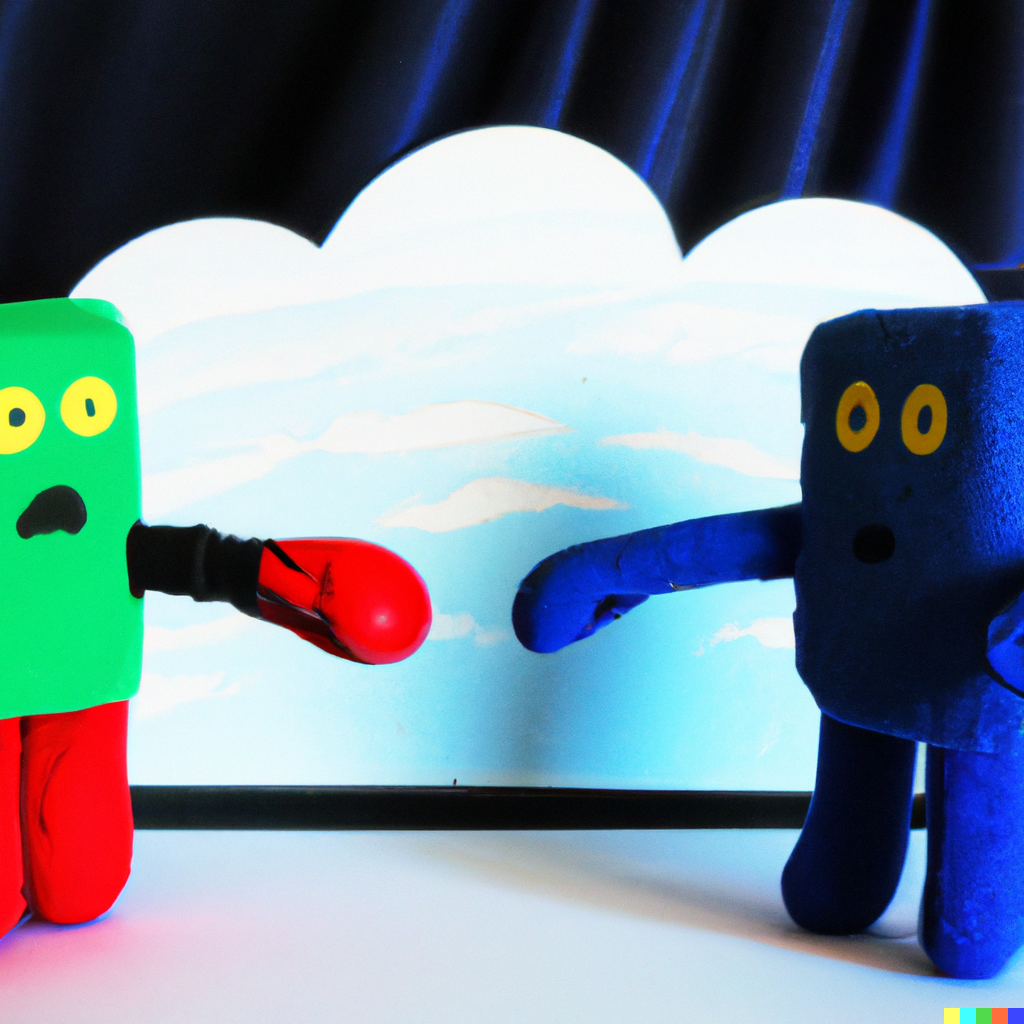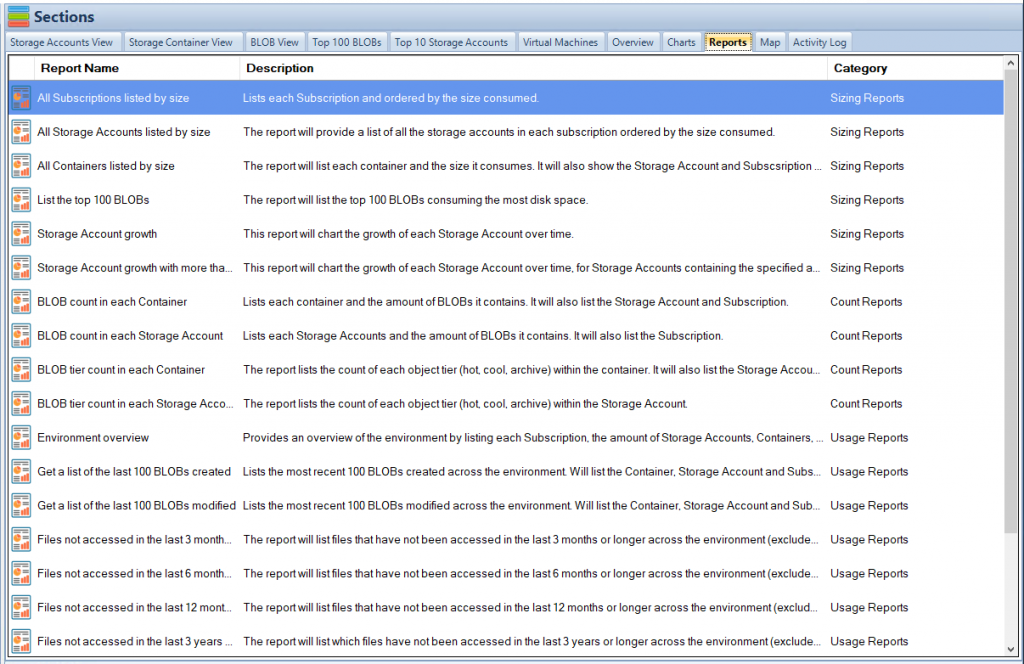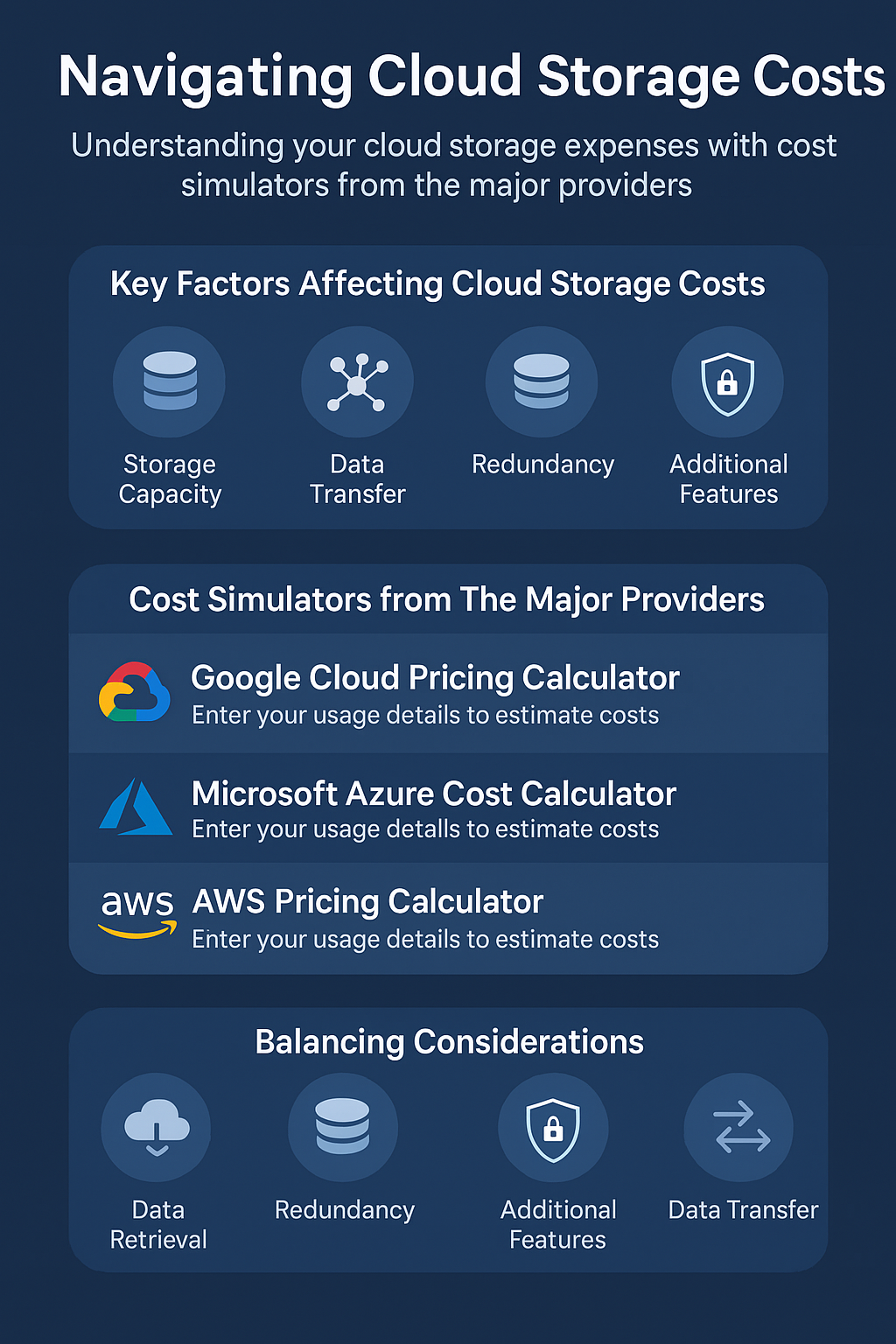by Mark | Feb 17, 2023 | AWS, Azure, Cloud Storage, GCP
GCP, Azure and AWS Cloud Storage Comparison
Cloud storage has become an essential component for businesses of all sizes. It allows you to store and access your data on a remote server, providing flexibility, scalability, and cost-effectiveness. However, with multiple cloud storage providers available, it can be challenging to choose the right one for your business needs. In this article, we will compare the three most popular cloud storage providers, GCP, Azure, and AWS, to help you make an informed decision.
Cloud Storage Options
GCP: Google Cloud Storage offers various storage classes, including Standard, Nearline, Coldline, and Archive. It provides object storage, block storage, and file storage options. You can use it for unstructured data, such as images, videos, and documents.
Azure: Microsoft Azure Storage offers object storage, file storage, and block storage options. It provides various storage tiers, including Hot, Cool, and Archive. It is best for storing structured and unstructured data.
AWS: Amazon Web Services provides various storage options, including Amazon S3, Elastic Block Storage (EBS), and Amazon Elastic File System (EFS). It offers different storage classes, including Standard, Infrequent Access, and Glacier. You can use it for storing large data sets, backup and archive data.
| Cloud Storage Provider |
Storage Options |
Scalability |
Security |
Cost |
| GCP |
Object, block, and file storage |
Highly scalable with automatic scaling |
Encryption for data at rest and in transit using Google’s Cloud Key Management Service |
Pay-as-you-go pricing model with various storage classes |
| Azure |
Object, block, and file storage |
Highly scalable with automatic scaling |
Encryption for data at rest and in transit using Azure Key Vault |
Pay-as-you-go pricing model with various storage tiers |
| AWS |
Object, block, and file storage |
Highly scalable with automatic scaling |
Encryption for data at rest and in transit using AWS Key Management Service |
Pay-as-you-go pricing model with various storage classes and options |
What are the differences between object, block, and file storage:
- Object storage: Object storage is a type of cloud storage that stores data as objects or blobs. Each object has a unique identifier and is stored as a single entity with its metadata. Object storage is ideal for unstructured data, such as images, videos, and audio files, and it offers a high level of scalability, durability, and availability.
- Block storage: Block storage is a type of cloud storage that stores data as blocks or chunks. Each block has a fixed size and can be accessed directly by an application. Block storage is ideal for structured data, such as databases and virtual machines, and it offers a high level of performance and reliability.
- File storage: File storage is a type of cloud storage that stores data as files and directories. Each file is accessed using a file system, such as NFS or SMB, and can be shared among multiple users and applications. File storage is ideal for applications that require shared access to files, such as content management systems and home directories.
The main differences between object, block, and file storage are:
- Data structure: Object storage uses objects, block storage uses blocks, and file storage uses files and directories.
- Use cases: Object storage is ideal for unstructured data, block storage is ideal for structured data, and file storage is ideal for shared access to files.
- Performance and scalability: Object storage offers high scalability, durability, and availability, block storage offers high performance and reliability, and file storage offers shared access and compatibility with existing file systems.
It is important to choose the appropriate type of cloud storage based on the specific needs of your application or workload.
Cloud Storage Scalability
GCP: Google Cloud Storage is highly scalable, and you can easily scale up or down your storage requirements as per your business needs. It provides automatic scaling and can handle massive data sets.
Azure: Microsoft Azure Storage is highly scalable and can handle small to large-scale storage needs. You can easily scale up or down your storage requirements as per your business needs.
AWS: Amazon Web Services is highly scalable and can handle massive data sets. It provides automatic scaling and can handle unpredictable storage requirements.
Cloud Storage Limits
As with anything, there is a limit. Each cloud vendor and storage class has different limits for things such as capacity, object size, and request rate. Here are the limits for each vendor and storage class:
GCP Cloud Storage:
- Maximum object size: 5 TB
- Maximum number of objects per bucket: None
- Maximum capacity per bucket: None
- Maximum write rate: 5000 requests per second per project
- Maximum read rate: 5000 requests per second per project
Azure Storage:
- Maximum object size: 500 TB (using Azure Blob Storage)
- Maximum number of objects per storage account: 500 TB
- Maximum capacity per storage account: 2 PB (using Azure Blob Storage)
- Maximum write rate: 20,000 requests per second per storage account
- Maximum read rate: 50,000 requests per second per storage account
AWS S3:
- Maximum object size: 5 TB
- Maximum number of objects per bucket: None
- Maximum capacity per bucket: None
- Maximum write rate: 3500 PUT/COPY/POST/DELETE or 5000 GET/HEAD requests per second per prefix in a bucket
- Maximum read rate: 5500 GET/HEAD requests per second per prefix in a bucket
| Cloud Vendor |
Storage Class |
Maximum Object Size |
Maximum Objects per Bucket/Storage Account |
Maximum Capacity per Bucket/Storage Account |
Maximum Write Rate |
Maximum Read Rate |
| GCP |
Standard |
5 TB |
None |
None |
5000 req/s per project |
5000 req/s per project |
|
Nearline |
5 TB |
None |
None |
5000 req/s per project |
5000 req/s per project |
|
Coldline |
5 TB |
None |
None |
5000 req/s per project |
5000 req/s per project |
|
Archive |
5 TB |
None |
None |
5000 req/s per project |
5000 req/s per project |
| Azure |
Standard |
500 TB |
500 TB |
2 PB |
20,000 req/s per storage account |
50,000 req/s per storage account |
|
Premium |
500 TB |
500 TB |
2 PB |
20,000 req/s per storage account |
50,000 req/s per storage account |
|
Blob Storage |
500 TB |
500 TB |
2 PB |
20,000 req/s per storage account |
50,000 req/s per storage account |
|
Archive |
500 TB |
500 TB |
2 PB |
20,000 req/s per storage account |
50,000 req/s per storage account |
| AWS |
Standard |
5 TB |
None |
None |
3500 PUT/COPY/POST/DELETE or 5000 GET/HEAD req/s per prefix in a bucket |
5500 GET/HEAD req/s per prefix in a bucket |
|
Standard-IA |
5 TB |
None |
None |
3500 PUT/COPY/POST/DELETE or 5000 GET/HEAD req/s per prefix in a bucket |
5500 GET/HEAD req/s per prefix in a bucket |
|
One Zone-IA |
5 TB |
None |
None |
3500 PUT/COPY/POST/DELETE or 5000 GET/HEAD req/s per prefix in a bucket |
5500 GET/HEAD req/s per prefix in a bucket |
|
Intelligent-Tiering |
5 TB |
None |
None |
3500 PUT/COPY/POST/DELETE or 5000 GET/HEAD req/s per prefix in a bucket |
5500 GET/HEAD req/s per prefix in a bucket |
|
Glacier |
40 TB |
None |
None |
3500 PUT/COPY/POST/DELETE or 5000 GET/HEAD req/s per prefix in a vault |
5500 GET/HEAD req/s per prefix in a vault |
|
Glacier Deep Archive |
40 TB |
None |
None |
3500 PUT/COPY/POST/DELETE or 5000 GET/HEAD req/s per prefix in a vault |
5500 GET/HEAD req/s per prefix in a vault |
Cloud Storage SLAs (Service Level Agreements)
Each cloud vendor has different Service Level Agreements (SLAs) for their storage services. An SLA outlines the minimum level of service that the vendor guarantees to provide and typically includes metrics such as uptime, durability, and performance.
For GCP, their Cloud Storage SLA guarantees 99.9% monthly uptime for multi-regional storage, 99.99% monthly uptime for regional storage, and 99.0% monthly durability for all storage classes. The SLA also includes guaranteed throughput and latency metrics.
For Azure, their Storage SLA guarantees at least 99.9% monthly uptime for all storage accounts, as well as guaranteed performance metrics such as read and write latencies.
For AWS, their S3 SLA guarantees 99.9% monthly uptime for all storage classes, as well as 99.999999999% durability for Standard and Intelligent-Tiering storage classes. The SLA also includes guaranteed throughput and request rate metrics.
| Cloud Vendor |
Storage Service |
Storage Classes |
Uptime SLA |
Durability SLA |
Performance SLA |
| GCP |
Cloud Storage |
Standard, Nearline, Coldline, Archive |
99.9% monthly for multi-regional, 99.99% monthly for regional |
99.0% monthly for all classes |
Guaranteed throughput and latency metrics |
| Azure |
Storage |
Standard, Premium, Archive, Blob Storage |
99.9% monthly for all storage accounts |
Not specified |
Guaranteed read and write latencies |
| AWS |
S3 |
Standard, Standard-Infrequent Access, One Zone-Infrequent Access, Intelligent-Tiering, Glacier, Glacier Deep Archive |
99.9% monthly for all storage classes |
99.999999999% for Standard and Intelligent-Tiering |
Guaranteed throughput and request rate metrics |
Cloud Storage Security
GCP: Google Cloud Storage provides encryption for data at rest and in transit. It uses Google’s Cloud Key Management Service (KMS) to manage encryption keys.
Azure: Microsoft Azure Storage provides encryption for data at rest and in transit. It uses Azure Key Vault to manage encryption keys.
AWS: Amazon Web Services provides encryption for data at rest and in transit. It uses AWS Key Management Service (KMS) to manage encryption keys.
The security features offered by GCP, Azure, and AWS are:
- Encryption at Rest: This is a security feature that encrypts data when it is stored in the cloud storage service. This ensures that if someone gains unauthorized access to the storage service, they will not be able to read the data without the encryption key. All three cloud storage providers offer encryption at rest for their storage services.
- Encryption in Transit: This is a security feature that encrypts data when it is transmitted between the client and the cloud storage service. This ensures that if someone intercepts the data in transit, they will not be able to read it without the encryption key. All three cloud storage providers offer encryption in transit for their storage services.
- Identity and Access Management (IAM): This is a security feature that allows users to control access to cloud storage resources. IAM allows users to set permissions and access policies for specific users and groups, ensuring that only authorized users can access sensitive data. All three cloud storage providers offer IAM for their storage services.
- Network Isolation: This is a security feature that isolates cloud storage resources from other resources in the cloud environment. This helps prevent unauthorized access and ensures that only authorized users can access the storage resources. All three cloud storage providers offer network isolation for their storage services.
- DDoS Protection: This is a security feature that protects against Distributed Denial of Service (DDoS) attacks, which can cause cloud storage services to become unavailable. DDoS protection helps prevent these attacks and ensures that cloud storage services remain available to authorized users. All three cloud storage providers offer DDoS protection for their storage services.
- Security Compliance: This is a security feature that ensures that cloud storage services comply with industry standards and regulations. This includes standards such as HIPAA, PCI DSS, and SOC 1/2/3. All three cloud storage providers offer compliance certifications for their storage services.
- Advanced Threat Detection: This is a security feature that detects and responds to advanced threats in real-time. This includes threats such as malware, ransomware, and phishing attacks. GCP and Azure offer this feature through their Security Center, while AWS offers it through AWS Security Hub.
- Key Management Service: This is a security feature that allows users to manage encryption keys for their cloud storage resources. This includes generating, storing, and rotating encryption keys as needed. GCP offers its own Key Management Service, while Azure and AWS offer their own Key Vault and KMS services, respectively.
- Security Health Analytics: This is a security feature that provides insights into security risks and recommendations for improving security posture. This helps users proactively identify and address potential security issues before they become a problem. GCP offers this feature through its Security Command Center.
Cloud Storage Cost
GCP: Google Cloud Storage offers a pay-as-you-go pricing model, which means you only pay for what you use. It provides various storage classes, which differ in price based on usage and accessibility.
Azure: Microsoft Azure Storage offers a pay-as-you-go pricing model, which means you only pay for what you use. It provides various storage tiers, which differ in price based on usage and accessibility.
AWS: Amazon Web Services offers a pay-as-you-go pricing model, which means you only pay for what you use. It provides various storage classes, which differ in price based on usage and accessibility.
If you want to compare an estimate of costs across Azure, AWS and GCP cloud storage, try our Cloud Cost Estimator to see an estimate comparison between the three big cloud vendors storage costs.
Cloud Storage Classes
What are the different storage classes offered by each cloud storage provider?
Google Cloud Platform (GCP):
- Standard: Standard storage is for frequently accessed data and is designed for high-performance, low-latency access to data. It is suitable for applications that require immediate access to data, such as web and mobile apps.
- Nearline: Nearline storage is for infrequent access with a minimum storage duration of 30 days. It offers a lower storage cost compared to standard storage and is ideal for data that is accessed less frequently, such as backups and archives.
- Coldline: Coldline storage is for long-term storage with low access frequency. It offers a lower storage cost compared to Nearline storage and is ideal for data that is accessed once per quarter or less.
- Archive: Archive storage is for data that is accessed once a year or less. It offers the lowest storage cost compared to other storage classes and is suitable for long-term storage of data that is rarely accessed, such as regulatory or compliance data
Microsoft Azure:
- Hot: Hot storage is for frequently accessed data and is designed for high-performance, low-latency access to data. It is suitable for applications that require immediate access to data, such as web and mobile apps.
- Cool: Cool storage is for infrequent access with a minimum storage duration of 30 days. It offers a lower storage cost compared to hot storage and is ideal for data that is accessed less frequently, such as backups and archives.
- Archive: Archive storage is for data that is accessed once a year or less. It offers the lowest storage cost compared to other storage classes and is suitable for long-term storage of data that is rarely accessed, such as regulatory or compliance data
Amazon Web Services (AWS):
- Standard: Standard storage is for frequently accessed data and is designed for high-performance, low-latency access to data. It is suitable for applications that require immediate access to data, such as web and mobile apps.
- Infrequent Access: Infrequent Access storage is for infrequent access with a minimum storage duration of 30 days. It offers a lower storage cost compared to standard storage and is ideal for data that is accessed less frequently, such as backups and archives.
- One Zone Infrequent Access: One Zone Infrequent Access storage is for infrequent access with data stored in a single availability zone. It offers a lower storage cost compared to Infrequent Access storage and is ideal for data that can be recreated in the event of a zone failure.
- Glacier: Glacier storage is for long-term storage with low access frequency. It offers the lowest storage cost compared to other storage classes and is suitable for long-term storage of data that is rarely accessed, such as regulatory or compliance data.
Note: Each cloud storage provider may offer additional storage classes or modify existing ones, so it is important to review the details of each storage class to make an informed decision.
| Cloud Storage Provider |
Storage Classes |
Description |
| GCP |
Standard, Nearline, Coldline, Archive |
Standard storage is for frequently accessed data, Nearline storage is for infrequent access with a minimum storage duration, Coldline storage is for long-term storage with low access frequency, and Archive storage is for data that is accessed once a year or less. |
| Azure |
Hot, Cool, Archive |
Hot storage is for frequently accessed data, Cool storage is for infrequent access with a minimum storage duration, and Archive storage is for data that is accessed once a year or less. |
| AWS |
Standard, Infrequent Access, One Zone Infrequent Access, Glacier |
Standard storage is for frequently accessed data, Infrequent Access storage is for infrequent access with a minimum storage duration, One Zone Infrequent Access storage is for infrequent access with data stored in a single availability zone, and Glacier storage is for long-term storage with low access frequency. |
| Storage Class |
GCP |
Azure |
AWS |
| Standard |
✔ |
✔ |
✔ |
| Nearline |
✔ |
✔ |
Infrequent Access |
| Coldline |
✔ |
|
Infrequent Access |
| Archive |
✔ |
✔ |
Glacier |
Note: This is a simplified comparison of the storage classes offered by each cloud storage provider and is not exhaustive. Each provider may offer additional storage classes, and it is important to review the details of each storage class to make an informed decision.
In general, all three cloud storage providers offer similar storage classes for different access frequencies and storage duration needs. However, there are some differences to consider:
- GCP offers Coldline storage for long-term storage with low access frequency, which is not offered by Azure or AWS.
- Azure and AWS offer Infrequent Access storage for data that is accessed less frequently than hot storage, while GCP offers Nearline storage for this purpose.
- AWS offers One Zone Infrequent Access storage, which is similar to Infrequent Access storage but stores data in a single availability zone, while GCP and Azure do not offer a similar storage class.
- AWS offers Glacier storage for long-term storage with low access frequency, which is similar to Archive storage offered by GCP and Azure.
Cloud Storage FAQs
Which cloud storage provider is best for small businesses?
All three cloud storage providers offer a pay-as-you-go pricing model, making it cost-effective for small businesses. However, GCP and Azure may be better options for small businesses with limited storage requirements, as they offer more affordable pricing for smaller storage needs.
Which cloud storage provider is best for large enterprises?
All three cloud storage providers can handle massive data sets and provide automatic scaling. However, AWS may be the best option for large enterprises due to its ability to handle unpredictable storage requirements.
Which cloud storage provider offers the best security?
All three cloud storage providers offer robust security features, including encryption for data at rest and in transit. However, the choice of the best security option may depend on the specific needs of your business. It’s important to consider the level of encryption, key management, and compliance requirements.
Which cloud storage provider offers the most storage options?
All three cloud storage providers offer a wide range of storage options, including object storage, block storage, and file storage. However, AWS offers the most storage classes and options, making it a better choice for businesses with diverse storage requirements.
Can I use my own encryption keys in GCP, Azure, and AWS cloud storage?
Yes, all three cloud storage providers allow you to use your own encryption keys to encrypt your data. This can provide an additional layer of security to your data.
What happens if I delete data from GCP, Azure, or AWS cloud storage?
When you delete data from cloud storage, it is generally marked as deleted but is still stored on the storage service until it is fully overwritten. This allows for data recovery in case the deletion was a mistake. However, it’s important to note that some storage classes have different retention policies that may affect data deletion.
Can I move data between GCP, Azure, and AWS cloud storage?
Yes, it is possible to move data between the different cloud storage services. However, this can involve data transfer costs and potential downtime during the migration process.
Is GCP, Azure, and AWS cloud storage compliant with industry regulations?
Yes, all three cloud storage providers are compliant with a range of industry regulations and standards, including HIPAA, PCI DSS, and SOC 1/2/3. However, it’s important to note that compliance requirements may vary depending on the specific use case and industry.
How can I ensure the security of my data in GCP, Azure, and AWS cloud storage?
To ensure the security of your data, it’s important to follow best practices such as using encryption, access controls, and security monitoring. Each cloud storage provider offers different security features and configurations, so it’s recommended to review and implement these features to best suit your needs.
Can I use GCP, Azure, or AWS cloud storage for disaster recovery?
Yes, cloud storage can be a useful tool for disaster recovery. All three cloud storage providers offer backup and recovery solutions that can help ensure business continuity in case of a disaster.
What happens if there is a data breach in GCP, Azure, or AWS cloud storage?
In the event of a data breach, it’s important to have a plan in place to quickly respond and mitigate the breach. Each cloud storage provider has its own security incident response process that can help address the breach and prevent future incidents.
How can I estimate the cost of using GCP, Azure, or AWS cloud storage?
Each cloud storage provider offers its own pricing model based on factors such as storage class, data transfer, and request rates. It’s recommended to review the pricing details and use online cost calculators to estimate the cost of using cloud storage for your specific use case.
Conclusion:
Choosing the right cloud storage provider for your business can be a challenging decision. In this article, we have compared the three most popular cloud storage providers, GCP, Azure, and AWS, based on storage options, scalability, security, and cost. Each provider offers unique features and benefits, and the best choice will depend on your specific business needs. Whether you are a small business or a large enterprise, this comparison guide will help you make an informed decision on which cloud storage provider to choose.
Azure Storage Unlocked
Please fill out the form below to get our free Ebook "Azure Storage Unlocked" emailed to you
FREE DOWNLOAD