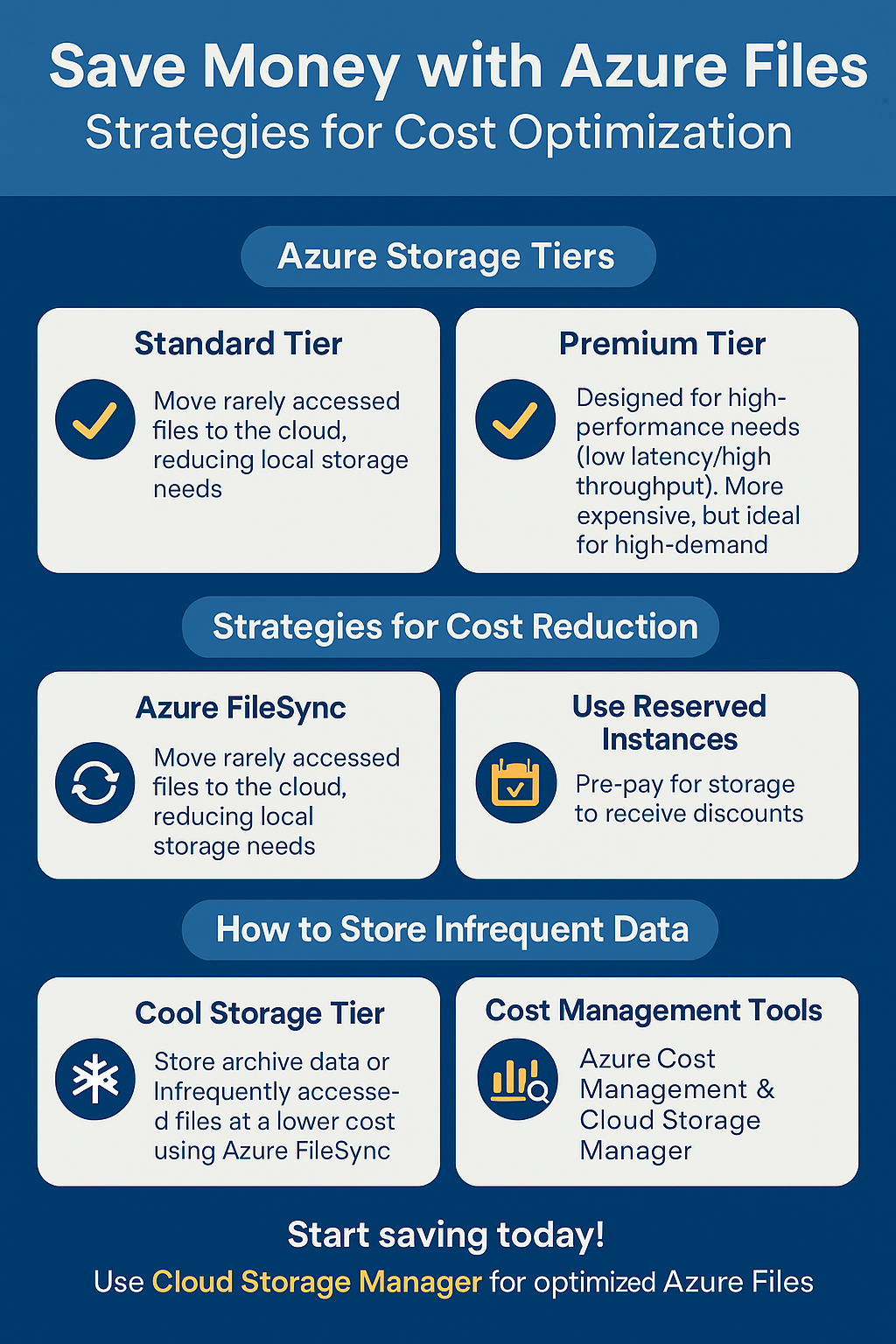by Mark | Feb 13, 2023 | Azure, Azure Blobs, Storage Accounts
What are the Limits of Azure Storage?
As businesses increasingly rely on cloud storage solutions to store and manage their data, it’s essential to understand the limits of the storage options available to them. One popular cloud storage platform is Azure Storage, which offers a range of storage options including Blob storage, Queue storage, Table storage, and Virtual Machine disk storage. Understanding the limits of these storage options is key to ensuring the performance and stability of your data storage, and avoiding potential issues that can arise from exceeding these limits.
This comprehensive guide will provide an overview of the limits of Azure Storage, including Azure Blob storage limits, Azure Queue storage limits, Azure Table storage limits, and Virtual machine disk limits. Whether you’re a new or experienced user of Azure Storage, this guide will provide the information you need to make informed decisions about your data storage. Additionally, this guide will answer frequently asked questions about the limits of Azure Storage, so you can have a clear understanding of the restrictions and limitations of this cloud storage platform.
Types of Azure Storage
Azure Storage offers several types of storage to meet different storage needs:
Blob storage is optimized for storing unstructured data such as text and binary data, including images, videos, and audio files. Blob storage can be accessed via HTTP or HTTPS.
File storage offers a fully managed file share in the cloud, enabling organizations to migrate their applications that require file system semantics to Azure. File storage supports the Server Message Block (SMB) protocol, making it easy to mount file shares from Windows and Linux-based virtual machines.
Queue storage is a messaging service that enables communication between application components. It allows messages to be sent between different application components asynchronously.
Table storage is a NoSQL key-value store that can store large amounts of structured data. It is designed to support low latency and high availability for applications that need to store large amounts of data.
Limits of Azure Storage
While Azure Storage provides many benefits, it also has its limits. Here are some of the common limits of Azure Storage:
Account and Subscription Limits
Each Azure Storage account and subscription has a set of limits that govern the amount of data that can be stored, the number of requests that can be made, and the performance of the storage service.
Performance Limits
Azure Storage imposes performance limits on the amount of data that can be read or written to the storage service. This limit is determined by the size and number of disks attached to the virtual machine that is accessing the storage service.
Capacity Limits
Azure Storage has a limit on the amount of data that can be stored in a single storage account. This limit depends on the type of storage account and the redundancy options selected.
Scalability Limits
Azure Storage is designed to scale horizontally, allowing you to add additional storage resources as your data grows. However, there are limits to how much you can scale, and adding more storage resources may not always result in better performance.
Azure Storage Limits Overview
In order to ensure the performance and stability of Azure Storage, Microsoft has set certain limits on various aspects of storage, such as the number of requests per second, the size of data, and the number of operations per second. These limits are subject to change, and Microsoft may increase or decrease them based on the current usage and demand.
Azure Blob storage limits
Azure Blob storage is a highly scalable and cost-effective option for storing unstructured data, such as images, videos, audio, and documents. However, it’s important to be aware of the following limits when using Blob storage:
- Maximum Blob size: The maximum size for a single Blob in Azure Blob storage is 4 TB.
- Maximum number of Blobs per container: There is no hard limit to the number of Blobs that can be stored in a container, but there are performance implications for storing large numbers of Blobs in a single container.
- Maximum number of containers per storage account: A single storage account can contain up to 500 Tb of data, spread across an unlimited number of containers.
Azure Queue storage limits
Azure Queue storage is a scalable and reliable option for storing large amounts of messages that can be read and processed by multiple applications. However, it’s important to be aware of the following limits when using Queue storage:
- Maximum size of a message: A single message in a queue can be up to 64 KB in size.
- Maximum number of messages in a queue: There is no hard limit to the number of messages that can be stored in a queue, but there are performance implications for storing large numbers of messages.
- Maximum number of queues per storage account: A single storage account can contain an unlimited number of queues.
Azure Table storage limits
Azure Table storage is a scalable and flexible option for storing structured NoSQL data. However, it’s important to be aware of the following limits when using Table storage:
- Maximum size of an entity: An individual entity in a table can be up to 1 MB in size.
- Maximum number of entities per table: There is no hard limit to the number of entities that can be stored in a table, but there are performance implications for storing large numbers of entities in a single table.
- Maximum number of tables per storage account: A single storage account can contain an unlimited number of tables.
Virtual machine disk limits
Virtual Machine disk storage is used to store data for virtual machines in Azure. It’s important to be aware of the following limits when using virtual machine disk storage:
- Maximum disk size: The maximum size of a disk in Azure depends on the disk type, with the maximum size being up to 4 TB for premium SSDs and up to 512 GB for standard disks.
- Maximum number of disks per virtual machine: The maximum number of disks that can be attached to a virtual machine depends on the virtual machine size, with the maximum number being 64 disks for some of the largest virtual machine sizes.
- Maximum number of disks per storage account: A single storage account can contain an unlimited number of disks.
Overcoming Azure Storage Limits
To overcome the limits of Azure Storage, here are some best practices to follow:
Monitoring and Alerting
It is essential to monitor your Azure Storage accounts regularly and set up alerts to notify you when you are approaching your storage limits. This will enable you to take corrective action before you reach your storage limits. Use Cloud Storage Manager to see how much Azure Storage you are using. Use the inbuilt reports to see where you can optimise usage and reduce costs.
Optimizing Storage Utilization
You can optimize storage utilization by removing unused data, compressing data, and using appropriate storage tiers for different types of data. Using Cloud Storage Manager, to help reduce storage costs and ensure that your storage resources are being used efficiently.
Scaling Storage Resources
If you need to overcome the scalability limits of Azure Storage, you can scale your storage resources horizontally by adding more storage accounts, using sharding techniques, or using Azure Storage Data Box. By scaling your storage resources, you can accommodate more data and ensure that your storage system can handle the load.
Azure Storage Limits FAQs
Can I increase the limits of Azure Storage?
Yes, in some cases, you can increase the limits of Azure Storage by submitting a request to Microsoft. However, not all limits are adjustable, and the process of increasing limits can take time.
What happens if I exceed the limits of Azure Storage?
If you exceed the limits of Azure Storage, you may experience reduced performance, timeouts, or errors. To avoid these issues, it’s important to monitor your storage usage and plan accordingly.
Are the limits of Azure Storage different for different regions?
Yes, the limits of Azure Storage may vary between different regions due to differences in infrastructure and available resources. It’s important to check the limits for your specific region in the Azure documentation.
Can I increase the limits of Azure Storage?
Yes, in some cases, you can request an increase in the limits of Azure Storage. However, this may not be possible for all limits and depends on the specific limit and your usage scenario.
Is there a limit to the number of storage accounts I can have in Azure?
Yes, there is a limit to the number of storage accounts you can have in Azure, and it depends on the Azure subscription and the region you are using. It is recommended to check the Azure documentation for the most up-to-date information on storage account limits.
Can I store data in Azure Storage if I don’t have an Azure subscription?
No, you need an Azure subscription to store data in Azure Storage.
Are there any restrictions on the type of data I can store in Azure Storage?
Yes, there are restrictions on the type of data that can be stored in Azure Storage. Azure enforces strict compliance policies and regulations for storing certain types of data, such as personal data and sensitive information.
Can I store files larger than 4 TB in Azure Blob storage?
No, the maximum size for a single Blob in Azure Blob storage is 4 TB. If you need to store larger files, you may need to use multiple Blobs or consider other storage solutions.
How do I know I am at my Azure Storage Limits?
Use Cloud Storage Manager to scan all your Azure storage and provide you with just how much Azure Storage you are using. You can also run reports like what are my biggest Storage Accounts, How many blobs do I have in each Storage Account, plus loads more reports.
Final Thoughts
In conclusion, understanding the limits of Azure Storage is essential for ensuring the performance and stability of your data storage. By familiarizing yourself with the limits of Azure Blob storage, Queue storage, Table storage, and Virtual Machine disk limits, you can plan your storage usage accordingly and avoid potential issues. Whether you’re a new or experienced user of Azure Storage, this comprehensive guide is an excellent resource for staying ahead of storage limitations.
Azure Storage Unlocked
Please fill out the form below to get our free Ebook "Azure Storage Unlocked" emailed to you
FREE DOWNLOAD

by Mark | Feb 8, 2023 | Azure, Azure Blobs, Azure FIles, Azure Tables, Blob Storage, Storage Accounts
Azure Storage Overview
Azure Storage is a cloud-based storage solution offered by Microsoft. It provides scalable and secure storage for unstructured and structured data, including blobs, files, queues, and tables. With Azure Storage, you can store and access your data from anywhere in the world. The service is flexible and customizable, making it ideal for businesses of all sizes and industries. But, with so many plans and options available, it can be difficult to determine the best plan for your business needs. To help reduce costs and optimize your storage usage, you can use Cloud Storage Manager to analyze your Azure Storage usage and suggest changes. In this article, we will compare the prices and plans of Azure Storage, so you can make an informed decision.
Understanding the Different Plans of Azure Storage
There are several plans available for Azure Storage, each with its own unique features and benefits. The four main plans are:
Blob Storage
Blob Storage is designed for unstructured data, such as images, videos, audio files, and backups. It offers low-cost and high-performance storage for large amounts of data.
File Storage
File Storage is designed for file-based storage and sharing, and it offers high-performance and scalable network storage. It is ideal for cloud-based file shares and applications.
Queue Storage
Queue Storage is designed for message-based communication between applications. It offers a reliable and scalable way to send and receive messages.
Table Storage
Table Storage is designed for structured data, such as tables and NoSQL databases. It offers low-cost and scalable storage for large amounts of data.
Factors That Influence the Cost of Azure Storage
The cost of Azure Storage is influenced by several factors, including:
- Storage capacity: The amount of data you need to store will directly impact the cost of storage.
- Data transfer: The cost of data transfer depends on the amount of data transferred and the location of the data.
- Access patterns: The cost of storage will also depend on how often you access your data and the type of access patterns you use.
How to Compare Prices of Azure Storage Plans
To compare the prices of Azure Storage plans, you need to consider the following factors:
- Storage capacity: Determine the amount of data you need to store and choose a plan that provides enough storage capacity.
- Data transfer: Consider the cost of data transfer and choose a plan that provides the right balance of cost and performance.
- Access patterns: Determine your access patterns and choose a plan that offers the right performance and scalability for your needs.
The Benefits of using Cloud Storage Manager
Cloud Storage Manager can provide you with an in-depth analysis of your Azure Storage usage and help you reduce costs. It can provide insights into your storage utilization, access patterns, and data transfer costs, and suggest changes that can help you optimize your storage usage. With Cloud Storage Manager, you can:
- Monitor your storage usage in real-time
- Analyze your access patterns and data transfer costs
- Identify areas where you can optimize your storage usage
- Implement changes that can help you reduce your storage costs
Azure Storage Frequently Asked Questions (FAQ)
- What is Azure Storage? Azure Storage is a cloud-based storage solution offered by Microsoft. It provides scalable and secure storage for unstructured and structured data, including blobs, files, queues, and tables.
- What are the different plans available for Azure Storage? The four main plans available for Azure Storage are Blob Storage, File Storage, Queue Storage, and Table Storage.
- What factors influence the cost of Azure Storage? The cost of Azure Storage is influenced by factors such as storage capacity, data transfer, and access patterns.
- How can I compare prices of Azure Storage plans? To compare prices of Azure Storage plans, consider factors such as storage capacity, data transfer, and access patterns. Determine the amount of data you need to store, the cost of data transfer, and your access patterns to find the best plan for your needs.
- How can a Cloud Storage Manager help me reduce my costs for Azure Storage? A Cloud Storage Manager can provide an analysis of your Azure Storage usage and suggest changes to help you optimize your storage usage and reduce costs. It can provide insights into storage utilization, access patterns, and data transfer costs, and help you identify areas where you can make changes to reduce your storage costs.
Final Thoughts
Azure Storage is a powerful and flexible cloud-based storage solution that offers scalable and secure storage for unstructured and structured data. By comparing prices and plans, you can find the best plan for your business needs. Cloud Storage Manager can provide you with an analysis of your Azure Storage usage and help you reduce costs by optimizing your storage usage. Whether you need to store large amounts of data, share files, communicate between applications, or store structured data, Azure Storage has a plan that is right for you. So, compare prices and plans of Azure Storage today and find the right solution for your business needs.

by Mark | Feb 7, 2023 | Azure, Azure Blobs, Azure FIles, Blob Storage, Security, Storage Accounts
Learn how to keep your data secure with Azure Storage security
In today’s digital world, data security is a top priority for businesses and individuals alike. With the increasing popularity of cloud computing, many organizations are relying on cloud storage services to store their sensitive information. Microsoft Azure Storage is one of the most popular cloud storage services, offering a range of storage solutions to meet the needs of different users. However, with the growing number of cyber threats, it’s essential to ensure that your data is secure in the cloud. In this article, we’ll explore Azure Storage security and the best practices you can follow to keep your data safe.
What is Azure Storage Security?
Azure Storage security is a set of features and tools provided by Microsoft Azure to ensure the security of your data stored in the cloud. Azure Storage security helps you protect your data from unauthorized access, theft, and other security threats. The security features provided by Azure Storage include encryption, access controls, monitoring, and more.
Best Practices for Azure Storage Security
To ensure the security of your data stored in Azure Storage, it’s essential to follow best practices. Here are some of the most important ones:
- Encryption: Azure Storage supports encryption at rest, which means your data is encrypted when it is stored on disk. This helps to prevent unauthorized access to your data even if someone gains access to your storage account.
- Access controls: You can use Azure Active Directory (AD) or Shared Access Signatures (SAS) to control access to your storage accounts. Azure AD allows you to manage access to your storage accounts through role-based access controls, while SAS allows you to grant limited access to specific resources in your storage accounts.
- Monitoring: Azure Storage provides a range of monitoring tools that you can use to monitor your storage accounts. You can use Azure Monitor to monitor the performance of your storage accounts, and Azure Activity Logs to track events and changes in your storage accounts.
- Backups: It’s essential to regularly back up your data stored in Azure Storage to ensure that you can recover your data in the event of a disaster. Azure Backup provides a range of backup solutions that you can use to back up your data stored in Azure Storage.
Encryption in Azure Storage
Encryption is an essential aspect of Azure Storage security. Azure Storage supports encryption at rest, which means that your data is encrypted when it is stored on disk. You can use Azure Storage Service Encryption (SSE) to encrypt your data automatically, or you can use Azure Disk Encryption to encrypt your virtual machines’ disks.
Access Controls in Azure Storage
Access controls are an important part of Azure Storage security. Azure Storage provides two main access control mechanisms: Azure Active Directory and Shared Access Signatures.
Azure Active Directory allows you to manage access to your storage accounts through role-based access controls. This means that you can assign different roles to different users, such as Read-Only, Contributor, and Owner. Click here to see how to setup Azure AD and Storage Accounts.
Shared Access Signatures allow you to grant limited access to specific resources in your storage accounts. You can use SAS to grant access to your storage accounts to specific users, applications, or services for a specified period of time.
Monitoring in Azure Storage
Monitoring is an important aspect of Azure Storage security. Azure Storage provides a range of monitoring tools that you can use to monitor your storage accounts. You can use Azure Monitor to monitor the performance of your storage accounts, including metrics such as storage usage, request rates, and response times. Additionally, you can use Azure Activity Logs to track events and changes in your storage accounts, such as changes to access control policies, data deletion, and more. By monitoring your storage accounts, you can detect and respond to security threats in real-time.
You should also monitor the growth of your storage accounts, by using a tool like Cloud Storage Manager, to provide you with analytics on your Azure Storage.
Backups in Azure Storage
Regular backups are critical to ensure that you can recover your data in the event of a disaster. Azure Backup provides a range of backup solutions that you can use to back up your data stored in Azure Storage. Whether you need to back up your data stored in Blob storage, File storage, or Queue storage, Azure Backup has a solution that meets your needs. Additionally, Azure Backup integrates seamlessly with other Azure services, such as Azure Site Recovery, to provide a comprehensive disaster recovery solution.
Risks not securing your Azure Storage
There are several potential risks and consequences of not securing data stored in Azure Storage. Some of the most significant ones are:
- Data Breaches: Unsecured data stored in Azure Storage is vulnerable to unauthorized access, theft, and other security threats. This can result in sensitive information being exposed, causing damage to a business’s reputation and potentially leading to legal consequences.
- Compliance Violations: Depending on the type of data being stored, businesses may be required to comply with various regulations such as HIPAA, PCI DSS, or GDPR. Failing to secure data stored in Azure Storage can result in non-compliance and penalties.
- Financial Losses: Data breaches can result in financial losses due to the cost of responding to the breach, restoring the data, and repairing damage to the business’s reputation.
- Loss of Confidence: Data breaches can erode trust in a business and result in a loss of confidence among customers, partners, and stakeholders.
- Competitive Disadvantage: Unsecured data stored in Azure Storage can provide a competitive advantage to other businesses who are able to access and use the data for their own gain.
- Intellectual Property Loss: Unsecured data stored in Azure Storage can result in the loss of intellectual property, such as trade secrets and confidential information, to unauthorized third parties.
Therefore, it is essential to secure data stored in Azure Storage by following best practices, such as encryption, access controls, monitoring, and regular backups.
Frequently Asked Questions about Azure Storage Security
- How does Azure Storage protect my data from unauthorized access?
Azure Storage protects your data from unauthorized access through a combination of network security, access control policies, and encryption. Network security measures such as virtual networks and firewalls help prevent unauthorized access to your data over the network. Access control policies, such as shared access signatures, allow you to control who has access to your data, and when. Encryption of both data at rest and data in transit helps ensure that even if your data is accessed by unauthorized parties, it cannot be read or used.
- Is Azure Storage secure for storing sensitive data?
Yes, Azure Storage can be used to store sensitive data, and Microsoft provides a range of security features and certifications to help ensure the security of your data. Azure Storage supports encryption of data at rest and in transit, as well as access control policies, network security, and audits. Additionally, Azure Storage is certified under a number of security and privacy standards, including ISO 27001, SOC 1 and SOC 2, and more.
- How can I be sure that my data is not accidentally deleted or modified in Azure Storage?
Azure Storage provides several features to help prevent accidental deletion or modification of your data, such as soft delete and versioning. Soft delete allows you to recover data that has been deleted for a specified period of time, while versioning helps you maintain a history of changes to your data and recover from unintended modifications. Additionally, Azure Backup provides a range of backup solutions that you can use to back up your data stored in Azure Storage.
- What is Azure Storage and why is it important to secure it?
Azure Storage is a cloud storage service provided by Microsoft Azure. It offers various storage options such as Blob storage, Queue storage, Table storage, and File storage. Azure Storage is important because it is used to store and manage large amounts of data in the cloud. The data stored in Azure Storage can be sensitive, such as financial information, personal information, and confidential business information. Therefore, securing this data is crucial to prevent unauthorized access, data theft, and data breaches.
- What are some common security threats to Azure Storage?
Unauthorized access: Azure Storage data can be accessed by unauthorized individuals if the storage account is not properly secured. This can result in sensitive information being stolen or altered.
Data breaches: A data breach can occur if an attacker gains access to the Azure Storage account. The attacker can steal, alter, or delete the data stored in the account.
Man-in-the-middle attacks: An attacker can intercept data transmitted between the Azure Storage account and the user. The attacker can then steal or alter the data.
Malware attacks: Malware can infect the Azure Storage account and steal or alter the data stored in it.
- How can Azure Storage be secured?
Azure Storage account encryption: Data stored in Azure Storage can be encrypted to prevent unauthorized access. Azure offers several encryption options, including Azure Storage Service Encryption and Azure Disk Encryption.
Access control: Access to the Azure Storage account can be controlled using Azure Active Directory (AD) authentication and authorization. Azure AD can be used to manage who can access the data stored in the Azure Storage account.
Network security: Azure Storage can be secured by restricting access to the storage account through a virtual network. This can be achieved using Azure Virtual Network service endpoints.
Monitoring and auditing: Regular monitoring and auditing of the Azure Storage account can help detect security incidents and respond to them promptly. Azure provides various tools for monitoring and auditing, including Azure Log Analytics and Azure Activity Logs.
- What are the consequences of not securing Azure Storage?
Loss of sensitive information: Unsecured Azure Storage accounts can result in sensitive information being stolen or altered, leading to a loss of trust and reputation.
Financial loss: Data breaches can result in financial losses, such as the cost of investigations, lawsuits, and compensation to affected individuals.
Compliance violations: If sensitive data is not properly secured, organizations may be in violation of various regulations, such as the General Data Protection Regulation GDPR) and the Payment Card Industry Data Security Standard (PCI DSS).
Business interruption: A security incident in the Azure Storage account can result in downtime, which can impact business operations and lead to loss of revenue.
Final thoughts about Azure Storage Security
Azure Storage is a highly secure and reliable cloud storage solution that provides a range of security features to help protect your data from unauthorized access, accidental deletion or modification, and more. Whether you are storing sensitive data or simply need a secure and reliable storage solution for your data, Azure Storage is a great choice. With regular backups, network security measures, encryption, and access control policies, you can be sure that your data is safe and secure in Azure Storage.