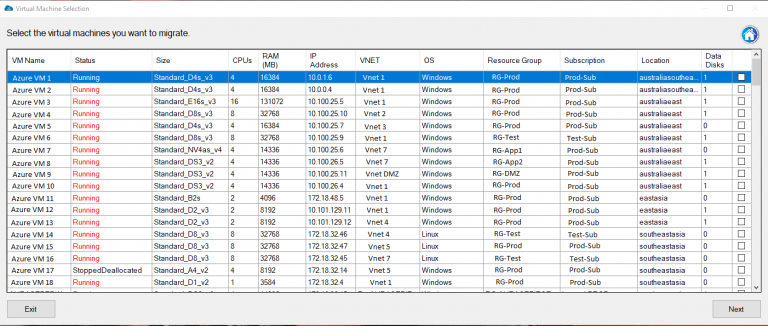Overview of Azure, VMware, and Hyper-V
Azure
Azure is a cloud computing platform developed by Microsoft that provides a range of cloud services, including virtual machines (VMs), databases, and storage. It offers a wide variety of VM sizes and configurations, as well as a robust ecosystem of third-party tools and services.
VMware
VMware is a virtualization and cloud computing software provider that offers a comprehensive suite of products, including vSphere, vCenter, and vSAN. VMware’s solutions allow organizations to create and manage virtual machines on-premises or in the cloud.
Hyper-V
Hyper-V is a virtualization platform developed by Microsoft, available as a stand-alone product or as a feature of Windows Server. It allows users to create and manage virtual machines on Windows-based systems and is known for its ease of use and integration with other Microsoft products.
Key Comparison Factors
Scalability
Azure provides virtually limitless scalability, with the ability to add or remove resources on-demand. This makes it an attractive option for organizations that experience fluctuating workloads or require rapid expansion.
VMware and Hyper-V both offer on-premises scalability, although they may be constrained by the physical hardware limitations of your organization’s data center.
Performance
Performance is highly dependent on the specific workloads and configurations of each platform. Azure typically offers good performance for most use cases, although its performance may vary due to factors like network latency and resource contention.
VMware has a long history of delivering high-performance virtualization solutions, and its performance is often considered industry-leading.
Hyper-V’s performance is generally on par with VMware, although some users may find that specific workloads perform better on one platform over the other.
Security
All three platforms offer robust security features, such as encryption, network security, and access controls. Azure benefits from Microsoft’s extensive security investments, providing users with a secure and compliant cloud environment.
VMware and Hyper-V both offer strong security features, with VMware’s security built around its vSphere platform and Hyper-V leveraging its integration with Windows Server.
Cost
Azure’s pay-as-you-go model can be cost-effective for organizations with fluctuating workloads, but it may become expensive for long-term, consistent use. Additionally, data transfer and storage costs can add up over time.
VMware and Hyper-V have upfront licensing costs, and on-premises hardware and maintenance expenses should also be considered. However, these platforms can be more cost-effective for organizations with stable workloads and those who prefer to manage their infrastructure.
Management Tools
Azure offers a wide range of management tools, including the Azure Portal, Azure CLI, and Azure PowerShell, making it easy to manage and monitor your VMs.
VMware provides a comprehensive suite of management tools, such as vCenter, vSphere, and vRealize, which are well-regarded for their functionality and ease of use.
Hyper-V’s management tools include Hyper-V Manager, System Center Virtual Machine Manager, and Windows Admin Center, providing a seamless management experience for Windows users.
Differences and Similarities in Deployment Options
Azure
Being a cloud-based platform, Azure allows users to deploy VMs and other services in Microsoft’s data centers worldwide. This global reach ensures low latency and redundancy for applications and data. Additionally, Azure enables hybrid cloud scenarios, allowing users to leverage on-premises resources alongside cloud resources.
VMware
VMware primarily focuses on on-premises virtualization solutions, with its vSphere platform enabling users to create and manage VMs in their data centers. However, VMware has also ventured into the cloud market with VMware Cloud, which offers VMware-based cloud services in partnership with providers like AWS, Azure, and Google Cloud. This allows users to create hybrid or multi-cloud environments using familiar VMware tools and interfaces.
Hyper-V
Hyper-V is primarily an on-premises virtualization solution, offering VM management on Windows Server or Windows 10 systems. While it does not have a native cloud offering, Microsoft offers Azure Stack HCI, a hybrid cloud solution that leverages Hyper-V and other Windows Server technologies to create a consistent experience across on-premises and Azure environments.
Differences and Similarities in Networking
Azure
Azure offers a robust suite of networking services and features, including Virtual Networks (VNETs), Load Balancers, and Application Gateways. Users can create isolated and secure virtual networks, manage traffic with load balancing, and implement advanced application delivery and security features.
VMware
VMware’s networking capabilities are built around its vSphere Distributed Switch (VDS) technology, which allows users to create and manage virtual networks, segment traffic, and enforce security policies across multiple hosts. VMware NSX, a network virtualization platform, extends these capabilities by providing advanced features like micro-segmentation, load balancing, and VPN.
Hyper-V
Hyper-V’s networking features are closely integrated with Windows Server, allowing users to create virtual switches, configure VLANs, and implement Quality of Service (QoS) policies. While its capabilities may not be as extensive as VMware’s NSX or Azure’s networking services, Hyper-V provides a solid foundation for virtualized network management.
Differences and Similarities in Storage
Azure
Azure offers a wide range of storage options, including Azure Blob Storage, Azure Files, and Azure Disk Storage. Users can choose from various performance tiers and redundancy levels to meet their specific requirements. Additionally, Azure provides advanced features like geo-replication, backup, and disaster recovery.
VMware
VMware’s storage capabilities are centered around its vSAN technology, which enables users to create software-defined storage pools using local storage resources on vSphere hosts. This allows for high-performance, scalable, and resilient storage for VMs. VMware also supports traditional storage technologies like SAN, NAS, and iSCSI.
Hyper-V
Hyper-V storage is based on Windows Server storage technologies, such as Storage Spaces and SMB file shares. Users can create flexible and resilient storage pools using local or shared storage resources. Hyper-V also supports features like storage live migration and storage replica for increased flexibility and reliability.
Differences and Similarities in High Availability and Disaster Recovery
Azure
Azure offers native high availability and disaster recovery features, such as Availability Sets, Availability Zones, and Azure Site Recovery. These services ensure that VMs remain operational during planned or unplanned outages and provide geo-redundancy for critical applications and data.
VMware
VMware’s high availability features are built around its vSphere High Availability (HA) and vSphere Fault Tolerance (FT) technologies, which automatically restart VMs on other hosts in case of a hardware failure or maintain continuous availability for mission-critical applications. For disaster recovery, VMware offers Site Recovery Manager (SRM), a solution that automates the recovery process and provides orchestrated failover and failback capabilities.
Hyper-V
Hyper-V leverages Windows Server Failover Clustering (WSFC) for high availability, allowing users to create clusters of Hyper-V hosts that automatically handle VM failover during host outages. For disaster recovery, Hyper-V offers Hyper-V Replica, a feature that asynchronously replicates VMs to a secondary site, enabling users to recover their VMs in case of a disaster.
Differences and Similarities in Backup and Recovery
Azure
Azure offers native backup and recovery services, such as Azure Backup and Azure Site Recovery, which allow users to protect and restore their VMs and data in case of failure or disaster. These services provide features like incremental backups, geo-replication, and automated recovery processes, ensuring data integrity and minimal downtime.
VMware
VMware’s backup and recovery capabilities are primarily delivered through third-party solutions, such as Veeam, Rubrik, and Commvault, which provide integration with vSphere for VM backup and recovery. These solutions offer features like image-level backups, deduplication, and instant recovery, ensuring reliable and efficient data protection.
Hyper-V
Hyper-V supports backup and recovery through its integration with Windows Server Backup, a built-in feature of Windows Server that allows users to create and manage backups of VMs and data. Additionally, third-party backup solutions like Veeam and Altaro provide advanced features and integrations for Hyper-V environments.
Differences and Similarities in Licensing and Pricing
Azure
Azure follows a pay-as-you-go pricing model, where users are billed based on the resources they consume. This model can be cost-effective for organizations with fluctuating workloads, but it may become expensive for long-term, consistent use. Additionally, data transfer and storage costs can add up over time.
VMware
VMware’s licensing model is based on per-CPU licensing for its vSphere product line, with additional costs for features like vSAN and NSX. Organizations must also consider the costs of on-premises hardware and maintenance when evaluating VMware’s pricing. However, VMware can be more cost-effective for organizations with stable workloads and those who prefer to manage their infrastructure.
Hyper-V
Hyper-V is included with Windows Server, which is licensed per-core, making it a cost-effective option for organizations already using Windows Server. However, additional costs for Windows Server Datacenter Edition or System Center may apply for organizations requiring advanced features.
Differences and Similarities in Ecosystem and Integration
Azure
Azure’s ecosystem is vast, with a wide variety of third-party tools and services available for users to choose from. Additionally, Azure has strong integration with other Microsoft products, such as Office 365, Dynamics 365, and Power BI, making it an attractive option for organizations invested in the Microsoft ecosystem.
VMware
VMware’s ecosystem is also extensive, with numerous third-party tools and services available for users to enhance their virtualization experience. VMware’s solutions integrate with many popular products like backup software, monitoring tools, and security solutions, providing users with a seamless and flexible experience.
Hyper-V
Hyper-V’s ecosystem is smaller compared to Azure and VMware, but it benefits from strong integration with other Microsoft products and services. This can be advantageous for organizations already using Windows Server, System Center, or other Microsoft solutions.
Differences and Similarities in Performance and Scalability
Azure
Azure offers a wide range of VM sizes and performance tiers to accommodate various workloads, from small development environments to large-scale enterprise applications. Azure’s autoscaling capabilities enable users to automatically scale their VMs based on demand, ensuring optimal performance and cost efficiency. Additionally, Azure’s global infrastructure provides the ability to deploy applications and services in multiple regions for increased redundancy and performance.
VMware
VMware’s vSphere platform is known for its performance and scalability, enabling users to create and manage large-scale virtual environments with ease. VMware supports advanced features like Distributed Resource Scheduler (DRS), which automatically balances VM workloads across hosts to optimize performance. Additionally, VMware’s VMotion technology enables live migration of VMs between hosts with no downtime, ensuring seamless scalability and resource optimization.
Hyper-V
Hyper-V offers solid performance and scalability for Windows-based virtual environments. While it may not provide as many advanced features as VMware’s vSphere platform, Hyper-V supports live migration and dynamic memory allocation for VMs, which helps optimize resource usage and performance. Hyper-V’s integration with Windows Server also allows users to leverage features like Storage Spaces Direct and Scale-Out File Server for increased storage scalability.
Differences and Similarities in Security Features
Azure
Azure provides a robust set of security features to protect VMs and data. These features include Azure Security Center, which offers centralized security management and monitoring, and Azure Private Link, which allows users to access Azure services over a private connection. Additionally, Azure supports encryption for data at rest and in transit, network security features like Network Security Groups and Firewalls, and access controls based on Azure Active Directory and role-based access control (RBAC).
VMware
VMware’s security features are built around its vSphere platform, with technologies like vSphere Trust Authority and vSphere Secure Boot ensuring the integrity of the virtual environment. VMware NSX provides advanced network security features like micro-segmentation, distributed firewalls, and intrusion detection and prevention. Additionally, VMware supports encryption for data at rest and in transit, as well as integration with third-party security solutions.
Hyper-V
Hyper-V leverages its integration with Windows Server to provide security features like Shielded VMs, which protect VMs from unauthorized access and tampering, and Host Guardian Service, which ensures the integrity of Hyper-V hosts. Hyper-V also supports encryption for data at rest and in transit, network security features like virtual network isolation and port ACLs, and access controls based on Windows Server Active Directory and RBAC.
Differences and Similarities in Container Support
Azure
Azure offers strong support for container technologies, including Azure Kubernetes Service (AKS), which enables users to easily deploy and manage Kubernetes clusters in Azure. Additionally, Azure supports container instances and Azure Container Registry for storing and managing container images.
VMware
VMware’s container support is built around its vSphere Integrated Containers (VIC) technology, which enables users to run containers alongside VMs on vSphere hosts. VMware also offers Tanzu Kubernetes Grid, a Kubernetes runtime that allows users to deploy and manage Kubernetes clusters across vSphere and public clouds.
Hyper-V
Hyper-V supports running containers through its integration with Windows Server and Windows 10, which includes support for both Windows and Linux containers. Additionally, Microsoft offers Azure Kubernetes Service on Azure Stack HCI, a hybrid cloud solution that enables users to deploy and manage Kubernetes clusters in their Hyper-V environments.
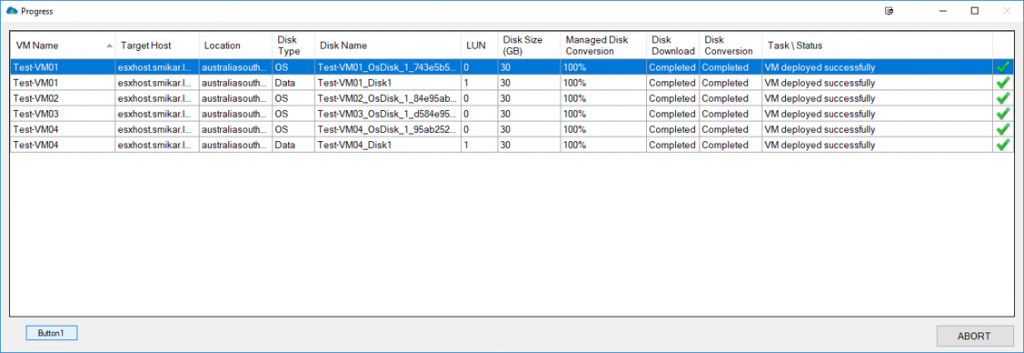
Carbon: The Migration Solution
For organizations looking to migrate their Azure VMs back to on-premises VMware or Hyper-V environments, Carbon offers a robust solution that streamlines the process and ensures a smooth transition.
Migrating Azure VMs to VMware
With Carbon, users can easily migrate Azure VMs to VMware using a step-by-step process that simplifies the migration and minimizes downtime.
Migrating Azure VMs to Hyper-V
Carbon also supports migrating Azure VMs to Hyper-V environments, providing a flexible solution for organizations using either VMware or Hyper-V.
Carbon’s Key Features
Real-time Monitoring
Carbon offers real-time monitoring during the migration process, allowing users to keep track of their VMs and ensure a successful migration.
Customizable Settings
Carbon’s customizable settings allow users to tailor the migration process to their specific needs, providing greater control and flexibility.
Email Notifications
With Carbon’s email notifications, users are kept informed of the migration progress, ensuring that any issues can be addressed promptly.
Conclusion
In summary, Azure, VMware, and Hyper-V each offer unique benefits and drawbacks, making it essential for organizations to carefully evaluate their specific needs before selecting a virtualization platform. For those looking to migrate their Azure VMs back to on-premises VMware or Hyper-V environments, Carbon provides a robust, user-friendly solution that simplifies the process and ensures a smooth transition.
FAQs
- Can I migrate from Azure to both VMware and Hyper-V using Carbon?
Yes, Carbon supports migrating Azure VMs to both VMware and Hyper-V environments.
- How does Carbon ensure a smooth migration process?
Carbon offers real-time monitoring, customizable settings, and email notifications to keep users informed and in control throughout the migration process.
- Is Carbon suitable for users with limited technical skills?
Yes, Carbon’s step-by-step process and intuitive interface make it accessible for users of all skill levels.
- What factors should I consider when choosing between Azure, VMware, and Hyper-V?
Factors to consider include scalability, performance, security, cost, and available management tools.
- Do Azure, VMware, and Hyper-V all offer similar security features?
Yes, all three platforms provide robust security features, such as encryption, network security, and access controls.