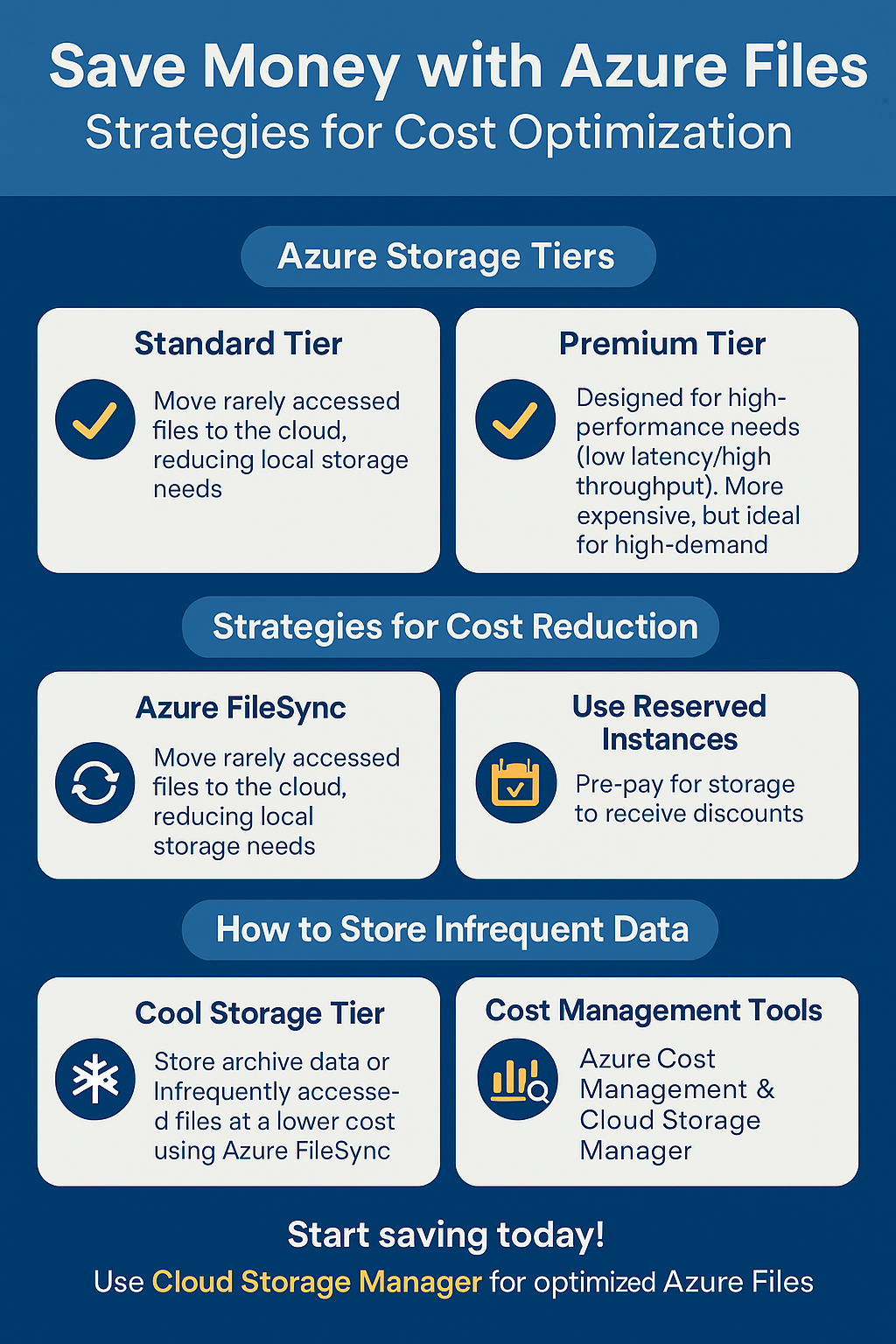How to Save Money with Azure Files
Azure Files is a fully managed file share in the cloud, offering users the ability to store and access files, similar to traditional file servers. By leveraging Azure’s cloud infrastructure, you can significantly reduce storage costs while gaining flexibility and scalability.
In this guide, we will explore several effective strategies for reducing your Azure Files costs and ensuring you are using the most cost-efficient methods for your file storage needs.
How Azure Files Works
Azure Files is built on the same technology as Azure Blob Storage, but with added support for SMB and NFS protocols. This allows you to easily migrate existing file-based applications to the cloud without making any code changes. It supports built-in data protection, encryption, and access control features.
One key benefit of Azure Files is its flexibility. Users can create multiple file shares and access them from anywhere. Additionally, Azure offers several tools and features that can help you optimize your storage usage and reduce costs. Let’s explore some of the most effective strategies to save money with Azure Files.
1. Choose the Right Storage Tier
Azure Files offers two primary storage tiers: Standard and Premium. By selecting the right storage tier for your workload, you can optimize your costs:
- Standard Tier: Best for general-purpose file shares with infrequent access. It’s a cost-effective solution for most workloads.
- Premium Tier: Ideal for high-performance workloads requiring low latency and high throughput. This tier is more expensive, so it should be used when performance is a priority.
2. Use Azure FileSync
Azure FileSync allows you to tier files to Azure Files, Azure Blob Storage, or both. By storing only the active files on the local file server, you can reduce costs by offloading rarely accessed files to the cloud.
This feature helps reduce the costs associated with storing data that is infrequently accessed, ensuring you’re only paying for what you actually need. Azure FileSync works seamlessly with your existing file servers and provides automatic syncing between your on-premises and cloud environments.
3. Use Azure Data Box for Large Data Transfers
If you have large amounts of data to transfer to Azure, consider using Azure Data Box. This physical device enables you to securely transfer large datasets to the cloud without the need for extensive bandwidth. It’s a cost-effective solution for users with significant data migration needs.
4. Utilize Reserved Instances for Savings
Azure Reserved Instances allow you to pre-pay for a specific amount of storage for a set period, offering significant savings over pay-as-you-go pricing. If you have predictable storage needs, this is a great way to reduce costs and ensure consistent pricing over time.
5. Pay-as-You-Go Pricing Model
Azure’s pay-as-you-go pricing model ensures that you only pay for the storage you actually use. If your storage needs are variable, this model can be highly cost-effective, especially for businesses that don’t require a large, constant amount of storage.
6. Store Infrequently Accessed Files in Cool Storage
Azure offers a cool storage tier specifically designed for infrequently accessed data. By using Azure FileSync to move archive or seldom-used data to this tier, you can lower storage costs significantly. This is ideal for files that need to be retained but aren’t accessed regularly.
7. Monitor Usage with Azure’s Built-in Tools
Azure provides a range of cost management tools, including Azure Cost Management and Cloud Storage Manager (which is FREE) . These tools allow you to monitor and analyze your storage usage, helping you identify areas where you can reduce costs. Regularly reviewing your usage reports can prevent unexpected overages.
Conclusion
By taking advantage of the various cost optimization features and strategies available with Azure Files, you can significantly reduce your cloud storage costs. Whether you’re using the appropriate storage tiers, leveraging Azure FileSync, or utilizing Reserved Instances, there are many ways to ensure you’re only paying for what you need.
Start by assessing your current storage usage, and implement these strategies to optimize your Azure Files setup and save on costs. For further analysis, you can use for FREE Cloud Storage Manager to gain deeper insights into your Azure Files consumption and make informed decisions about your storage needs.