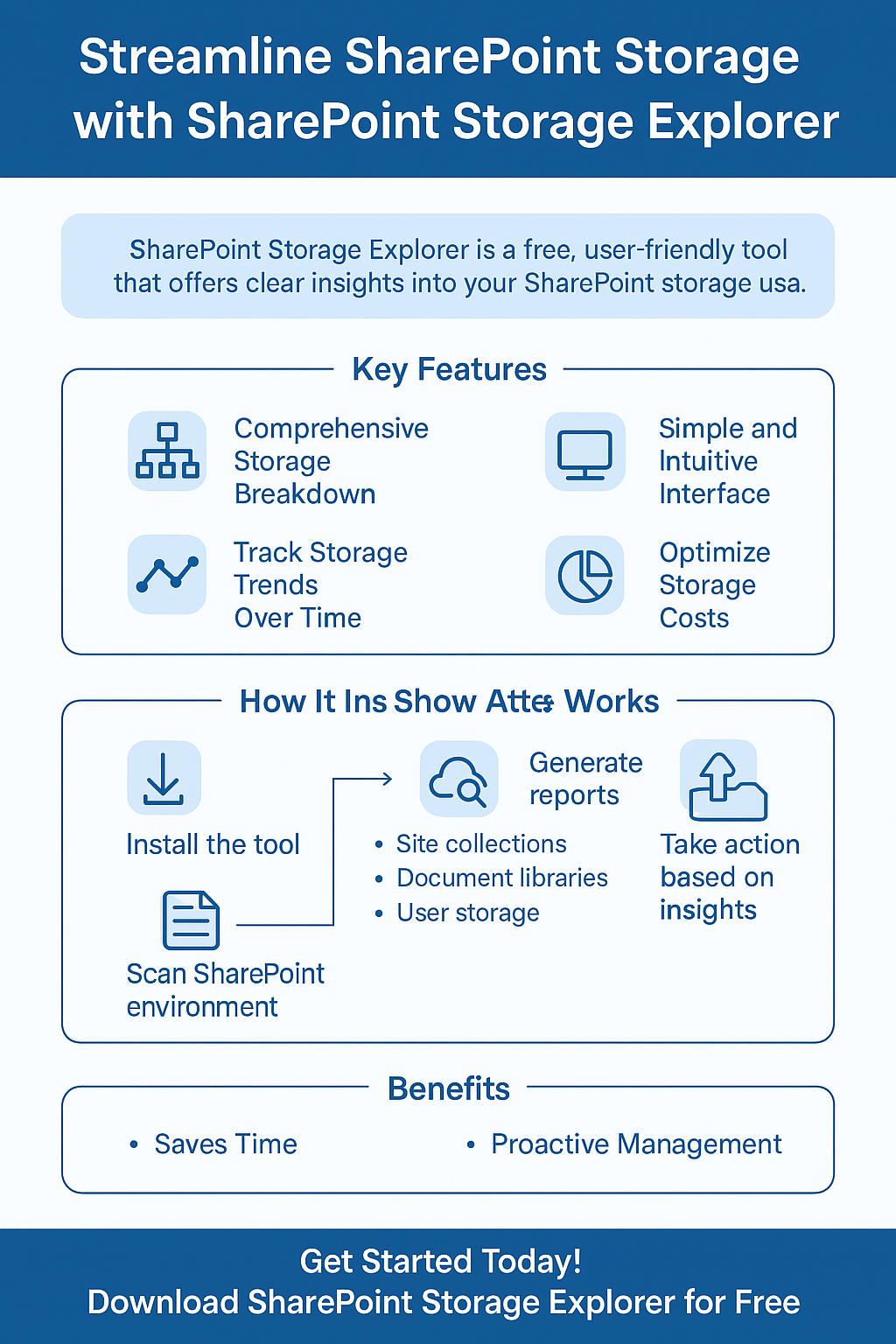Unlock the Power of SharePoint Analytics with SharePoint Storage Explorer
Managing SharePoint storage can be a complex task, especially as your organization’s data continues to grow. Keeping track of how much space each site or user is consuming, identifying trends, and ensuring your storage stays within allocated limits are crucial for effective SharePoint management. This is where SharePoint analytics tools can make a significant difference, and SharePoint Storage Explorer stands out as an essential free tool to simplify the process.
What is SharePoint Storage Explorer?
SharePoint Storage Explorer is a free and user-friendly tool that provides clear and detailed insights into your SharePoint storage usage. It allows you to see exactly how much storage each site, document library, and user is consuming, making it easier to stay on top of storage management. Whether you’re an IT administrator or a site manager, SharePoint Storage Explorer equips you with the data you need to make informed decisions about your SharePoint environment.
Key Features of SharePoint Storage Explorer
- Comprehensive Storage Breakdown: With SharePoint Storage Explorer, you get an in-depth view of your storage usage, broken down by site collections, document libraries, and users. This feature helps you quickly identify which sites or users are using the most storage space.
- Track Storage Trends Over Time: Understanding how your storage usage evolves is key for managing growth. SharePoint Storage Explorer lets you track storage usage over time, so you can anticipate future needs and avoid unexpected issues.
- Simple and Intuitive Interface: Unlike other SharePoint analytics tools, SharePoint Storage Explorer is designed to be simple to use. You don’t need advanced technical skills to navigate the tool and access the data you need.
- Find Large Files and Folders: Large files or document libraries can quickly eat up your storage space. SharePoint Storage Explorer helps you find these files so you can take action before they cause problems.
- Optimize Storage Costs: With detailed reports on your SharePoint storage, you can identify areas where you can archive or delete unnecessary data, ultimately helping you optimize storage costs and improve efficiency.
Why Choose SharePoint Storage Explorer for Your SharePoint Analytics?
While there are many SharePoint analytics tools available, SharePoint Storage Explorer provides a unique combination of ease of use, detailed insights, and free access. It’s ideal for administrators who want a clear understanding of their SharePoint storage without the complexity and high costs that come with other tools.
By leveraging SharePoint analytics through this tool, you can ensure your SharePoint environment stays efficient, cost-effective, and scalable. It helps you stay ahead of potential issues, such as performance bottlenecks or storage overflow, by offering detailed, real-time data.
How Does SharePoint Storage Explorer Work?
Once you install SharePoint Storage Explorer, it automatically scans your SharePoint environment, gathering data on storage usage across all sites and libraries. The tool then generates a comprehensive report that categorizes storage usage by:
- Site collections
- Document libraries
- User storage consumption
- Storage trends over time
These insights allow SharePoint administrators to quickly spot inefficiencies or issues that could affect performance or lead to unnecessary costs.
Benefits of Using SharePoint Storage Explorer
- Saves Time: SharePoint Storage Explorer makes storage management quicker and easier. You no longer have to manually track storage usage or generate complex reports; everything you need is right at your fingertips.
- Better Control Over Your Storage: With clear data and trends, you have full control over your SharePoint storage. You can prevent unexpected issues and optimize your storage for better performance and cost savings.
- Proactive Storage Management: By regularly monitoring your SharePoint storage with SharePoint Storage Explorer, you can proactively manage space, making sure you don’t run into capacity problems.
- Free and Easy to Use: SharePoint Storage Explorer is completely free and designed for users of all technical levels. Whether you’re an experienced administrator or new to SharePoint, you’ll find it easy to use.
Get Started with SharePoint Storage Explorer
Ready to take control of your SharePoint storage? Download SharePoint Storage Explorer for free today and start monitoring your SharePoint environment with ease. With its intuitive interface and powerful features, it’s the perfect tool to help you manage and optimize your SharePoint storage efficiently.