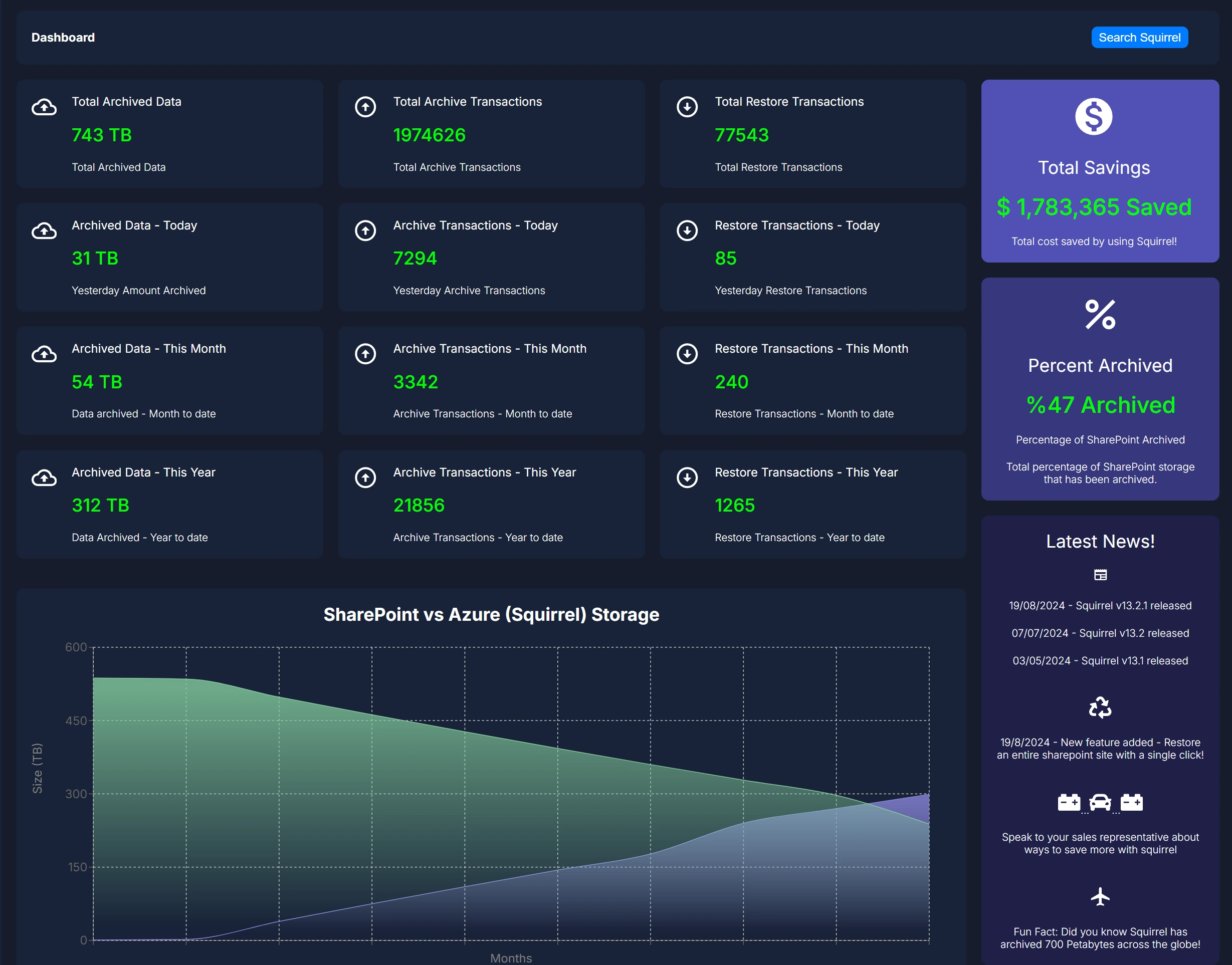Maximise the Potential of SharePoint with Squirrel
Simplify Your SharePoint Document Management
Experience the power of seamless archiving with Squirrel. Our cutting-edge solution revolutionises SharePoint Online by automating document archiving, making it simpler, more secure, and highly cost-effective.
Mastering SharePoint Online Governance: A Complete Guide
SharePoint Online is a powerful collaboration platform—but without proper governance, it can quickly become unmanageable. From controlling data sprawl to ensuring regulatory compliance, this guide walks you through the principles, policies, and best practices for establishing effective SharePoint Online governance.
What Is SharePoint Online Governance?
Governance in SharePoint Online refers to the framework, roles, policies, and processes used to control how your organization’s information is created, shared, and secured. It ensures the platform is used effectively, securely, and in line with business goals and regulatory requirements. Governance isn’t just about control—it’s about enabling users while protecting data.
Why Governance Matters
- Security: Prevent unauthorized access, data leaks, and compliance breaches.
- Consistency: Ensure all sites and content follow a structured, scalable approach.
- Compliance: Meet data retention and regulatory requirements like GDPR or HIPAA.
- User Experience: Help users find and manage content easily through consistent naming, metadata, and structure.
- Cost Control: Prevent unnecessary storage costs by enforcing lifecycle and archival policies.
Building a Governance Framework
Your governance plan should cover key areas:
- Stakeholder Roles: Define who owns governance—typically IT, compliance, and business stakeholders.
- User Access Policies: Establish who can create, view, and edit content.
- Information Architecture: Create consistent site structures, navigation, and metadata tagging.
- Branding Standards: Use templates and themes to ensure a uniform look and feel.
- Retention & Deletion: Define how long content is kept and how it’s archived or disposed of.
Tools That Support Governance
SharePoint Online and Microsoft 365 provide built-in tools to enforce governance policies:
- Permissions Management: Assign roles with different levels of access.
- Audit Logs: Track user activity for compliance and troubleshooting.
- Sensitivity Labels & DLP: Classify and protect sensitive content.
- Retention Labels & Policies: Automatically archive or delete files based on rules.
- Site Provisioning: Automate the creation of new SharePoint sites with consistent structure and governance.
Advanced Considerations
1. External Sharing Controls
Control who can share content outside your organization and audit what has already been shared. You can limit external sharing at the tenant, site, or file level.
2. Content Lifecycle Management
Enforce data retention standards and automatically remove outdated content. This keeps your environment clutter-free and compliant.
3. Automation and Reporting
Use Microsoft Power Automate to streamline compliance workflows, like notifying site owners when files need reviewing or archiving. Utilize SharePoint analytics to monitor adoption and flag issues.
Evolving Your Governance Strategy
Governance isn’t static. Review and update policies regularly to reflect:
- New SharePoint Online features or capabilities
- Changes in company structure or security posture
- Feedback from users and site owners
How Squirrel Supports SharePoint Governance
SharePoint governance relies on keeping your content organized, secure, and compliant. Squirrel enhances your governance strategy by automatically archiving outdated documents to encrypted Azure Blob Storage, helping control storage growth and reduce costs.
SharePoint Storage Explorer
Gain insights in to your SharePoint Online Storage Consumption
Download our completely FREE TOOL
Send download link to:
FAQs about Squirrel
- What is Squirrel?
Squirrel is an automated document archiving solution designed for SharePoint Online. It moves documents to Azure Blob Storage based on lifecycle policies, helping reduce storage costs while maintaining easy access to archived documents. - How does Squirrel work?
Squirrel automatically identifies documents in SharePoint Online that meet the criteria for archiving, moves them to Azure Blob Storage, and leaves a stub file in their place. This stub file allows users to easily rehydrate the document with just a click. - What happens to the original documents after archiving?
The original documents are moved to Azure Blob Storage and converted to HTML format to save space. The file name remains the same, but the extension is changed to HTML. A stub file is left in SharePoint to facilitate easy retrieval. - Is the data secure when using Squirrel?
Yes, Squirrel ensures that all data is securely encrypted both in transit and at rest. This includes documents stored in Azure Blob Storage as well as the stub files in SharePoint. - Can users still access archived documents?
Absolutely. Users can access archived documents seamlessly by clicking on the stub file in SharePoint, which will trigger the rehydration process and restore the document to its original format. - What are lifecycle policies in Squirrel? Lifecycle policies in Squirrel are rules that determine when a document should be archived. These policies can be based on various criteria such as document age, last access date, or specific metadata tags.
- Does Squirrel support customisation?
Yes, Squirrel is highly customisable. You can define your own lifecycle policies, set specific archiving criteria, and configure various settings to match your organisation’s needs. - How does Squirrel integrate with SharePoint Online?
Squirrel integrates seamlessly with SharePoint Online through APIs, allowing it to interact with documents and apply lifecycle policies without disrupting user workflows. - What kind of reporting capabilities does Squirrel offer?
Squirrel provides detailed reporting on archived documents, storage savings, and policy compliance. This helps organisations track their storage usage and the effectiveness of their archiving policies. - How can Squirrel help reduce storage costs? By moving infrequently accessed documents from expensive SharePoint Online storage to more cost-effective Azure Blob Storage, Squirrel significantly reduces overall storage costs while maintaining accessibility and security for archived documents.
Revolutionise Your SharePoint Management with Squirrel
Ready to Transform Your SharePoint Experience?
Don’t let document management slow you down. Join the many companies that have optimized their processes with Squirrel. Schedule a demo today to see how our automated archiving solution can revolutionize your SharePoint management.
Have Questions or Need More Information?
Our experts are here to help. Contact us with any questions or to arrange a comprehensive demo of Squirrel. Discover how simple and effective SharePoint document management can be with the right tools.