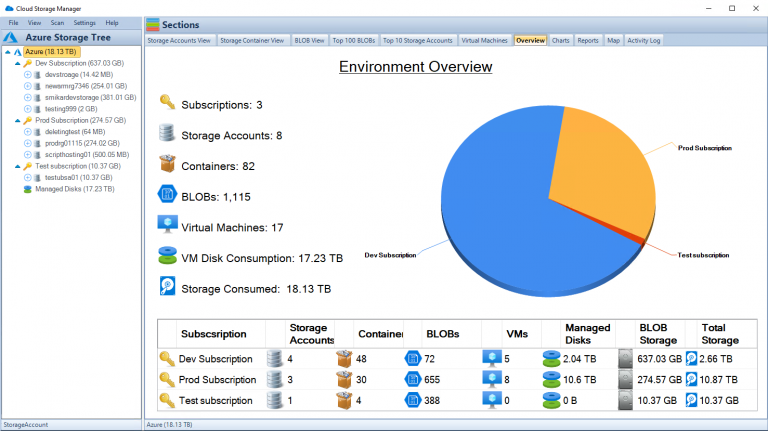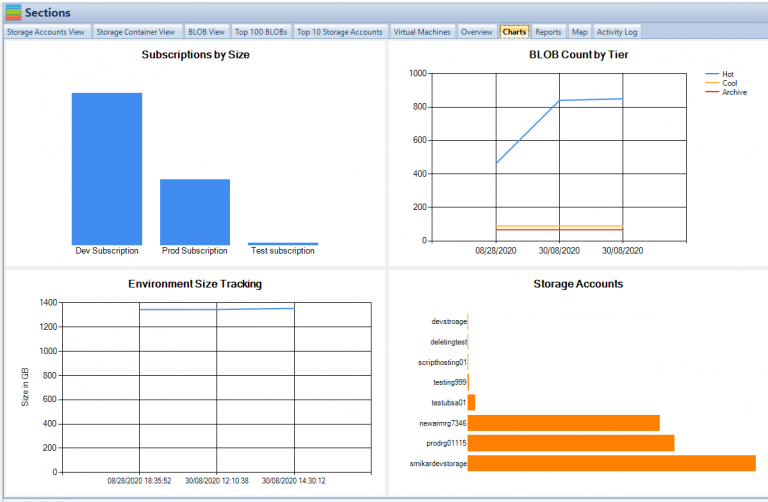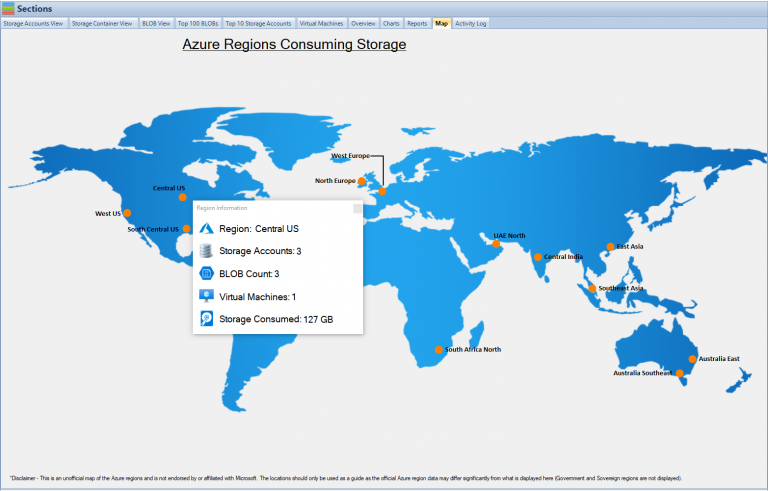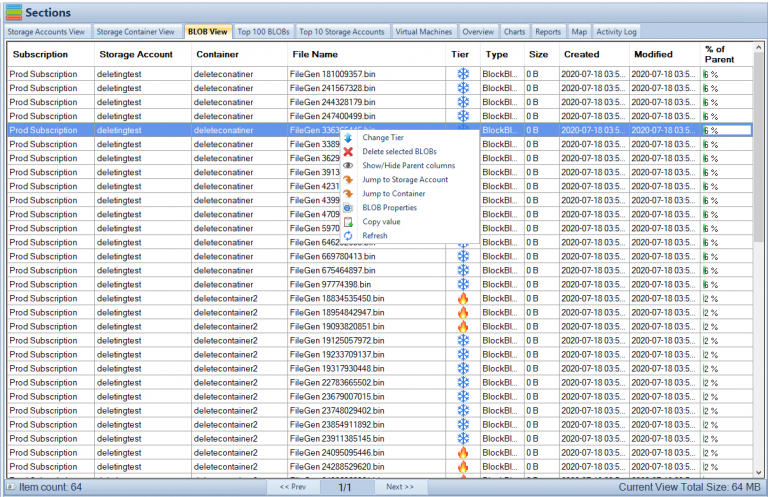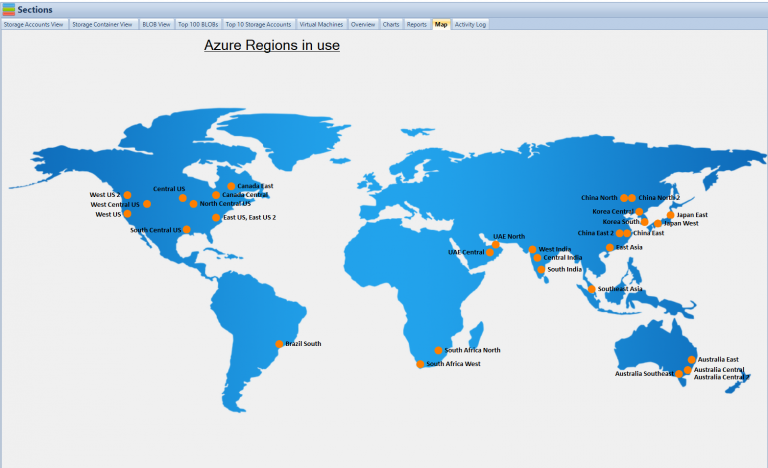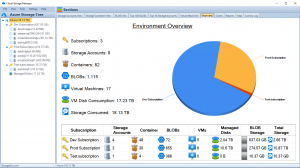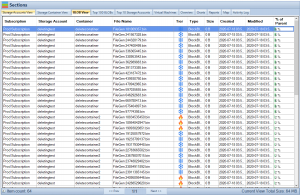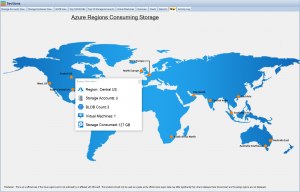by Mark | Apr 18, 2023 | Azure Blobs, Blob Storage, Cloud Storage, Storage Accounts
Azure Blob storage is a versatile and scalable cloud-based storage solution that allows you to store and manage large amounts of unstructured data. It offers three types of Blobs – Block Blobs, Page Blobs, and Append Blobs – each designed for specific use cases. In this article, we will provide an in-depth exploration of Page Blobs, their features, advantages, use cases, and how you can manage them effectively using Cloud Storage Manager.
What are Page Blobs?
Page Blobs are a type of Azure Blob storage designed to store and manage large, random-access files. They are particularly suited for scenarios where you need to read and write small sections of a file without affecting the entire file. This is in contrast to Block Blobs, which are optimized for streaming large files and storing text or binary data. Page Blobs are organized as a collection of 512-byte pages and can store up to 8 TB of data.
Page Blob Features
Page Blobs offer several unique features, including:
- Random read-write access: Page Blobs provide efficient random read-write access, allowing you to quickly modify specific sections of a file without altering the entire file.
- Snapshots: Page Blobs support snapshot functionality, which enables you to create point-in-time copies of your data for backup or versioning purposes.
- Incremental updates: Page Blobs allow incremental updates, enabling you to modify only the changed portions of a file instead of rewriting the entire file, which can save storage space and improve performance.
- Concurrency control: Page Blobs support optimistic concurrency control, ensuring that multiple users can simultaneously access and modify a file without conflicts or data corruption.
Advantages of Page Blobs
Some of the key advantages of using Page Blobs include:
- Efficient random access: Page Blobs excel at providing efficient random read-write access, making them suitable for use cases like virtual hard disk (VHD) storage and large databases.
- Scalability: Page Blobs can store up to 8 TB of data, offering a scalable solution for storing and managing large files.
- Data protection: Page Blobs support snapshot functionality, providing a means to create point-in-time backups and versioning for your data.
- Optimized performance: With support for incremental updates, Page Blobs can help improve performance by reducing the need to rewrite entire files when only a small section has changed.
- Concurrency control: The optimistic concurrency control feature ensures that multiple users can work on a file simultaneously without conflicts or data corruption.
Use Cases for Page Blobs
Page Blobs are ideal for the following use cases:
- Virtual Hard Disk (VHD) storage: Page Blobs are commonly used to store VHD files for Azure Virtual Machines (VMs) due to their efficient random read-write access capabilities.
- Large databases: Page Blobs are suitable for storing large databases that require random access and frequent updates to small sections of data.
- Backup and versioning: With snapshot functionality, Page Blobs can be used for backup and versioning purposes in applications that require point-in-time data copies.
- Log files: Page Blobs can be used for storing log files that require frequent updates and random access to specific sections.
Comparing Page Blobs and Block Blobs
While both Page Blobs and Block Blobs are used for storing unstructured data, they have different characteristics and are optimized for different use cases:
- Size: Page Blobs can store up to 8 TB of data, while Block Blobs can store up to 4.75 TB.
- Access patterns: Page Blobs provide efficient random read-write access, making them ideal for VHD storage and large databases. In contrast, Block Blobs are optimized for streaming large files and are suitable for storing text or binary data, such as documents, images, and videos.
- Updates: Page Blobs support incremental updates, allowing you to modify only the changed portions of a file. Block Blobs require you to upload the entire file when making modifications.
- Pricing: Page Blobs are generally more expensive than Block Blobs due to their additional features and capabilities.

Pricing
Azure Blob storage pricing depends on factors such as data storage, transactions, and data transfer. For Page Blobs, you’ll be billed based on the total size of the provisioned pages, not the actual data stored. This means that even if you’re only using a portion of the provisioned pages, you’ll still be billed for the entire capacity. To optimize your storage costs, consider using Azure Blob Storage Reserved Capacity or implementing Azure Storage Retention Policies.
Managing Page Blobs with Cloud Storage Manager
Cloud Storage Manager is a powerful software solution that provides insights into your Azure Blob and File storage consumption. It offers various features to help you manage Page Blobs effectively:
Storage Usage Insights
Cloud Storage Manager provides detailed reports on your storage usage, enabling you to identify trends and optimize your storage consumption.
Growth Trend Reports
With Cloud Storage Manager, you can generate growth trend reports that help you understand how your storage needs are evolving over time. This information can be invaluable for planning and budgeting purposes.
Cost Optimization
Cloud Storage Manager helps you save money on your Azure Storage by providing recommendations on how to optimize your storage usage, such as cost-effective tips for Azure Blob Storage

Securing Page Blobs
Securing your data is critical when using cloud storage services like Azure Blob Storage. To protect your Page Blobs, you should implement the following security best practices:
- Use Azure Active Directory (AD) authentication: Configure Azure AD authentication to control access to your Page Blobs, ensuring that only authorized users and applications can access your data.
- Implement Role-Based Access Control (RBAC): Use RBAC to assign specific permissions to users and groups, limiting their access and actions on your Page Blobs based on their roles and responsibilities.
- Enable encryption: Use Azure Storage Service Encryption (SSE) to encrypt your Page Blobs at rest. This ensures that your data is protected against unauthorized access and disclosure.
- Monitor and audit: Regularly monitor and audit your Page Blob activity using Azure Monitor and Azure Storage Analytics. This helps you identify and respond to potential security threats and maintain compliance with data protection regulations.
Migrating to and from Page Blobs
Migrating data between different types of Blob storage, such as from Block Blobs to Page Blobs or vice versa, requires careful planning and execution. You can use the Azure Data Factory or the AzCopy command-line utility to transfer data between different Blob storage types.
Using Page Blobs with Azure Premium Storage
Azure Premium Storage is a high-performance storage option designed for virtual machine (VM) workloads that require low-latency and high IOPS. Page Blobs stored on Premium Storage can deliver up to 60,000 IOPS and 2,000 MB/s of throughput per disk, making them ideal for hosting VM disks and high-performance databases.
Page Blob Performance Optimization
To optimize the performance of your Page Blobs, consider the following best practices:
- Use Premium Storage: If your workload demands high IOPS and low latency, consider using Page Blobs with Azure Premium Storage.
- Optimize access patterns: Design your application to read and write data in a way that takes advantage of Page Blobs’ efficient random access capabilities.
- Cache frequently accessed data: Use Azure Redis Cache or Azure Content Delivery Network (CDN) to cache frequently accessed data, reducing latency and improving performance.
- Use multiple storage accounts: Distribute your Page Blobs across multiple storage accounts to increase throughput and avoid hitting the IOPS and bandwidth limits of a single account.
Frequently Asked Questions
- What is the maximum size of a Page Blob?Page Blobs can store up to 8 TB of data.
- What is the difference between Page Blobs and Block Blobs?Page Blobs are designed for efficient random read-write access and are suitable for VHD storage and large databases, while Block Blobs are optimized for streaming large files and storing text or binary data such as documents, images, and videos.
- Can I convert a Block Blob to a Page Blob or vice versa?Yes, you can use tools like Azure Data Factory or AzCopy to migrate data between Block Blobs and Page Blobs.
- How can I optimize the performance of my Page Blobs?To optimize Page Blob performance, consider using Premium Storage, optimizing access patterns, caching frequently accessed data, and distributing your Page Blobs across multiple storage accounts.
- What are the best practices for securing Page Blobs?To secure your Page Blobs, use Azure Active Directory authentication, implement Role-Based Access Control, enable encryption using Azure Storage Service Encryption, and regularly monitor and audit your Page Blob activity.
- What is the cost of using Page Blobs?Azure Blob storage pricing depends on factors such as data storage, transactions, and data transfer. For Page Blobs, you’ll be billed based on the total size of the provisioned pages, not the actual data stored.
- How can I manage my Page Blobs effectively?Use a software solution like Cloud Storage Manager to gain insights into your storage usage, generate growth trend reports, and optimize your storage costs.
- What are some common use cases for Page Blobs?Page Blobs are ideal for use cases such as virtual hard disk storage, large databases, backup and versioning, and log file storage.

Conclusion
Page Blobs are a powerful and versatile cloud storage solution that provides efficient random read-write access, making them ideal for storing and managing large files such as virtual hard disks and databases. By understanding the unique features and advantages of Page Blobs, you can make informed decisions about your cloud storage strategy and effectively manage your data using tools like Cloud Storage Manager.
Whether you’re migrating to Page Blobs, optimizing their performance, or securing your data, following best practices will help you get the most out of your Azure Blob Storage investment.

by Mark | Apr 17, 2023 | Azure, Azure Blobs, Blob Storage, Cloud Storage, Storage Accounts
Introduction to Block Blobs
Azure Block Blobs are an essential part of the Microsoft Azure cloud storage platform. They provide a scalable, secure, and cost-effective solution for storing large amounts of unstructured data, such as images, videos, and text files. In this article, we’ll explore the features, benefits, and use cases of Azure Block Blobs, and how our software, Cloud Storage Manager, can help you manage and optimize your Azure Storage consumption.
Understanding Azure Storage Services
Microsoft Azure offers four main storage services:
Blob Storage
Blob Storage is designed for storing unstructured data in a highly scalable and accessible manner. It is suitable for storing large files, such as images, videos, and documents. Azure Block Blobs are a part of this service.
File Storage
File Storage provides fully managed file shares that can be accessed via the SMB protocol. It’s ideal for applications that require a shared file system.
Queue Storage
Queue Storage offers a reliable messaging solution for asynchronous communication between different components of a cloud application.
Table Storage
Table Storage is a NoSQL datastore for storing structured, non-relational data, such as user information or application settings.
Azure Block Blobs: Features and Benefits
Azure Block Blobs come with several advantages:
Scalability and Performance
Block Blobs can scale up to store petabytes of data, with high throughput and low latency for fast data access.
Security and Data Protection
Azure provides built-in encryption, secure access controls, and data redundancy to ensure data protection and compliance.
Cost-Effectiveness
Azure Block Blob Storage offers flexible pricing tiers to match different performance and access requirements, enabling you to optimize costs based on your needs.
Azure Block Blob Storage Structure
Azure Block Blob Storage has a hierarchical structure:
Accounts, Containers, and Blobs
An Azure Storage Account is the top-level container for all your storage resources. Within a storage account, you can create containers, which are logical groupings of block blobs. Each container can hold an unlimited number of blobs.
Block Blob Types: Block Blobs vs. Append Blobs
There are two types of block blobs: Block Blobs and Append Blobs. Block Blobs are optimized for streaming and storing large files, while Append Blobs are designed for scenarios that require frequent additions to existing blobs, such as log files.
Azure Block Blob Storage Structure
Azure Block Blob Storage has a hierarchical structure:
Accounts, Containers, and Blobs
An Azure Storage Account is the top-level container for all your storage resources. Within a storage account, you can create containers, which are logical groupings of block blobs. Each container can hold an unlimited number of blobs.
Block Blob Types: Block Blobs vs. Append Blobs
There are two types of block blobs: Block Blobs and Append Blobs. Block Blobs are optimized for streaming and storing large files, while Append Blobs are designed for scenarios that require frequent additions to existing blobs, such as log files.

Creating and Managing Azure Block Blobs
Using Cloud Storage Manager for Azure Block Blob Management
Our software, Cloud Storage Manager, simplifies the process of creating, managing, and monitoring your Azure Block Blobs. It provides insights into your Azure Blob and File Storage consumption, offers detailed reports on storage usage and growth trends, and helps you save money on your Azure Storage.
Azure Block Blob Use Cases
Azure Block Blobs are versatile and can be used in various scenarios:
Streaming Large Files
Block Blobs are ideal for streaming large files, such as video and audio content, as they support parallel read and write operations, ensuring fast and efficient data access.
Data Backup and Archiving
Azure Block Blobs provide a secure and cost-effective solution for storing backups and archival data, with built-in data redundancy and encryption.
Big Data and Analytics
Block Blobs can store large volumes of unstructured data for big data and analytics workloads, enabling you to analyze and process data at scale.
Content Delivery and Web Applications
Azure Block Blobs can be used as a storage backend for web applications, serving images, videos, and other static content directly to end-users. With Azure Content Delivery Network (CDN) integration, you can improve the performance and availability of your content delivery.
Disaster Recovery and Business Continuity
Azure Block Blobs can be used to store critical data, such as backups and application configurations, ensuring that your data is available in the event of a disaster. Azure provides geo-redundant storage options to maintain multiple copies of your data across different regions for added resiliency.

Comparing Azure Block Blobs with Other Azure Storage Services
Azure offers various storage services to cater to different use cases and requirements. Let’s compare Azure Block Blobs with some of these services:
Azure Block Blobs vs. Azure File Storage
While both Azure Block Blobs and Azure File Storage are designed for storing data, they cater to different use cases. Block Blobs are optimized for storing large unstructured data files, whereas File Storage provides a shared file system for applications that require file-based access.
Azure Block Blobs vs. Azure Queue Storage
Azure Queue Storage is a messaging service that enables asynchronous communication between different components of a cloud application. Block Blobs are not designed for messaging; instead, they’re focused on storing and streaming large data files.
Azure Block Blobs vs. Azure Table Storage
Azure Table Storage is a NoSQL datastore for storing structured, non-relational data. It is designed for storing and querying large amounts of structured data, while Block Blobs are optimized for storing unstructured data files.
Pricing and Cost Optimization for Azure Block Blob Storage
Understanding the pricing tiers and optimizing costs is essential when using Azure Block Blob Storage:
Understanding Pricing Tiers
Azure offers different performance and access tiers for Block Blob Storage, such as Hot, Cool, and Archive tiers. Hot tier is designed for frequently accessed data, while Cool and Archive tiers are for infrequently accessed data with lower storage costs.
Data Lifecycle Management
Azure provides automatic data lifecycle management policies that help you transition data between different access tiers based on usage patterns. This enables you to optimize your storage costs by ensuring that data is stored in the most cost-effective tier.
Saving Money with Cloud Storage Manager
Our Cloud Storage Manager software helps you monitor and optimize your Azure Storage consumption, enabling you to identify inefficiencies and save money on your Azure Storage.

Pricing and Cost Optimization for Azure Block Blob Storage
Understanding the pricing tiers and optimizing costs is essential when using Azure Block Blob Storage:
Understanding Pricing Tiers
Azure offers different performance and access tiers for Block Blob Storage, such as Hot, Cool, and Archive tiers. Hot tier is designed for frequently accessed data, while Cool and Archive tiers are for infrequently accessed data with lower storage costs.
Azure Blob Storage Cost Estimator
Our Azure Blob Storage Cost Estimator allows users to visualize and understand Azure Blob Storage costs and options. By inputting various storage parameters such as storage type, redundancy, access tier, and data transfer, users can estimate their storage costs and explore cost-saving opportunities.
You can use our Azure Storage Estimator below to give you an estimate of your Azure Costs.
The Azure Storage costs provided are for illustration purposes and may not be accurate or up-to-date. Azure Storage pricing can change over time, and actual prices may vary depending on factors like region, redundancy options, and other configurations.
To get the most accurate and up-to-date Azure Storage costs, you should refer to the official Azure Storage pricing page: https://azure.microsoft.com/en-us/pricing/details/storage/
Data Lifecycle Management
Azure provides automatic data lifecycle management policies that help you transition data between different access tiers based on usage patterns. This enables you to optimize your storage costs by ensuring that data is stored in the most cost-effective tier.
Saving Money with Cloud Storage Manager
Our Cloud Storage Manager software helps you monitor and optimize your Azure Storage consumption, enabling you to identify inefficiencies and save money on your Azure Storage.
Integrating Azure Block Blobs with Other Azure Services
Azure Block Blobs can be integrated with various Azure services to enhance their functionality and enable new scenarios:
Azure Functions
You can use Azure Functions to build serverless applications that automatically process data stored in Block Blobs. For example, you can create a function that automatically generates thumbnails for images uploaded to Block Blob Storage.
Azure Machine Learning
Azure Block Blobs can be used to store large datasets for machine learning and AI workloads. With Azure Machine Learning integration, you can access and process data stored in Block Blobs directly within your machine learning workflows.
Azure Data Factory
Azure Data Factory allows you to create data pipelines that ingest, transform, and move data from various sources to different destinations. You can use Block Blobs as both a source and a destination within your data pipelines.
Best Practices for Working with Azure Block Blobs
To get the most out of your Azure Block Blob Storage, consider the following best practices:
Optimizing Data Transfer
For large-scale data transfers, consider using Azure Import/Export Service, Azure Data Box, or AzCopy to efficiently transfer data to and from Azure Block Blob Storage.
Data Partitioning
Organize your data into multiple containers and blobs based on access patterns and performance requirements. This helps you achieve better performance and scalability.
Monitoring and Diagnostics
Enable monitoring and diagnostics for your Azure Storage Account to gain insights into the performance, availability, and usage of your Azure Block Blobs. Use Azure Monitor, Azure Storage Analytics and Cloud Storage Manager to analyze metrics, logs, usage and alerts.
Data Security and Compliance
Use Azure Private Endpoints, firewall rules, and role-based access control to secure access to your Block Blob Storage. Additionally, consider using customer-managed keys for added data encryption control.
Backup and Disaster Recovery
Implement a backup and disaster recovery strategy for your Azure Block Blob data, such as using Azure Backup, creating snapshots, or implementing geo-redundant storage.
Conclusion
Azure Block Blobs offer a scalable, secure, and cost-effective solution for storing large amounts of unstructured data in the cloud. They are suitable for various use cases, from streaming large files to data backup and analytics. With the help of Cloud Storage Manager, you can efficiently manage and optimize your Azure Storage consumption.
FAQs
What are the main differences between Azure Block Blobs and Azure File Storage?
Azure Block Blobs are designed for storing large unstructured data files, while Azure File Storage provides a shared file system for applications that require file-based access.
How can I save money on Azure Block Blob Storage?
You can save money by choosing the right performance and access tier based on your needs, implementing data lifecycle management policies, and using tools like Cloud Storage Manager to monitor and optimize your storage consumption.
How secure is my data stored in Azure Block Blobs?
Azure provides built-in encryption, secure access controls, and data redundancy to ensure data protection and compliance.
What are some common use cases for Azure Block Blobs?
Common use cases include streaming large files, data backup and archiving, big data and analytics, content delivery and web applications, and disaster recovery and business continuity.
How does Cloud Storage Manager help me manage my Azure Block Blobs?
Cloud Storage Manager provides insights into your Azure Blob and File Storage consumption, offers detailed reports on storage usage and growth trends, and helps you save money on your Azure Storage.

by Mark | Apr 14, 2023 | Azure, Azure Disks, Cloud Storage
Azure Disk Storage is a robust and versatile cloud storage solution provided by Microsoft Azure. It offers high-performance, durable, and scalable storage options for various workloads, such as virtual machines, databases, and business-critical applications. Understanding the key factors impacting costs, best practices, and how to optimize Azure Disk Storage can help users save money and make the most of their cloud storage investment. This article will delve into these aspects, exploring the challenges and trade-offs involved in balancing different factors. It will also highlight the importance of considering the impact on when making decisions about Azure disks. To better visualize and understand Azure Blob Storage costs and options, we recommend using our software, Cloud Storage Manager, provides insights into Azure blob and file storage consumption, reporting on storage usage and growth trends.
Understanding Azure Disk Storage
Azure Disk Storage offers four types of managed disks: Ultra Disk, Premium SSD, Standard SSD, and Standard HDD. Each type caters to different workloads and performance requirements, with varying costs associated.
Ultra Disk
Ultra Disks are high-performance storage designed for IO-intensive workloads that require low-latency and high-throughput. They are suitable for applications such as SAP HANA, top-tier databases, and other transaction-heavy workloads.
Premium SSD
Premium SSDs offer high-performance storage for production workloads that require consistent low-latency and high IOPS. They are ideal for virtual machines running databases, data warehousing, and enterprise applications.
Standard SSD
Standard SSDs provide cost-effective storage for workloads that require consistent performance but do not have high IOPS requirements. They are suitable for web servers, low-traffic applications, and development and test environments.
Standard HDD
Standard HDDs are low-cost storage options designed for workloads with low IOPS and throughput requirements. They are ideal for backup, archival, and other infrequent access use cases.
Key Factors Impacting Costs
Several factors influence the overall cost of Azure Disk Storage, including disk type, disk size, performance tiers, data transfer, and redundancy options.
Disk Type
Azure Disk Storage offers four types of managed disks, as mentioned earlier. Ultra Disks and Premium SSDs come at a higher price due to their superior performance, while Standard SSDs and HDDs are more affordable options. It’s crucial to select the right disk type for your workloads to balance cost and performance effectively.
Disk Size
The cost of Azure Disk Storage increases with the size of the disk. Larger disks provide more storage capacity and higher performance, but they also incur higher costs. To optimize costs, it’s essential to choose a disk size that meets your storage and performance requirements without over-provisioning.
Performance Tiers
Azure Disk Storage offers different performance tiers based on the number of input/output operations per second (IOPS) and throughput (MB/s) required. Higher performance tiers come at a higher cost. It’s essential to select the appropriate tier to meet your workloads’ performance requirements while minimizing costs.
Data Transfer
Data transfer costs are incurred when data is transferred in and out of Azure Disk Storage. Ingress (data transfer into the storage) is generally free, while egress (data transfer out of the storage) incurs charges. To optimize data transfer costs, it’s essential to monitor and manage data traffic patterns and minimize unnecessary data transfers.
Redundancy Options
Azure Disk Storage offers different redundancy options to ensure data durability and availability. Locally redundant storage (LRS), zone-redundant storage (ZRS), and geo-redundant storage (GRS) are available, with increasing levels of redundancy and associated costs.

Best Practices for Azure Disk Storage
Implementing best practices for Azure Disk Storage can help optimize costs, performance, and durability. This section will discuss various best practices in detail.
Select the Appropriate Disk Type and Size
Choose the right disk type based on your workload’s performance requirements and budget. Also, consider the appropriate disk size to meet your storage capacity and performance needs without incurring unnecessary costs. Regularly review your storage requirements and adjust disk types and sizes accordingly to ensure optimal cost and performance.
Optimize Performance Tiers
Select the performance tier that best aligns with your workload’s IOPS and throughput requirements. Over-provisioning can lead to increased costs, while under-provisioning can negatively impact performance. Regularly monitor your workloads’ performance and adjust the performance tiers accordingly to maintain optimal cost and performance balance.
Use Snapshots and Backup
Leverage Azure Disk snapshots to create point-in-time backups of your disks. Regularly schedule backups to protect your data from accidental deletion, corruption, or disaster. Implementing a backup strategy helps ensure data durability and recovery in case of unforeseen incidents.
Implement Redundancy
Choose the right redundancy option based on your data durability and availability needs. Consider factors such as recovery point objectives (RPO) and recovery time objectives (RTO) when making this decision. Regularly review your redundancy requirements and adjust the redundancy options accordingly to optimize cost and data protection.
Monitor and Optimize Storage Usage
Regularly monitor your Azure Disk Storage usage to identify patterns, trends, and potential areas for optimization. Our software, Cloud Storage Manager, can provide valuable insights into your storage consumption and help identify cost-saving opportunities.
Trade-offs and Challenges
When optimizing Azure Disk Storage, it’s essential to consider the trade-offs and challenges associated with different approaches.
Performance vs. Cost
Higher-performing disk types and performance tiers come with higher costs. Balancing performance requirements with budget constraints can be challenging, and it’s crucial to evaluate the potential impact on your workload and user experience. Regularly review your workloads’ performance requirements and adjust the disk types and performance tiers accordingly to maintain an optimal balance between cost and performance.
Redundancy vs. Cost
Increased redundancy offers better data durability and availability but also incurs higher costs. Evaluate the risks associated with data loss or unavailability and choose a redundancy option that meets your business requirements without excessive expense. Regularly review your workloads’ redundancy requirements and adjust the redundancy options accordingly to optimize cost and data protection.
Scalability vs. Management Complexity
Azure Disk Storage is designed to be scalable, but increased storage usage can introduce management complexity. Implementing monitoring and management tools, such as Cloud Storage Manager, can help mitigate these challenges while maintaining scalability. Regularly review your storage usage and implement appropriate management and monitoring solutions to maintain storage efficiency and optimize costs.

How to Use Azure Disk Storage
This section provides a step-by-step guide on using Azure Disk Storage.
Create an Azure Disk Storage Account
To start using Azure Disk Storage, you’ll first need to create an Azure Storage account. Sign in to the Azure portal, click ‘Create a resource’, and search for ‘Storage account.’ Fill in the required information, such as subscription, resource group, account name, and location. Choose the desired performance tier and redundancy option, and then click ‘Create.’
Create a Managed Disk
Once your storage account is created, navigate to the ‘Disks‘ section of the Azure portal. Click ‘Add’ to create a new managed disk. Select the appropriate disk type, size, and performance tier based on your requirements. You can also enable additional features such as disk encryption and disk snapshots during this process.
Attach the Disk to a Virtual Machine
To use the managed disk with a virtual machine (VM), navigate to the ‘Virtual machines’ section of the Azure portal. Select the VM you want to attach the disk to, and click on ‘Disks’ in the VM settings. Click ‘Add data disk’ and choose the managed disk you created earlier. Save the changes to attach the disk to the VM.
Configure and Use the Disk
After attaching the disk to the VM, you’ll need to configure the disk within the VM’s operating system. This process varies depending on the operating system in use. For Windows-based VMs, you’ll need to initialize the disk, create partitions, and format the partitions using Disk Management or diskpart utility. For Linux-based VMs, you’ll need to use tools like fdisk or parted to create partitions and file systems. Once configured, you can use the disk as you would any other storage device.
Monitor and Optimize Storage Usage
Regularly monitor your Azure Disk Storage usage using Azure portal metrics, Azure Monitor, or third-party tools like Cloud Storage Manager. Identify patterns, trends, and potential areas for optimization, such as adjusting disk types, sizes, performance tiers, or redundancy options. Implementing regular monitoring and optimization practices can help maintain storage efficiency and optimize costs.

Azure Blob Storage Cost Estimator and Cloud Storage Manager
To help users save money on their Azure Storage, we recommend using our free Azure Blob Storage Cost Estimator and Cloud Storage Manager software.
Azure Blob Storage Cost Estimator
Our Azure Blob Storage Cost Estimator allows users to visualize and understand Azure Blob Storage costs and options. By inputting various storage parameters such as storage type, redundancy, access tier, and data transfer, users can estimate their storage costs and explore cost-saving opportunities.
You can use our Azure Storage Estimator below to give you an estimate of your Azure Costs.
The Azure Storage costs provided are for illustration purposes and may not be accurate or up-to-date. Azure Storage pricing can change over time, and actual prices may vary depending on factors like region, redundancy options, and other configurations.
To get the most accurate and up-to-date Azure Storage costs, you should refer to the official Azure Storage pricing page: https://azure.microsoft.com/en-us/pricing/details/storage/
Cloud Storage Manager
Cloud Storage Manager is a powerful software that provides insights into Azure blob and file storage consumption. It offers detailed reports on storage usage and growth trends, helping users identify potential cost-saving opportunities. By implementing Cloud Storage Manager, users can monitor their storage usage and make informed decisions on optimizing their Azure Storage investment.
Azure Disk Storage FAQs
| No. |
Question |
Answer |
| 1. |
What is Azure Disk Storage?
|
Azure Disk Storage is a cloud-based storage solution offered by Microsoft, designed for various workloads, including virtual machines, databases, and business-critical applications. |
| 2. |
What are the types of Azure managed disks?
|
Azure offers four types of managed disks: Ultra Disk, Premium SSD, Standard SSD, and Standard HDD. Each type caters to different workloads and performance requirements. |
| 3. |
What factors impact Azure Disk Storage costs?
|
Key factors impacting costs include disk type, disk size, performance tiers, data transfer, and redundancy options. |
| 4. |
How can I optimize Azure Disk Storage costs?
|
To optimize costs, select the appropriate disk type, size, and performance tier based on your workload requirements, monitor data transfer, and choose the suitable redundancy option. |
| 5. |
What are the best practices for Azure Disk Storage?
|
Best practices include selecting the appropriate disk type and size, optimizing performance tiers, using snapshots and backups, implementing redundancy, and monitoring and optimizing storage usage. |
| 6. |
What trade-offs and challenges should I consider?
|
Consider trade-offs between performance vs. cost, redundancy vs. cost, and scalability vs. management complexity when optimizing Azure Disk Storage. |
| 7. |
How do I create and use Azure Disk Storage?
|
Create an Azure Storage account, then create a managed disk. Attach the disk to a virtual machine, configure the disk within the VM’s operating system, and use it as any other storage device. Monitor and optimize storage usage. |
| 8. |
What is the Azure Blob Storage Cost Estimator?
|
The Azure Blob Storage Cost Estimator is a free tool that helps users visualize and understand Azure Blob Storage costs and options by inputting various storage parameters. |
| 9. |
What is Cloud Storage Manager?
|
Cloud Storage Manager is a software that provides insights into Azure blob and file storage consumption, offering detailed reports on storage usage and growth trends to help users identify potential cost-saving opportunities. |
| 10. |
Can I use Azure Disk Storage for backup and archival purposes?
|
Yes, you can use Azure Disk Storage, specifically Standard HDDs, for backup and archival purposes due to their low cost and lower IOPS and throughput requirements suitable for infrequent access use cases. |
Azure Disk Storage Conclusion
Azure Disk Storage is a versatile and powerful cloud storage solution that caters to a wide range of workloads and performance requirements. By understanding the key factors that impact costs, implementing best practices, and considering the trade-offs and challenges involved, you can optimize your Azure Disk Storage usage and save money. Utilizing tools like the Azure Blob Storage Cost Estimator and Cloud Storage Manager can further aid in understanding and managing your storage investment, allowing you to make informed decisions and maintain storage efficiency.

by Mark | Apr 12, 2023 | Azure, Azure Blobs, Azure Disks, Azure FIles, Azure Queues, Azure Tables, Blob Storage, Cloud Computing, Cloud Storage, Security, Storage Accounts
In today’s fast-paced and technology-driven world, cloud computing has become an essential component of modern business operations. Microsoft Azure, a leading cloud platform, offers a wide range of services and tools to help organizations manage their infrastructure efficiently. One crucial aspect of managing Azure resources is the Azure Resource Group, a logical container for resources deployed within an Azure subscription. In this comprehensive guide, we’ll explore the best practices for organizing Azure Resource Groups, enabling you to optimize your cloud infrastructure, streamline management, and enhance the security and compliance of your resources.
Why Organize Your Azure Resource Groups?
Understanding the importance of organizing Azure Resource Groups is essential to leveraging their full potential. Efficient organization of your resource groups can lead to numerous benefits that impact various aspects of your cloud infrastructure management:
- Improved resource management: Proper organization of Azure Resource Groups allows you to manage your resources more effectively, making it easier to deploy, monitor, and maintain your cloud infrastructure. This can result in increased productivity and more efficient use of resources.
- Simplified billing and cost tracking: When resources are organized systematically, it becomes simpler to track and allocate costs associated with your cloud infrastructure. This can lead to better budgeting, cost optimization, and overall financial management.
- Enhanced security and compliance: Organizing your Azure Resource Groups with security and compliance in mind can help mitigate potential risks and ensure the protection of your resources. This involves implementing access controls, isolating sensitive resources, and monitoring for security and compliance using Azure Policy.
- Streamlined collaboration among teams: An organized Azure Resource Group structure promotes collaboration between teams, making it easier for them to work together on projects and share resources securely.
Now that we understand the significance of organizing Azure Resource Groups let’s dive into the best practices that can help you achieve these benefits.
Define a Consistent Naming Convention
Creating a consistent naming convention for your resource groups is the first step towards effective organization. This practice will enable you and your team to quickly identify and manage resources within your Azure environment. In creating a naming convention, you should consider incorporating the following information:
- Project or application name: Including the project or application name in your resource group name ensures that resources are easily associated with their corresponding projects or applications. This can be especially helpful when working with multiple projects or applications across your organization.
- Environment (e.g., dev, test, prod): Specifying the environment (e.g., development, testing, or production) in your resource group name allows you to quickly differentiate between resources used for various stages of your project lifecycle. This can help you manage resources more efficiently and reduce the risk of accidentally modifying or deleting the wrong resources.
- Geographic location: Including the geographic location in your resource group name can help you manage resources based on their physical location, making it easier to comply with regional regulations and optimize your cloud infrastructure for performance and latency.
- Department or team name: Adding the department or team name to your resource group name can improve collaboration between teams, ensuring that resources are easily identifiable and accessible by the appropriate team members.
Group Resources Based on Lifecycle and Management
Another essential practice in organizing Azure Resource Groups is to group resources based on their lifecycle and management requirements. This approach can help you better manage and maintain your cloud infrastructure by simplifying resource deployment, monitoring, and deletion. To achieve this, consider the following:
- Group resources with similar lifecycles: Resources that share similar lifecycles, such as development, testing, and production resources, shouldbe grouped together within a resource group. This approach allows you to manage these resources more effectively by simplifying deployment, monitoring, and maintenance tasks.
- Group resources based on ownership and responsibility: Organizing resources according to the teams or departments responsible for their management can help improve collaboration and access control. By grouping resources in this manner, you can ensure that the appropriate team members have access to the necessary resources while maintaining proper security and access controls.
- Group resources with similar management requirements: Resources that require similar management tasks or share common dependencies should be grouped together. This can help streamline resource management and monitoring, as well as ensure that resources are consistently maintained and updated.
Use Tags to Enhance Organization
Tags are a powerful tool for organizing resources beyond the scope of resource groups. By implementing a consistent tagging strategy, you can further enhance your cloud infrastructure’s organization and management. Some of the key benefits of using tags include:
- Filter and categorize resources for reporting and analysis: Tags can be used to filter and categorize resources based on various criteria, such as project, environment, or department. This can help you generate more accurate reports and analyses, enabling you to make more informed decisions about your cloud infrastructure.
- Streamline cost allocation and tracking: Tags can be used to associate resources with specific cost centers or projects, making it easier to allocate and track costs across your organization. This can help you optimize your cloud infrastructure costs and better manage your budget.
- Improve access control and security: Tags can be used to implement access controls and security measures, such as restricting access to resources based on a user’s role or department. This can help you maintain a secure and compliant cloud infrastructure by ensuring that users only have access to the resources they need.
Design for Security and Compliance
Organizing Azure Resource Groups with security and compliance in mind can help minimize risks and protect your resources. To achieve this, consider the following best practices:
- Isolate sensitive resources in dedicated resource groups: Sensitive resources, such as databases containing personal information or mission-critical applications, should be isolated in dedicated resource groups. This can help protect these resources by limiting access and reducing the risk of unauthorized access or modification.
- Implement role-based access control (RBAC) for resource groups: RBAC allows you to grant specific permissions to users based on their roles, ensuring that they only have access to the resources necessary to perform their job duties. Implementing RBAC for resource groups can help you maintain a secure and compliant cloud infrastructure.
- Monitor resource groups for security and compliance using Azure Policy: Azure Policy is a powerful tool for monitoring and enforcing compliance within your cloud infrastructure. By monitoring your resource groups using Azure Policy, you can identify and remediate potential security and compliance risks before they become critical issues.
Leverage Azure Management Groups
Azure Management Groups offer a higher-level organization structure for managing your Azure subscriptions and resource groups. Using management groups can help you achieve the following benefits:
- Enforce consistent policies and access control across multiple subscriptions: Management groups allow you to define and enforce policies and access controls across multiple Azure subscriptions, ensuring consistent security and compliance across your entire cloud infrastructure.
- Simplify governance and compliance at scale: As your organization grows and your cloud infrastructure expands, maintaining governance and compliance can become increasingly complex. Management groups can help you simplify this process by providing a centralized location for managing policies and access controls across your subscriptions and resource groups.
- Organize subscriptions and resource groups based on organizational structure: Management groups can be used to organize subscriptions and resource groups according to your organization’s structure, such as by department, team, or project. This can help you manage resources more efficiently and ensure that the appropriate team members have access to the necessary resources.
Azure Resource Groups FAQs
| FAQ Question |
FAQ Answer |
What is a resource group in Azure?
|
A resource group in Azure is a logical container for resources that are deployed within an Azure subscription. It helps you organize and manage resources based on their lifecycle and their relationship to each other. |
What is an example of a resource group in Azure?
|
An example of a resource group in Azure could be one that contains all the resources related to a specific web application, including web app services, databases, and storage accounts. |
What are the different types of resource groups in Azure?
|
There aren’t specific “types” of resource groups in Azure. However, resource groups can be organized based on various factors, such as project, environment (e.g., dev, test, prod), geographic location, and department or team. |
Why use resource groups in Azure?
|
Resource groups in Azure provide a way to organize and manage resources efficiently, simplify billing and cost tracking, enhance security and compliance, and streamline collaboration among teams. |
What are the benefits of resource groups?
|
The benefits of resource groups include improved resource management, simplified billing and cost tracking, enhanced security and compliance, and streamlined collaboration among teams. |
What is the role of a resource group?
|
The role of a resource group is to provide a logical container for resources in Azure, allowing you to organize and manage resources based on their lifecycle and their relationship to each other. |
What are the 3 types of Azure roles?
|
The three types of Azure roles are Owner, Contributor, and Reader. These roles represent different levels of access and permissions within Azure resources and resource groups. |
What are the four main resource groups?
|
The term “four main resource groups” is not specific to Azure. However, you can organize your resource groups based on various factors, such as project, environment, geographic location, and department or team. |
What best describes a resource group?
|
A resource group is a logical container for resources deployed within an Azure subscription, allowing for the organization and management of resources based on their lifecycle and their relationship to each other. |
What is an example of a resource group?
|
An example of a resource group could be one that contains all the resources related to a specific web application, including web app services, databases, and storage accounts. |
What are the types of resource group?
|
There aren’t specific “types” of resource groups. However, resource groups can be organized based on various factors, such as project, environment (e.g., dev, test, prod), geographic location, and department or team. |
What is the difference between group and resource group in Azure?
|
The term “group” in Azure typically refers to an Azure Active Directory (AAD) group, which is used for managing access to resources at the user level. A resource group, on the other hand, is a logical container for resources deployed within an Azure subscription. |
Where is Azure resource Group?
|
Azure Resource Groups are part of the Azure Resource Manager (ARM) service, which is available within the Azure Portal and can also be accessed via Azure CLI, PowerShell, and REST APIs. |
What is Azure resource Group vs AWS?
|
Azure Resource Groups are a feature of Microsoft Azure, while AWS is Amazon’s cloud platform. AWS has a similar concept called AWS Resource Groups, which helps users organize and manage AWS resources. |
What is the equivalent to an Azure resource Group in AWS?
|
The equivalent of an Azure Resource Group in AWS is the AWS Resource Group, which also helps users organize and manage AWS resources based on their lifecycle and their relationship to each other. |
Additional Azure Resource Group Best Practices
In addition to the best practices for organizing Azure Resource Groups previously mentioned, consider these additional tips to further improve your resource management:
Implement Consistent Naming Conventions
Adopting a consistent naming convention for your Azure Resource Groups and resources is crucial for improving the manageability and discoverability of your cloud infrastructure. A well-defined naming convention can help you quickly locate and identify resources based on their names. When creating your naming convention, consider factors such as resource type, environment, location, and department or team.
Regularly Review and Update Resource Groups
Regularly reviewing and updating your Azure Resource Groups is essential to maintaining an organized and efficient cloud infrastructure. As your organization’s needs evolve, you may need to reorganize resources, create new resource groups, or update access controls and policies. Schedule periodic reviews to ensure that your resource groups continue to meet your organization’s needs and adhere to best practices.
Document Your Resource Group Strategy
Documenting your resource group strategy, including your organization’s best practices, naming conventions, and policies, can help ensure consistency and clarity across your team. This documentation can serve as a reference for current and future team members, helping them better understand your organization’s approach to organizing and managing Azure resources.
Azure Resource Groups Conclusion
Effectively organizing Azure Resource Groups is crucial for efficiently managing your cloud infrastructure and optimizing your resources. By following the best practices outlined in this comprehensive guide, you can create a streamlined, secure, and compliant environment that supports your organization’s needs. Don’t underestimate the power of a well-organized Azure Resource Group structure – it’s the foundation for success in your cloud journey. By prioritizing the organization of your resource groups and implementing the strategies discussed here, you’ll be well-equipped to manage your cloud infrastructure and ensure that your resources are used to their fullest potential.

by Mark | Apr 4, 2023 | Azure, Azure Disks, Cloud Computing, Cloud Storage, Cloud Storage Manager, Storage Accounts
Azure VM Managed vs UnManaged Disks
Microsoft Azure is a leading cloud computing platform offering a wide range of services to cater to the needs of businesses across various domains. One of the popular services is Azure Storage, which allows organizations to store, access, and manage their data in a secure and scalable manner. When it comes to deploying virtual machines (VMs) in Azure, organizations need to make a critical decision between Managed and Unmanaged Disks.
This comprehensive article will discuss Managed and Unmanaged Disks in Azure in detail, focusing on the key differences, trade-offs, challenges, and factors to consider when making a decision. Additionally, we will explore how our software, Cloud Storage Manager, can help you better understand and manage your Azure Blob and File storage consumption.
Managed Disks
Managed Disks are an Azure service designed to simplify disk management for Azure Infrastructure as a Service (IaaS) VMs. They manage the storage account creation, management, and scaling for you, so you can focus on your VMs without worrying about the underlying storage infrastructure.
Key Features of Managed Disks:
Simplified Management:
Managed Disks handle storage account creation and management, significantly reducing the complexity of managing storage accounts.
Scalability:
Managed Disks automatically scale with the VM, ensuring optimal performance and capacity at all times.
High Availability:
Managed Disks provide built-in high availability, ensuring that your data remains accessible even during a storage outage.
Enhanced Security:
Managed Disks utilize Azure Storage Service Encryption (SSE) to secure your data at rest.
Snapshots and Backup:
Managed Disks support snapshots and Azure Backup, allowing you to create point-in-time backups of your data.
Unmanaged Disks
Unmanaged Disks are an earlier Azure storage option, where you create and manage the storage accounts yourself. The responsibility of managing the storage accounts, their performance, and capacity lies with the user.
Key Features of Unmanaged Disks:
Greater Control:
With Unmanaged Disks, you have more control over the storage accounts and their configuration.
Cost Optimization:
Unmanaged Disks can be more cost-effective in some scenarios, as you can control the number of storage accounts and their performance tiers.
Deprecation
Unmanaged disks are going to be deprecated by Microsoft, in September 2025.
Trade-offs between Managed and Unmanaged Disks
Management Complexity:
Managed Disks offer a simplified management experience, while Unmanaged Disks require more hands-on management of storage accounts.
Scalability and Performance:
Managed Disks scale automatically with your VMs, ensuring optimal performance. Unmanaged Disks require manual scaling and performance management.
High Availability:
Managed Disks provide built-in high availability features, while Unmanaged Disks may require additional configuration for high availability.
Security:
Managed Disks offer enhanced security features like Azure Storage Service Encryption, while Unmanaged Disks may require manual encryption and security management.
Cost:
Managed Disks may have a higher cost due to their built-in features, while Unmanaged Disks can be more cost-effective in some scenarios.
Challenges in choosing between Managed and Unmanaged Disks
Evaluating Cost and Performance:
Balancing cost and performance can be challenging, as each disk type has its advantages and disadvantages.
Ensuring High Availability:
Organizations must ensure high availability for their VMs, which can be more complex with Unmanaged Disks.
Security Management:
Maintaining security is critical in a cloud environment, and choosing between the enhanced security features of Managed Disks or the manual security management of Unmanaged Disks can be challenging.
Migration:
Migrating from Unmanaged Disks to Managed Disks or vice versa can be complex and time-consuming.

Insights and Savings for Azure Storage
Cloud Storage Manager is a powerful software that helps users gain insights into their Azure Blob and File storage consumption. By providing detailed reports on storage usage and growth trends, Cloud Storage Manager enables organizations to make informed decisions when choosing between Managed and Unmanaged Disks in Azure.
Key Features of Cloud Storage Manager:
Storage Consumption Analysis:
Cloud Storage Manager provides comprehensive reports on your Azure storage consumption, helping you identify trends and areas for optimization.
Storage Growth Trends:
By analyzing storage growth trends, Cloud Storage Manager enables you to forecast future storage needs and make proactive decisions regarding capacity and performance.
Cost Savings:
Cloud Storage Manager identifies opportunities for cost savings by optimizing your storage infrastructure, ensuring you only pay for the resources you need.
Compatibility with Managed and Unmanaged Disks:
Cloud Storage Manager supports both Managed and Unmanaged Disks in Azure, providing insights and recommendations tailored to your specific storage infrastructure.
Easy Integration:
Cloud Storage Manager seamlessly integrates with your existing Azure infrastructure, making it easy to implement and use.
Considerations for Choosing Between Managed and Unmanaged Disks
Business Requirements:
Evaluate your organization’s storage requirements in terms of performance, scalability, and availability. Managed Disks may be a better fit for businesses that prioritize simplicity, scalability, and high availability, while Unmanaged Disks may be suitable for organizations that require greater control and cost optimization.
Security:
Consider the security requirements of your organization, including data encryption and compliance with industry standards. Managed Disks provide enhanced security features like Azure Storage Service Encryption, which may be more suitable for businesses with stringent security requirements.
Budget:
Assess your organization’s budget and identify the cost implications of choosing Managed or Unmanaged Disks. While Managed Disks may have a higher cost due to their built-in features, Unmanaged Disks can be more cost-effective in some scenarios.
Migration and Integration:
Consider the complexity of migrating existing VMs from Unmanaged Disks to Managed Disks or vice versa, as well as the ease of integration with your existing infrastructure and processes.
Future Growth:
Evaluate your organization’s growth plans and consider how your choice of Managed or Unmanaged Disks will impact your ability to scale and adapt to future needs.
Best Practices for Managing Azure Disks
Monitor Performance:
Regularly monitor the performance of your VMs and their associated disks to ensure optimal performance and identify any potential issues before they impact your operations.
Optimize Disk Configuration:
Ensure your disks are configured optimally, taking into consideration factors such as disk type, size, and performance tier.
Plan for High Availability:
Design your Azure infrastructure with high availability in mind, including utilizing features like Azure Availability Zones and Azure Site Recovery.
Implement Security Measures:
Implement security best practices for your Azure Disks, including using Azure Storage Service Encryption, Azure Disk Encryption, and Azure Private Link.
Regularly Review Storage Needs:
Continuously review your storage needs and adjust your disk configurations as needed to accommodate growth, new workloads, or changing business requirements.
Conclusion
The choice between Managed and Unmanaged Disks in Azure depends on a variety of factors, including business requirements, security, budget, migration and integration, and future growth. By understanding the key differences, trade-offs, and challenges associated with each option, organizations can make an informed decision that best meets their needs.
Cloud Storage Manager plays a crucial role in guiding organizations through this decision-making process. By providing valuable insights into Azure storage consumption, growth trends, and cost savings opportunities, Cloud Storage Manager enables businesses to optimize their storage infrastructure and make the right choice between Managed and Unmanaged Disks.
By carefully considering the factors outlined in this article and leveraging the insights provided by Cloud Storage Manager, organizations can confidently choose the Azure Disk option that best aligns with their unique needs and goals. By selecting the appropriate disk type for their specific use cases, businesses can ensure efficient management, optimal performance, and cost-effectiveness of their Azure storage infrastructure.
As cloud technologies continue to evolve, it’s crucial for organizations to stay informed about new features and advancements in Azure Disks. Regularly reviewing and updating your storage strategies will ensure your organization remains agile and competitive in the rapidly changing cloud landscape.
Moreover, ongoing monitoring and optimization of your Azure storage infrastructure, enabled by tools like Cloud Storage Manager, will help you maximize the benefits of your chosen disk type and minimize potential drawbacks. Regularly reviewing your storage consumption, growth trends, and performance will enable you to make data-driven decisions and adjust your disk configurations as needed.
In conclusion, the decision between Managed and Unmanaged Disks in Azure should be based on a thorough analysis of your organization’s unique requirements and goals. By understanding the key differences, trade-offs, and challenges associated with each disk type, and leveraging the insights provided by Cloud Storage Manager, organizations can make informed decisions and confidently choose the Azure Disk option that best suits their needs. As the cloud landscape continues to evolve, staying informed and adapting your storage strategies accordingly will ensure the ongoing success and competitiveness of your organization in the ever-changing world of cloud computing.
Azure Disks FAQs
| Question |
Answer |
How do I know if my disk is managed or unmanaged Azure?
|
In the Azure Portal, you can check the ‘Disks’ section of your virtual machine. If the disk is managed, it will be listed as a ‘Managed Disk’; otherwise, it will be listed as ‘Unmanaged’ with a storage account associated with it. |
What is the difference between managed disk and data disk?
|
Managed disks are a type of Azure storage service that automatically handles the storage account management for your virtual machines, while data disks are additional storage volumes that can be attached to your virtual machines. Managed disks can be data disks, but not all data disks are managed disks. |
What are the 2 types of disk storage in Azure?
|
The two types of disk storage in Azure are Managed Disks and Unmanaged Disks. |
What is unmanaged data disks in Azure?
|
Unmanaged data disks are additional storage volumes attached to your virtual machines in Azure that require manual storage account management. They do not utilize Azure’s managed disk service, giving you more control over storage but also increasing management complexity. |
What is a managed disk in Azure?
|
A managed disk in Azure is a storage service that automatically handles storage account management for your virtual machines, providing simplified management, improved scalability, enhanced performance, and increased security. |
What are the four different types of data disks in Microsoft Azure?
|
The four different types of data disks in Microsoft Azure are: 1. Standard HDD (Hard Disk Drive) – cost-effective storage for light workloads, 2. Standard SSD (Solid-State Drive) – better performance and reliability compared to HDDs, 3. Premium SSD – high-performance storage for demanding workloads, and 4. Ultra Disk – extremely high-performance storage for mission-critical applications. |
What is the limitation of Azure managed disk?
|
The limitation of Azure managed disks depends on the type and size of the disk. For example, the maximum capacity of a single managed disk ranges from 32 GB (for a Standard HDD) to 64 TB (for a Premium SSD or Ultra Disk). The maximum IOPS per managed disk also varies depending on the disk type and size. For more information, refer to the Azure documentation. |
How many disks can an Azure VM have?
|
The number of disks an Azure VM can have depends on the VM size and series. For example, a general-purpose VM like the D-series can support up to 32 data disks, while a memory-optimized VM like the E-series can support up to 64 data disks. You can check the Azure documentation for the specific disk limits for each VM size and series. |
What is the difference between Azure managed disk and Azure files?
|
Azure Managed Disks are storage services designed for use with Azure Virtual Machines, providing simplified management and improved performance. Azure Files, on the other hand, is a fully managed file-sharing service that uses the SMB protocol, allowing multiple VMs or on-premises systems to access the same file share simultaneously. |
What is the difference between storage and disk in Azure?
|
In Azure, storage refers to the overall capacity and services used to store and manage data, while disk refers to the specific storage volumes attached to virtual machines. Azure offers various storage services, such as Blob Storage, File Storage, and Disk Storage (Managed and Unmanaged Disks). Disks in Azure can be either managed or unmanaged and are used to store data for virtual machines. |
What are the 5 types of storage in Azure?
|
he 5 types of storage in Azure are: 1. Blob Storage – object storage for unstructured data, 2. File Storage – managed file shares using the SMB protocol, 3. Table Storage – NoSQL datastore for structured data, 4. Queue Storage – messaging service for asynchronous communication between application components, and 5. Disk Storage – storage volumes (Managed and Unmanaged Disks) for Azure Virtual Machines. |
What is the main difference between Managed and Unmanaged Disks in Azure?
|
The main difference between Managed and Unmanaged Disks in Azure lies in storage account management. Managed Disks are automatically managed by Azure, while Unmanaged Disks require manual storage account management. |
Are Managed Disks more expensive than Unmanaged Disks?
|
Managed Disks may have a slightly higher upfront cost, but their simplified management, improved scalability, and enhanced performance can make them more cost-effective in the long run. |
Can I switch between Managed and Unmanaged Disks?
|
Yes, you can convert your existing Unmanaged Disks to Managed Disks using Azure’s conversion tools. Similarly, you can also convert Managed Disks to Unmanaged Disks if necessary. |
Do Managed Disks provide better performance than Unmanaged Disks?
|
Managed Disks generally offer more consistent performance due to their automatic handling of varying workloads and storage requirements, compared to the manual management required for Unmanaged Disks. |
Which type of disk should I choose for my application?
|
For most scenarios, Managed Disks are the recommended choice due to their simplified management, improved scalability, enhanced performance, and increased security. Unmanaged Disks may be suitable for specific situations where granular control over storage accounts is required or for legacy application migrations. |