SharePoint: Empowering Collaboration and Efficiency
SharePoint Online is the backbone of modern teamwork and content management within Microsoft 365. Whether you’re sharing documents, building intranet portals, or automating workflows, SharePoint empowers organizations to work smarter and faster.
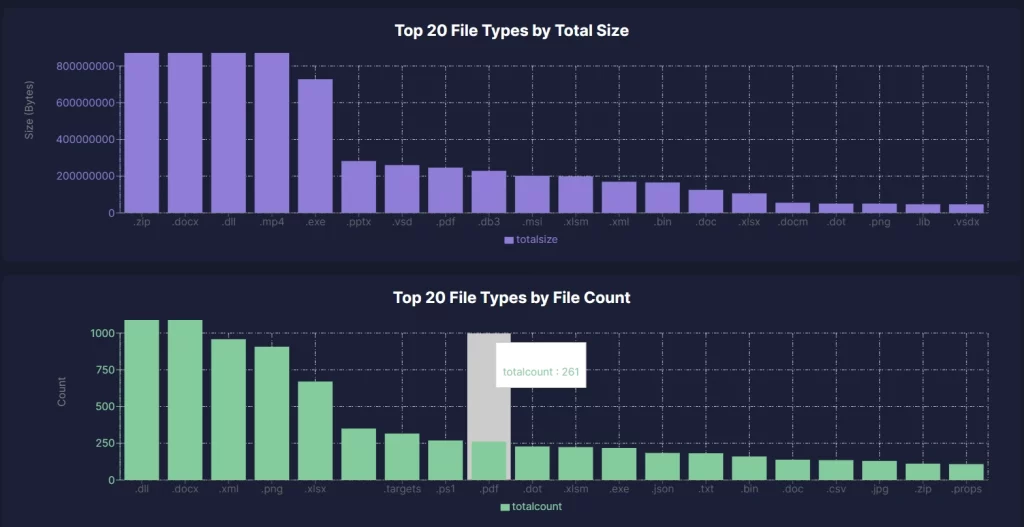
What Makes SharePoint So Valuable?
- Document Management & Version Control: Maintain a single source of truth with built-in versioning, co-authoring, and metadata tagging.
- Microsoft 365 Integration: Seamlessly connect with Teams, Outlook, and OneDrive for a unified collaboration experience.
- Custom Intranets: Build department or project-specific sites to centralize communication and content.
- Enterprise-Grade Security: Enjoy encryption, MFA, access controls, and compliance with industry regulations.
- Powerful Search: Quickly find documents, people, and conversations across your entire organization.
Unlocking SharePoint’s Full Potential
SharePoint is more than a file server. It’s a flexible, secure, and scalable platform that adapts to your business needs. With features like metadata, retention policies, and Power Automate integration, you can streamline operations while improving compliance and collaboration.
Enhance SharePoint with Squirrel
As your document libraries grow, archiving becomes essential. Squirrel helps you manage SharePoint storage costs, performance, and compliance by automating the archiving of stale content to Azure Blob — without disrupting user access.
Modernize Your SharePoint Experience
SharePoint is a foundation for digital transformation. With the right setup and tools like Squirrel, you can reduce costs, increase efficiency, and stay ready for whatever comes next.
Frequently Asked Questions About Microsoft SharePoint
1. What is SharePoint used for?
SharePoint is primarily used for document management, collaboration, intranet portals, and automating business processes within organizations.
2. Is SharePoint included with Microsoft 365?
Yes. SharePoint Online is included with most Microsoft 365 business and enterprise plans. It works alongside Teams, OneDrive, and other Microsoft services.
3. What’s the difference between SharePoint and OneDrive?
OneDrive is personal cloud storage for individual users, while SharePoint is designed for team collaboration, document libraries, and site-based content sharing.
4. Can I use SharePoint without Teams?
Yes. SharePoint is a standalone service and can be used independently. However, Teams uses SharePoint as its backend for file storage.
5. Is SharePoint good for small businesses?
Absolutely. Even small businesses benefit from SharePoint’s secure document sharing, centralized storage, and workflow automation.
6. Can I build an intranet with SharePoint?
Yes. SharePoint Online is ideal for building modern intranet portals with news, navigation, branding, and employee resources.
7. Does SharePoint support version history?
Yes. SharePoint tracks version history automatically, allowing you to view or restore previous document versions.
8. Is SharePoint secure?
Yes. SharePoint Online includes enterprise-grade security, compliance, encryption, access controls, and integration with Microsoft Purview (formerly Compliance Center).
9. Can I access SharePoint on mobile devices?
Yes. There’s a SharePoint mobile app available, and SharePoint Online is fully responsive in mobile browsers.
10. What’s the difference between SharePoint Lists and Libraries?
Lists are used to manage structured data like tasks or contacts, while libraries are for storing and managing files with metadata and versioning.


