In the realm of virtualization and cloud computing, VMware has been a leading name for years, offering robust and innovative solutions to businesses of all sizes. Their products have transformed the way organizations manage their IT infrastructure, enabling them to create flexible, scalable, and secure virtual environments.
On March 18, 2023, VMware introduced the latest version of their flagship product, VMware vSphere 8.0. This new release brings along a host of enhancements and new features that promise to revolutionize how enterprises operate their virtual and cloud environments. In this blog post, we will take a deep dive into what’s new with VMware ESXi Version 8, and how it can benefit your organization.
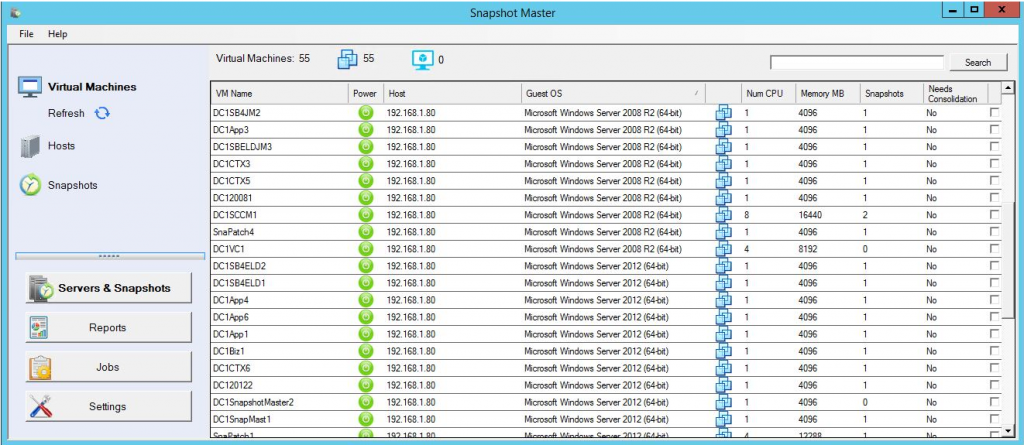
Enhanced Scalability: Ready for the Future
Scalability has always been one of the cornerstones of virtualization. VMware vSphere 8.0 takes this a notch higher by supporting the latest Intel and AMD CPUs, making it ready for the newest server hardware on the market. This means that businesses can fully leverage the capabilities of new hardware technologies as soon as they become available, ensuring they stay on the cutting edge of technology trends.
But that’s not all. VMware vSphere 8.0 also increases several limits compared to vSphere 7 U3, making it more scalable and capable of handling even larger workloads. Here’s a quick look at some of these improvements:
- The number of vGPU devices has been increased to 8, which allows for more powerful virtual machines that can handle graphic-intensive tasks.
- The number of ESXi hosts that can be managed by Lifecycle Manager has been increased from 400 to 1,000, offering greater flexibility in managing large-scale virtual environments.
- The number of VMs per cluster has been increased from 8,000 to 10,000, meaning you can now manage more virtual machines within a single cluster.
- The number of VM DirectPath I/O devices per host has been increased from 8 to 32, allowing for more direct and efficient hardware access for your VMs.
These improvements show VMware’s commitment to meeting the growing needs of businesses as they expand their virtual environments. Whether you’re running a few VMs or managing a large-scale virtualized infrastructure, vSphere 8.0 is equipped to handle your workloads efficiently and effectively.
Distributed Services Engine: Boosting Performance and Efficiency
One of the standout features in VMware vSphere 8.0 is the introduction of the Distributed Services Engine, a game-changer in terms of performance and efficiency. This new engine works with Data Processing Units (DPUs) to offload tasks from the central processing unit (CPU), thereby enhancing the overall performance of your virtual environment.
A DPU is a new class of programmable processors built on the ARM architecture, designed to work in tandem with CPUs and GPUs for computing operations, particularly those related to networking and communications. In vSphere 8.0, DPUs are incorporated into a Smart NIC controller, which is plugged into the motherboard. This approach can significantly boost network performance in a virtual environment and free up CPU resources for other tasks.
In fact, VMware claims that up to 20% of CPU workloads can be offloaded when using DPUs, resulting in significant performance improvements. This is especially beneficial for organizations running high-performance applications or managing large-scale virtual environments where every bit of performance counts.
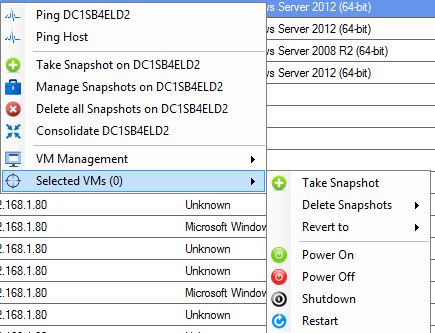
Refined Device Management: Optimizing Resources for AI/ML WorkWorkloads
vSphere 8.0 introduces several enhancements aimed at optimizing the use of hardware resources, especially for workloads involving artificial intelligence (AI) and machine learning (ML). One such improvement is the ability to logically link multiple devices, such as GPUs, and connect them to a virtual machine. This feature can significantly boost the performance of AI/ML applications by allowing them to leverage multiple hardware resources simultaneously.
Furthermore, vSphere 8.0 introduces Device Virtualization Extensions (DVX), a new framework that changes how virtual machines use hardware. In previous versions of vSphere, virtual machines could access hardware resources directly via DirectPathIO. However, this approach had limitations, particularly when it came to migrating VMs with vMotion.
DVX resolves these issues by providing a new API framework that vendors can use to support advanced virtualization features such as:
- VM suspend and resume
- VM live migration
- Disk and memory snapshots
These features give you more control over your virtual machines and make it easier to manage their resources, leading to more efficient and reliable operations.
Data Sharing: Bridging the Gap between vSphere and Guest Operating Systems
Another notable enhancement in vSphere 8.0 is the introduction of vSphere datasets. This feature offers a new way to share data between vSphere and a guest operating system running inside a VM. Datasets are stored with the VM and move with the VM during migration.
This feature is especially useful for applications that require real-time data exchange between the virtual machine and the vSphere management layer. By allowing seamless data sharing, vSphere datasets make it easier to manage complex applications and workflows that involve multiple virtual machines and systems.
Improved Security: Safeguarding Your Virtual Environment
Security is paramount in any IT environment, and virtual environments are no exception. vSphere 8.0 introduces several new security features aimed at making your virtual environment more secure.
- SSH timeout: This feature automatically disables SSH access to an ESXi host after a specified period. This helps prevent accidental SSH access, which could potentially expose your system to security risks.
- TPM Provision Policy: This feature enhances the security of virtual machines by allowing you to automatically replace a vTPM (Trusted Platform Module) device when cloning VMs. This helps prevent security risks associated with copying TPM secrets.
- TLS 1.2 support: vSphere 8.0 now supports a minimum of TLS 1.2, with support for higher versions as well. This means that older, less secure versions of TLS are no longer supported, thereby enhancing the security of communications within your virtual environment.
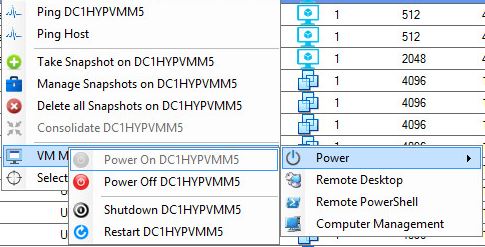
Conclusion
VMware vSphere 8.0 is a significant upgrade that brings many improvements and new features to the table. With its enhanced scalability, improved performance, refined device management, and strengthened security features, vSphere 8.0 is set to revolutionize how businesses manage their virtual and cloud environments.
As you plan your upgrade to vSphere 8.0, keep in mind that this blog post provides an overview of some of the key new features and enhancements. For a complete list of all updates and changes, please refer to the official VMware release notes.
In a rapidly evolving digital world, staying up-to-date with the latest technologies is key to maintaining a competitive edge. With VMware vSphere 8.0, businesses can leverage cutting-edge virtualization technology to optimize their IT operations and drive business growth.

