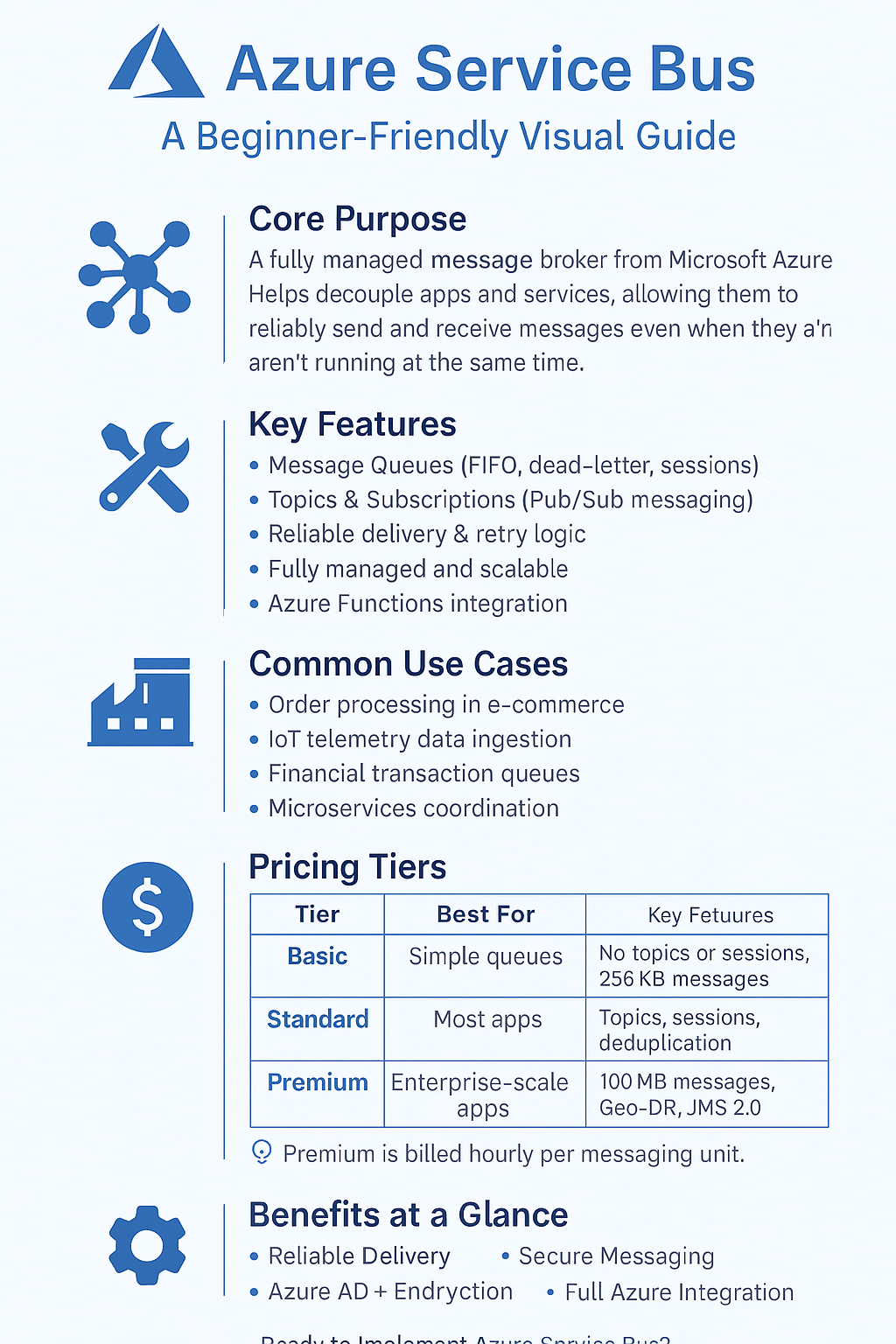What Is Azure Service Bus? A Beginner-Friendly Guide
Azure Service Bus is a fully managed enterprise message broker from Microsoft. It allows applications, services, and systems to communicate with each other reliably—even if they’re running at different times or in different places.
If you’re building apps using microservices, serverless, or cloud-based architecture, Service Bus helps keep everything connected, decoupled, and scalable.
Why Use Azure Service Bus?
- Reliable messaging: Send data between apps with guaranteed delivery.
- Decoupled systems: Services don’t need to be online at the same time.
- Scalable architecture: Easily handle from hundreds to millions of messages.
- Built-in redundancy & security: Microsoft manages uptime and encryption for you.
Core Concepts of Azure Service Bus
Namespaces
A namespace is your container for Service Bus resources. It gives you a unique URL and helps organize your queues and topics.
Entities
- Queues: One-to-one message delivery. The sender adds a message, and a receiver pulls it off the queue.
- Topics & Subscriptions: Publish-subscribe pattern. One message goes to many subscribers.
- Relays: Enable bi-directional communication between cloud and on-prem systems (less common).
Messaging Patterns
- Point-to-Point: Basic queueing from sender to receiver.
- Publish-Subscribe: One message, multiple subscribers.
- Request-Reply: Sender expects a response after sending a message.
Key Features
Message Queuing
- Processes messages in order (FIFO)
- Supports sessions for grouped messages
- Dead-letter queues catch errors for review
Publish-Subscribe Model
- Senders post to a topic
- Subscribers define filters to get only relevant messages
- Supports auto-deletion of idle subscriptions
Integration with Azure Functions
- Trigger serverless logic when a message arrives
- Build event-driven workflows
- Scale automatically without managing infrastructure
Real-World Use Cases
- Order Processing: Queue orders and process them independently
- Financial Transactions: Secure, reliable messaging between systems
- IoT Telemetry: Handle large volumes of device data in real time
- Microservices Integration: Connect services without direct dependencies
Azure Service Bus Pricing
There are three pricing tiers:
| Tier | Best For | Key Features |
|---|---|---|
| Basic | Simple queues | 256 KB message size, no topics or sessions |
| Standard | Most apps | Queues + topics, sessions, deduplication, transactions |
| Premium | High-scale & enterprise use | 100 MB messages, dedicated resources, Geo-DR, JMS 2.0 |
Premium pricing is hourly and based on Messaging Units. Basic and Standard are usage-based by operation.
Always check the official pricing page for up-to-date costs.
Benefits at a Glance
- Reliable: No message loss even if the receiver is offline
- Secure: Encrypted data with Azure AD integration
- Scalable: Handles massive workloads with ease
- Fully Managed: No infrastructure to maintain
- Integrated: Works with Azure Functions, Logic Apps, Event Grid
Frequently Asked Questions
What is Azure Service Bus?
It’s a fully managed message broker for decoupling and connecting services reliably.
When should I use queues vs. topics?
Use queues for one-to-one messaging, and topics when multiple subscribers need the same message.
Does Service Bus work offline?
Yes, it stores messages until the receiver is online again.
Can I trigger Azure Functions from Service Bus?
Absolutely. Azure Functions can be triggered by new messages in a queue or topic.
What’s the max message size?
256 KB in Basic/Standard tiers, 100 MB in Premium.
Conclusion
Azure Service Bus makes it easy to build reliable, scalable, and decoupled systems in the cloud. Whether you’re handling financial transactions, integrating microservices, or processing IoT data, it’s one of the most versatile messaging solutions available on Azure.
Need to get started? Head to the Azure portal and create a Service Bus namespace today.